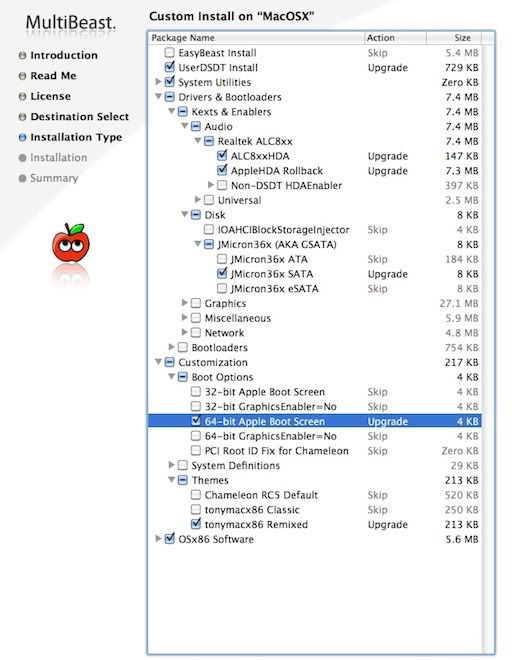- Joined
- Dec 20, 2011
- Messages
- 10
- Motherboard
- Gigabyte GA-Z68-UDH3-B3
- CPU
- i7-2600K
- Graphics
- HD6870
- Mac
- Mobile Phone
Sorginetxe's Build - Core i7-2600k - GA-Z68X-UD3H - 16Gb RAM - HD 687OC-1GD


Mac OS X version 10.6.8 Snow Leopard
http://www.amazon.com/gp/product/B001AMHWP8/
http://store.apple.com/us/product/MC573Z/A
Gigabyte GA-Z68X-UD3H-B3 Motherboard
http://www.amazon.com/dp/B00518M74I/
GIGABYTE Radeon HD 687OC-1GD
http://www.amazon.com/dp/B004IF6I1S/
SWAPPED INTO GA-H55N-USB3- SEE BUILD HERE
Intel Intel Core i7-2600 Processor 3.4GHz 8 MB Cache Socket LGA1155
http://www.amazon.com/dp/B004EBUXSU/
LG Electronics GH22NS70B 22X SATA Super Multi DVD+/-RW Internal Drive (Black)
http://www.amazon.com/dp/B004U65QQ8/
CORSAIR Vengeance 16GB (4 x 4GB) 240-Pin DDR3 SDRAM DDR3 1600 (PC3 12800) Desktop Memory Model CML16GX3M4A1600C9
http://www.newegg.com/Product/Product.aspx?Item=N82E16820233197
Fractal Design Define R3 Titanium Grey w/ USB 3.0 ATX Mid Tower Silent PC Computer Case
http://www.newegg.com/Product/Product.aspx?Item=N82E16811352014
Antec NEO ECO 620C 620W Continuous Power ATX12V v2.3 / EPS12V 80 PLUS Certified Active PFC Power Supply
http://www.newegg.com/Product/Product.aspx?Item=N82E16817371031&Tpk=antec%20neo%20eco%20620
2 x Seagate Barracuda ST1000DM003 1TB 7200 RPM 64MB Cache SATA 6.0Gb/s 3.5" Internal Hard Drive -Bare Drive
http://www.newegg.com/Product/Product.aspx?Item=N82E16822148840&Tpk=ST1000DM003
Thermalright HR-02 Macho with 2nd Cooling Fan and Fanclips
http://www.amazon.com/dp/B006ARTZ6M
Already Owned
HP LP2475w Black 24" 6 ms Height,Swivel,Pivot & Tilt Adjustable Widescreen LCD Monitor 400 cd/m2 1000:1
http://www.newegg.com/Product/Product.aspx?Item=N82E16824176104&Tpk=lp2475w
Apple MB110LL/B White USB Wired Standard Keyboard with Numeric Keypad - English (USA)
http://www.newegg.com/Product/Product.aspx?Item=N82E16823101012
Logitech V150 3 Buttons Tilt Wheel USB Wired Laser Mouse for Notebooks
http://www.newegg.com/Product/Product.aspx?Item=N82E16826104208R
MOTU 828mk3 Hybrid Firewire Audio Interface
http://www.amazon.com/dp/B0014BOXZC/
Comments:
This build is inspired by Gordo's Build: Gordo74's Build: GA-Z68X-UD3H-B3 - i5-2500K - ATI 6870 but with the next changes:
- 1.Processor(mine is i7 - 2600k)
2. GPU: mine is also a HD 6870, but from Gigabyte not form XFX, to minimize conflicts between the mono and the GPU (both same brand)
3. RAM: CORSAIR Vengeance 16GB (4 modules) low profile, because of the BIG CPU cooler (Thermalright HR-02 Macho). Although, the cooler slightly rests against the two Ram modules that are closest to the CPU.
4. HD's: Seagate Barracuda ST1000DM003 1TB 7200 RPM 64MB Cache SATA 6.0Gb/s
5. Case: Fractal Design Define R3 Titanium Grey (nice price and very quiet)
I chose these because being a totally newbie to hackintosh I saw they worked in Gordo's Build. I am new to hackintosh because bad experience with Apple's Client's service (one day I have to talk about this in here), not because I like hardware and software tweaking… but I have learned a lot, LOL.
The case, cpu cooler and GPU are very quiet, almost inaudible but the most of the noise comes from the PSU (Antec Neo Eco 620). I need silence in my DAW.
Installation ran good when I eventually tried Unibeast + Multibeast with Lion 10.7.0. Multibeast's option's are Gordo's . The only problem came with the infamous "boot0: error" because of my Seagate's HD's, that I eventually solved with the instructions given here: http://tonymacx86.com/viewtopic.php?f=169&t=44399 and here http://www.mymac4music.com/2011/10/boot0-error
Then I updated with the 10.7.2 combo, restarted and reinstalled audio kexts with multibeast as explained also by Gordo in his guide, to recover sound.
The system runs perfectly now, with Logic Pro 9.2. The only issue is that I can't hot swap external eSATA HD's without mountaing them manually in Disk Utility (the first time i plug them are recognized automatically, but once dismounted, if I plug them again or power off and on, they are not automatically mounted and I have to go to Disk Utility to mount them manually… not that bad…)
Thanks Tonymac86, Gordo74, Inspector42 because their direct or indirect help making my build!!