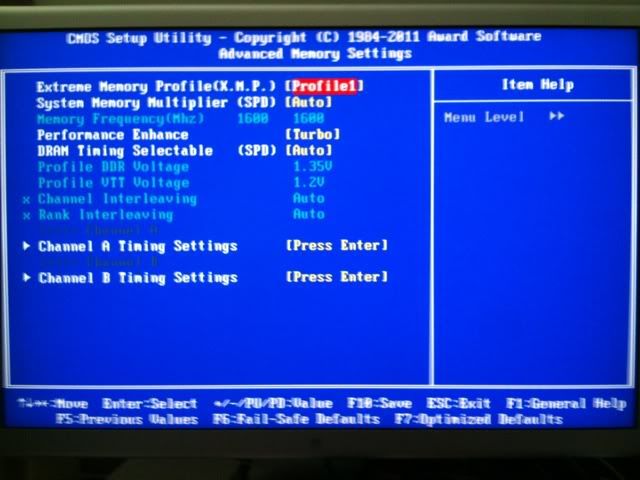- Joined
- Jan 21, 2012
- Messages
- 156
- Motherboard
- Gigabyte GA-Z87N-WIFI
- CPU
- i7-4770K
- Graphics
- GTX 780 Ti
- Mac
- Mobile Phone
Stork said:Apple OS X (Snow Leopard and Lion) doesn't support VGA. Apple hasn't supported VGA in a OS in....almost a decade.
Glad I am reading this thread, just to confirm... I need to use DVI if I want to make a Hackintosh? VGA will not work correct?
Thank God my monitor has a DVI input, I thought it was VGA only. I was about to freak out