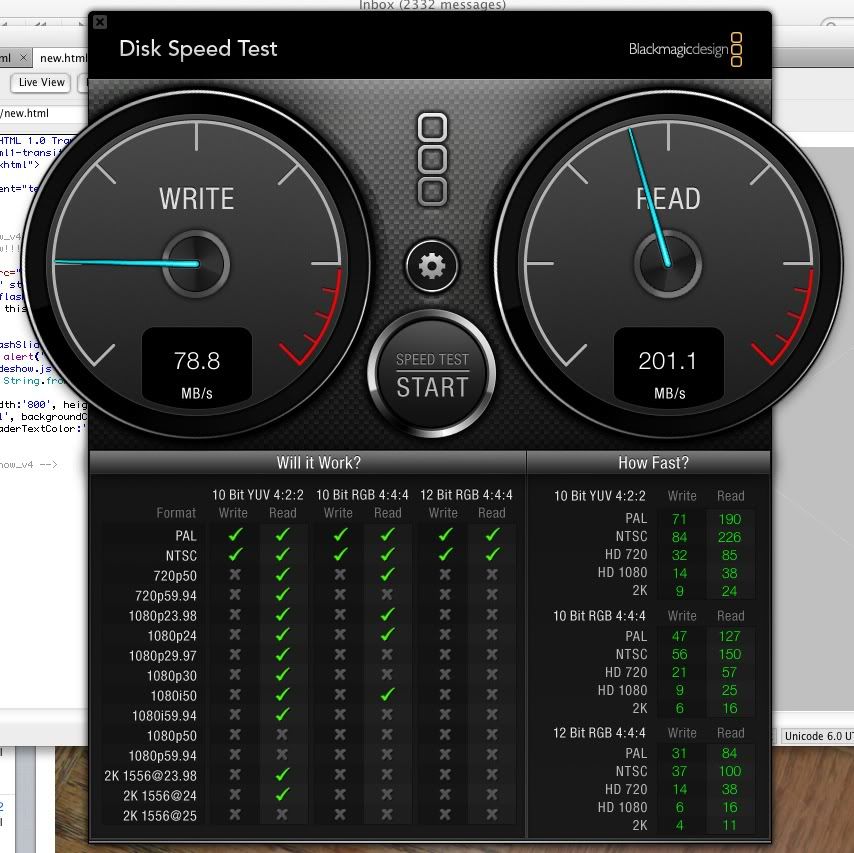- Joined
- Jan 15, 2012
- Messages
- 584
- Motherboard
- GA-Z68MA-D2H-B3
- CPU
- i5-2500K
- Graphics
- HIS 5770
- Mac
- Classic Mac
- Mobile Phone
Assuming the SSD is your boot drive, plug it into the top port on the gray set of ports. Plug the HDD in below it. Plug the DVD drive into one of the white sata ports. Hope this helps!