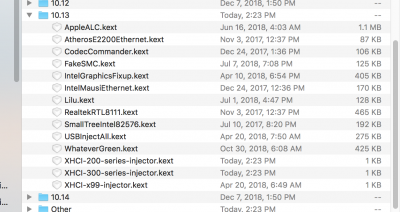- Joined
- Mar 16, 2013
- Messages
- 42
- Motherboard
- Asus P9X79
- CPU
- Xeon E5 2670v1
- Graphics
- R9 280X / GTX 1050
Hello every one. After 2 years with El Capitan and my currently work station, I decided to make some optimisations and a good OSX update. The idea was:
-buy a new SSD as working drive ( Samsung 860EVO 250Gb )
-format my last SSD as cache drive for my adobe soft like Bridge, Premiere, & AfterEffect ( Samsung 840PRO 128Gb )
-install the last OSX I can
I started the update in may, but for I discovered the black screen issue with my graphic card - MSI R9 280X Gaming. After read several threads I decided to wait. I had no success. In october I decided to replace my graphics card with a Nvidia one. I often read Nvidia cards were easier to install without black screen issues. But 2 days after buying it, I heard there was no Nvidia drivers for Mojave... So I'm here with HighSierra !
Actually here is my config, and how I managed to make my installation:
Asus P9X79
Xeon E5 - 2670 ( 8 cores + hyper threading ) + Watercooling Lepa Aquachanger 120
16 Go DDR 3 ( 2x8Go dual channel at this moment )
MSI GTX1050 2Gb OC
SSD Samsung 860EVO 250Gb as working drive
SSD Samsung 840Pro 128Gb as cache
DD WD 1To for data
+ 2To for full TimeMachine ( WD MyBook USB3.0 )
Install process:
- First read the process before to start and download kexts and software and need.
- I made a fresh because I used my new SSD. I tried to make a clone of my old SSD and make an update but the conversion to apfs format was too long. So I decided to make a fresh install. I created my bootable USB stick with with Unibeast as in the installation guide on my ElCapitan HackPro.
-Step 2: Create a Bootable USB with UniBeast
-Step 3: Recommended BIOS Settings
- Boot on your USB Stick, and when you see the clover windows sue the argument dart=0 -v cpus=1 npci=0x2000 (with the new clover version in Unibeast I have no argument for Nvidia graphics ) before to choose "Boot MacOS_HighSierra_Install" from USB Stick.
- At this time follow the installation guide ( as I said I decided to use the apfs format for my SSD ):
-Step 4: Install OS X El Capitan
- At the reboot of the HighSierra installer choose to boot with your USB stick. At the clover screen use again the argument dart=0 -v cpus=1 npci=0x2000 before to load your new HighSierra install. Complete your HighSierra setup.
Run Multibeast and click on Quick Start. Choose UEFI Boot Mode. In driver choose audio Realtek 892 and Ethernet Intel ( take the last version ). Click in Customize to inject your mother board driver.
Choose your system definition. I choose MacPro 6,1.

- Try to boot directly on your Hard drive with the argument in clover. For an unknown reason, my mother board don't see my EFI partition when it's on an internal drive except if I create a legacy partition. I have no idea why. Maybe I should update my bios. So I decided to make an USB key with an EFI and Clover to boot my Hackintosh. And everything work fine.
- At this moment all work except the power management. So this is the time to use the migration tool with my TimeMachine to recover all my softs, cracks, and setup. 1 hour later, I had the same computer as in ElCapitan but with HighSierra instead.
For the Power Management I used this thread from Insanelymac:
https://www.insanelymac.com/forum/t...dge-e-power-management-1013-appstore-release/
First I was really disappointed. I followed step by step the tuto but at the reboot nothing worked. I found the solution
accidentally when I took the time to take a look at my extension folder. I saw the nullcpupowermanagement.kext. I deleted it and reboot and then I recovered my turboboost...
TADAAAA......
To conclue: Hackintosh is not always an easy thing. This is my 5th install for 3 differents computers and I spend 1 week to arrive at this point. I hope this tutorial can help some others beginners... I forgot 2 thinks: sorry for my bad english, and if you have some issues with this tuto, you can find so solutions with my other tuto for ElCapitan.
https://www.tonymacx86.com/threads/success-elcapitan-asus-p9x79-xeon-2670.201259/
-buy a new SSD as working drive ( Samsung 860EVO 250Gb )
-format my last SSD as cache drive for my adobe soft like Bridge, Premiere, & AfterEffect ( Samsung 840PRO 128Gb )
-install the last OSX I can
I started the update in may, but for I discovered the black screen issue with my graphic card - MSI R9 280X Gaming. After read several threads I decided to wait. I had no success. In october I decided to replace my graphics card with a Nvidia one. I often read Nvidia cards were easier to install without black screen issues. But 2 days after buying it, I heard there was no Nvidia drivers for Mojave... So I'm here with HighSierra !
Actually here is my config, and how I managed to make my installation:
Asus P9X79
Xeon E5 - 2670 ( 8 cores + hyper threading ) + Watercooling Lepa Aquachanger 120
16 Go DDR 3 ( 2x8Go dual channel at this moment )
MSI GTX1050 2Gb OC
SSD Samsung 860EVO 250Gb as working drive
SSD Samsung 840Pro 128Gb as cache
DD WD 1To for data
+ 2To for full TimeMachine ( WD MyBook USB3.0 )
Install process:
- First read the process before to start and download kexts and software and need.
- I made a fresh because I used my new SSD. I tried to make a clone of my old SSD and make an update but the conversion to apfs format was too long. So I decided to make a fresh install. I created my bootable USB stick with with Unibeast as in the installation guide on my ElCapitan HackPro.
-Step 2: Create a Bootable USB with UniBeast
-Step 3: Recommended BIOS Settings
- Boot on your USB Stick, and when you see the clover windows sue the argument dart=0 -v cpus=1 npci=0x2000 (with the new clover version in Unibeast I have no argument for Nvidia graphics ) before to choose "Boot MacOS_HighSierra_Install" from USB Stick.
- At this time follow the installation guide ( as I said I decided to use the apfs format for my SSD ):
-Step 4: Install OS X El Capitan
- At the reboot of the HighSierra installer choose to boot with your USB stick. At the clover screen use again the argument dart=0 -v cpus=1 npci=0x2000 before to load your new HighSierra install. Complete your HighSierra setup.
Run Multibeast and click on Quick Start. Choose UEFI Boot Mode. In driver choose audio Realtek 892 and Ethernet Intel ( take the last version ). Click in Customize to inject your mother board driver.
Choose your system definition. I choose MacPro 6,1.
- Try to boot directly on your Hard drive with the argument in clover. For an unknown reason, my mother board don't see my EFI partition when it's on an internal drive except if I create a legacy partition. I have no idea why. Maybe I should update my bios. So I decided to make an USB key with an EFI and Clover to boot my Hackintosh. And everything work fine.
- At this moment all work except the power management. So this is the time to use the migration tool with my TimeMachine to recover all my softs, cracks, and setup. 1 hour later, I had the same computer as in ElCapitan but with HighSierra instead.
For the Power Management I used this thread from Insanelymac:
https://www.insanelymac.com/forum/t...dge-e-power-management-1013-appstore-release/
First I was really disappointed. I followed step by step the tuto but at the reboot nothing worked. I found the solution
accidentally when I took the time to take a look at my extension folder. I saw the nullcpupowermanagement.kext. I deleted it and reboot and then I recovered my turboboost...
TADAAAA......
To conclue: Hackintosh is not always an easy thing. This is my 5th install for 3 differents computers and I spend 1 week to arrive at this point. I hope this tutorial can help some others beginners... I forgot 2 thinks: sorry for my bad english, and if you have some issues with this tuto, you can find so solutions with my other tuto for ElCapitan.
https://www.tonymacx86.com/threads/success-elcapitan-asus-p9x79-xeon-2670.201259/