You are using an out of date browser. It may not display this or other websites correctly.
You should upgrade or use an alternative browser.
You should upgrade or use an alternative browser.
[Success] Hackintosh on a Dell Optiplex 7050 SFF & MT Mojave(10.14.1)
- Thread starter Mitsuhiro
- Start date
- Status
- Not open for further replies.
- Joined
- Jan 2, 2019
- Messages
- 9
- Motherboard
- Dell Optiplex 9020 MT
- CPU
- i7-4790
- Graphics
- XFX RX 570 RS
Hi! first, thanks for providing this info. I appreciate your effort.
Second: I was curious if anyone had issues with kernel panic and reboot before ever getting to the install? I know that's vague, I'll provide some detail.
I started with an existing mojave thumb drive that I had installed a dell 7010 with, and I just replaced the EFI folder with the provided one, the I tried with newly made drive with the provided EFI, I attempted to change the model between a 14,2 iMac, a 17,1, and an 18,x (whichever one listed the i5). nothing I have tried so far as worked.
a few times I would get a "unsupported PCH" after a little research I tried changing the iMac model. I don't recall my specific change, but I got past that error. I haven't caught the panic that causes the reboot, but the last thing I see on the screen before is rapid scrolls to a stop is the attempt to call up several item that look like they're trying to access the internet, one has a path to a sntp service, etc.
I have a 7050 SFF with an i5 (presumably the 7500T, but I can't remember at the moment)
I don't have a GT730, but I have tried an old Radeon card. (I have set the inject ati and radeon flags, if various combination when trying using the Radeon video card. I'm really only using the HD630 graphics.
I have tried to install with a sata ssd and an NVMe Patriot Scorch Gen3x2 (i have removed the NVMe and tried disabling the port with no change)
I have tried using an SSD that have Mojave installed already and just changing the EFI with the provided one.
I can't be certain of the reason, but I have tried off and on for some time, I have an install app that was down loaded in the last month so my current version is at least 10.14.4 or higher. So far nothing I have tired has worked and I consistently get a kernel panic, I have been searching this site and others, but I either don't know what to search for, or I'm just not finding an answer that works for me.
thanks for any advice or help anyone can provide. I'm doing my best to research and learn, but I have been banging my head for months now.
I'm going to try to figure out how to out put a file so I can see what the panic is (pretty sure that's a thing), and for giggles unplug the network cable since the last message I can read is failed attempt to reach internet services.
Second: I was curious if anyone had issues with kernel panic and reboot before ever getting to the install? I know that's vague, I'll provide some detail.
I started with an existing mojave thumb drive that I had installed a dell 7010 with, and I just replaced the EFI folder with the provided one, the I tried with newly made drive with the provided EFI, I attempted to change the model between a 14,2 iMac, a 17,1, and an 18,x (whichever one listed the i5). nothing I have tried so far as worked.
a few times I would get a "unsupported PCH" after a little research I tried changing the iMac model. I don't recall my specific change, but I got past that error. I haven't caught the panic that causes the reboot, but the last thing I see on the screen before is rapid scrolls to a stop is the attempt to call up several item that look like they're trying to access the internet, one has a path to a sntp service, etc.
I have a 7050 SFF with an i5 (presumably the 7500T, but I can't remember at the moment)
I don't have a GT730, but I have tried an old Radeon card. (I have set the inject ati and radeon flags, if various combination when trying using the Radeon video card. I'm really only using the HD630 graphics.
I have tried to install with a sata ssd and an NVMe Patriot Scorch Gen3x2 (i have removed the NVMe and tried disabling the port with no change)
I have tried using an SSD that have Mojave installed already and just changing the EFI with the provided one.
I can't be certain of the reason, but I have tried off and on for some time, I have an install app that was down loaded in the last month so my current version is at least 10.14.4 or higher. So far nothing I have tired has worked and I consistently get a kernel panic, I have been searching this site and others, but I either don't know what to search for, or I'm just not finding an answer that works for me.
thanks for any advice or help anyone can provide. I'm doing my best to research and learn, but I have been banging my head for months now.
I'm going to try to figure out how to out put a file so I can see what the panic is (pretty sure that's a thing), and for giggles unplug the network cable since the last message I can read is failed attempt to reach internet services.
- Joined
- Feb 4, 2019
- Messages
- 82
- Motherboard
- DELL Optiplex 7050 MT
- CPU
- i7-7700
- Graphics
- RX 560
- Mobile Phone
I'm sorry. My Optiplex 7050 SFF & MT has moved to Catalina 10.15.1. Unable to verify Mojave trouble.Hi! first, thanks for providing this info. I appreciate your effort.
Second: I was curious if anyone had issues with kernel panic and reboot before ever getting to the install? I know that's vague, I'll provide some detail.
I started with an existing mojave thumb drive that I had installed a dell 7010 with, and I just replaced the EFI folder with the provided one, the I tried with newly made drive with the provided EFI, I attempted to change the model between a 14,2 iMac, a 17,1, and an 18,x (whichever one listed the i5). nothing I have tried so far as worked.
a few times I would get a "unsupported PCH" after a little research I tried changing the iMac model. I don't recall my specific change, but I got past that error. I haven't caught the panic that causes the reboot, but the last thing I see on the screen before is rapid scrolls to a stop is the attempt to call up several item that look like they're trying to access the internet, one has a path to a sntp service, etc.
I have a 7050 SFF with an i5 (presumably the 7500T, but I can't remember at the moment)
I don't have a GT730, but I have tried an old Radeon card. (I have set the inject ati and radeon flags, if various combination when trying using the Radeon video card. I'm really only using the HD630 graphics.
I have tried to install with a sata ssd and an NVMe Patriot Scorch Gen3x2 (i have removed the NVMe and tried disabling the port with no change)
I have tried using an SSD that have Mojave installed already and just changing the EFI with the provided one.
I can't be certain of the reason, but I have tried off and on for some time, I have an install app that was down loaded in the last month so my current version is at least 10.14.4 or higher. So far nothing I have tired has worked and I consistently get a kernel panic, I have been searching this site and others, but I either don't know what to search for, or I'm just not finding an answer that works for me.
thanks for any advice or help anyone can provide. I'm doing my best to research and learn, but I have been banging my head for months now.
I'm going to try to figure out how to out put a file so I can see what the panic is (pretty sure that's a thing), and for giggles unplug the network cable since the last message I can read is failed attempt to reach internet services.
- Joined
- Sep 30, 2012
- Messages
- 48
- Motherboard
- Gigabyte H370-HD3
- CPU
- 9700K
- Graphics
- IGPU 630
- Mac
- Mobile Phone
This Install CPU 7700 boot Tester
Optiplex 7050 Micro
CPU: intel core i7-7700
MEM: DDR4 2400MHz 8GBx2 16GB
SSD: Samsung SSD 860 EVO 500GB (Catarina 10.15.3)
M2SSD: INTEL SSDPEKNW512G8. (Windows10 Pro)
Built-in audio: 200 Series PCH HD Audio
Built-in network: IEthernet Connection (5) I219-LM
Internal graphic: intel HD graphic 630
MAC OSX Catarina install 10.15.3 SSD
Dsplay OK
Speaker OK
USB3 OK
SLEEP NG
Necessary things and preparation
1,Bios NewVer download
Updated to latest SYSTEM BIOS version.
OptiPlex_7050_1.13.0.exe
BIOS loads (initializes) the system default and then
Please correct the BIOS.
See BIOS Hardcopy.
2, BIOS chang
CPU Core select 2. <<<<. Be sure to enter >>>>>
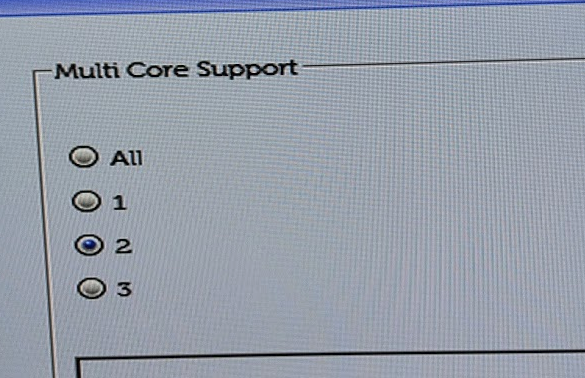
3, create a bootable USB
Clover 119 make
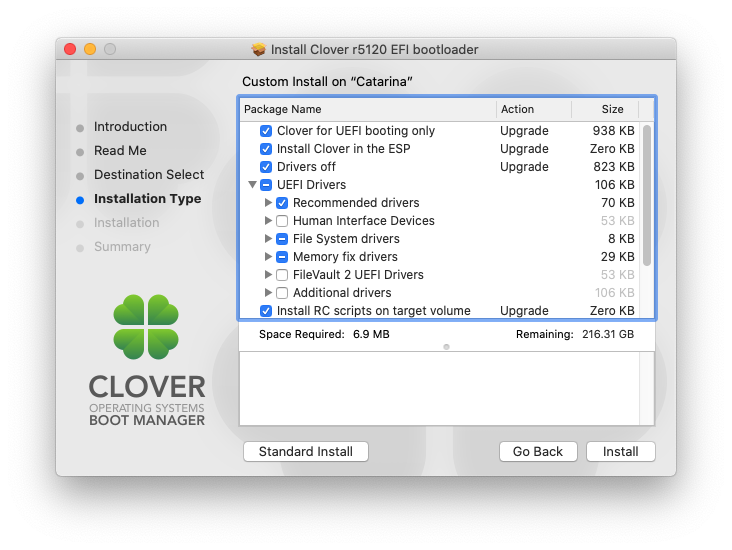
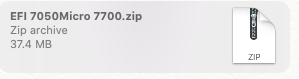
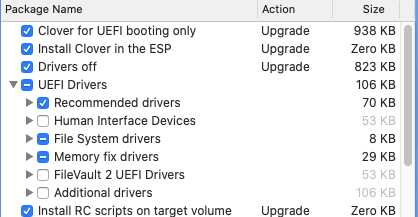
EFI Driver
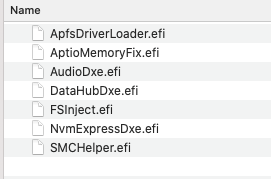
kexts
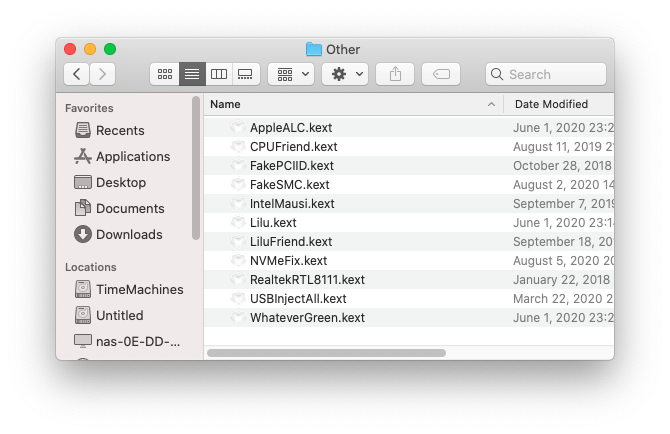
4,BOOT USB
Copy USB. EFI. -> SSD EFI
Copy. Extensions.lzh -> SSD Extensions
Extensions blue select copy
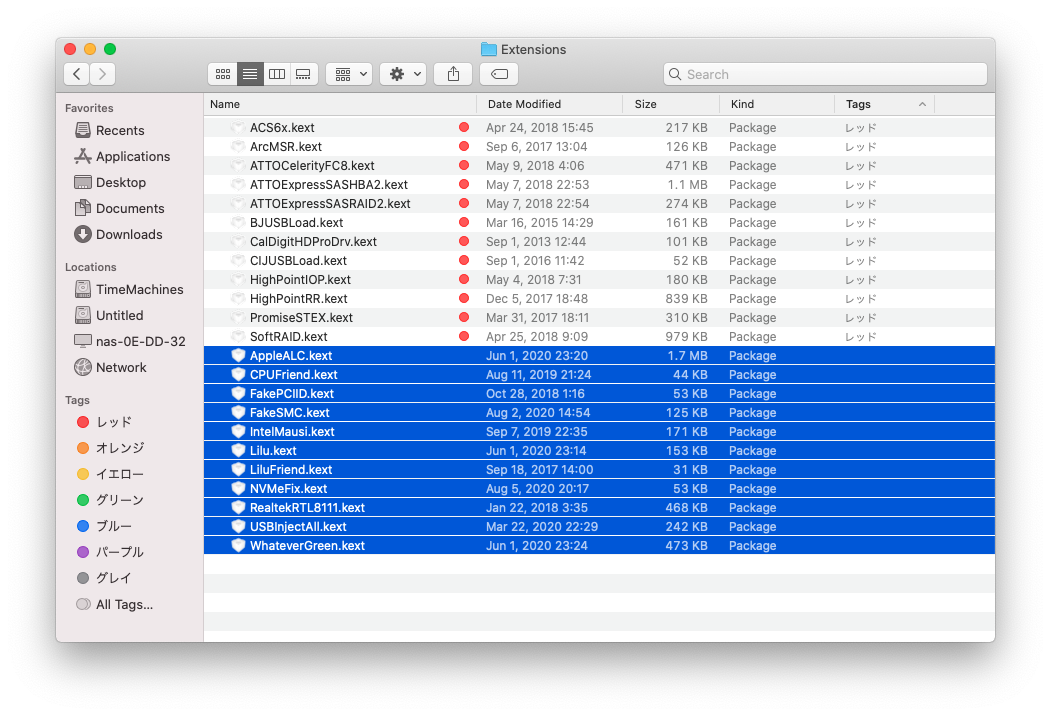
5, reboot
enjoy hacintosh
ADD to Config.plist
CPU clock 3600 set
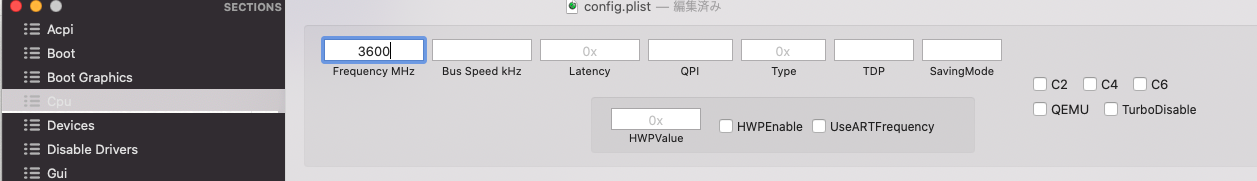
iMac14.1 or imac19.1 set. don't select iMac18.1,2,3 display lost
Model Name: iMac
Model Identifier: iMac19,2
Processor Name: Dual-Core Intel Core i7
Processor Speed: 3.6 GHz
Number of Processors: 1
Total Number of Cores: 2
Optiplex 7050 Micro
CPU: intel core i7-7700
MEM: DDR4 2400MHz 8GBx2 16GB
SSD: Samsung SSD 860 EVO 500GB (Catarina 10.15.3)
M2SSD: INTEL SSDPEKNW512G8. (Windows10 Pro)
Built-in audio: 200 Series PCH HD Audio
Built-in network: IEthernet Connection (5) I219-LM
Internal graphic: intel HD graphic 630
MAC OSX Catarina install 10.15.3 SSD
Dsplay OK
Speaker OK
USB3 OK
SLEEP NG
Necessary things and preparation
1,Bios NewVer download
Updated to latest SYSTEM BIOS version.
OptiPlex_7050_1.13.0.exe
BIOS loads (initializes) the system default and then
Please correct the BIOS.
See BIOS Hardcopy.
2, BIOS chang
CPU Core select 2. <<<<. Be sure to enter >>>>>
3, create a bootable USB
Clover 119 make
EFI Driver
kexts
4,BOOT USB
Copy USB. EFI. -> SSD EFI
Copy. Extensions.lzh -> SSD Extensions
Extensions blue select copy
5, reboot
enjoy hacintosh
ADD to Config.plist
CPU clock 3600 set
iMac14.1 or imac19.1 set. don't select iMac18.1,2,3 display lost
Model Name: iMac
Model Identifier: iMac19,2
Processor Name: Dual-Core Intel Core i7
Processor Speed: 3.6 GHz
Number of Processors: 1
Total Number of Cores: 2
Attachments
- Status
- Not open for further replies.
Copyright © 2010 - 2024 tonymacx86 LLC
