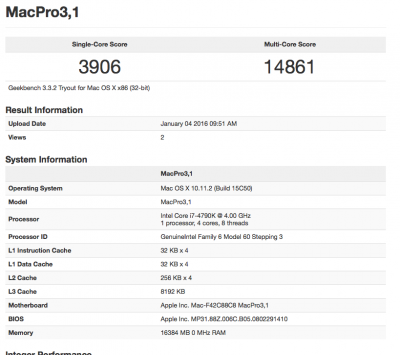- Joined
- Dec 29, 2015
- Messages
- 29
- Motherboard
- GA-Z97P-D3
- CPU
- i7-4970K
- Graphics
- GT 740
- Mac
- Mobile Phone
motherboard : Gigabyte GA-Z97P-D3
CPU intel core I7-4790 4 core 4 Ghz
Graphics card : EVGA GT740 SC
Alimentation : Corsair VS550
Memory : Crucial CL8 RAM DD3 4 * 8Go PC3-12800 800 MHz (BLT4CP8G3D1608DT1TX0BEU)
SSD 250 Gb Crucial
Internal SATA-II 1 To for datas.
Case : BitFenix Neos
Apple keyboard
Magic Mouse
No Name USB Bluetooth 4.0 dongle.
LG internal DVD Burner.
First I built the PC and came to a problem : It cannot boot with 4 stick of 8 GB installed. Only 2 are usable at a time. It’s seems (and I’m not sure it is a viable solution) that I’ll have to make some change in the memory management in the bios to have the 4 modules ..
I followed the Tonymac's guide on how to install El Capitan:
Downloaded the installer for 10.11.2 from the apple store on my genuine MacBook pro.
I did the creation of the bootable USB with UniBeast. in UEFI Boot mode. And configured the PC's Bios to remove some VT-D support.
Boot on the USB With the GT740 (and no Nvidia driver) : OK
Installation of OS/X 10.11.2 on the internal SSD OK with no problem, in a little time ( maybe 15 minutes) and a clear picture thru DVI despite no drivers were loaded.
Reboot from the USB stick : OK
Installation of MultiBeast via another USB stick.
Ethernet via Realtek installed but not working. This was a bad cable, working one hour before, but not any more. With a good cable 1gbits/sec was available 5 minutes later…
Sound Realtek 887.
Download and install the Nvidia Web driver: OK
At this moment, The graphics where slow and a little bit ugly.
Installation of Clover Configurator, and creation of the good EFI/plist on the SSD Drive with Mac3,1 as model.
New boot args with Clover on the UEFI partition of the OS/X SSD : dart=0 nvda_drv=1
reboot , and select the SDD UEFI (where OS/X is installed).
Nvidia drivers : OK, nice graphics, fast.The card is recognized.
The cheap Bluetooth 4.0 dongle is working : Magical mouse from Apple is connected and working.
Installation of some tools for me : Xcode and others.
Configuration of time Machine on an internal old (sic) SATA-II 500 Mb disk. This disk will produce a lot of I/O error making TimeMachine unusable on it after 2 days of use. I will remove this disk (disabled in os/x but making some strange noises in the case) , and use a more recent. And I suspected theses i/o errors to have produced a nocturnal Kernel Panic.
On a genuine iMac I already had some KP with bad disks: it is a very bad idea to use OLD DISKS to build a TimeMachine solution.
Internal sound (Realtak) is not working, it seems that it’s an 10.11.2 issue. The installation script told me that it would have put my system in a dangerous state ! HOLY ****.
Solution: buy an external USB card on Amazon (25€): CSL USB 7.1 external card, recognized as USB sound device and working with a very nice sound, 2 optical out, and 7.1 sound.
I’m waiting for an ABWB 802.11AC, Bluetooth 4.0 WI-FI PCI Express (PCI-E)-Card Combo BCM94360CD . That will give me a 802.11AC WI-FI connection.
Geekbench Test
Total effective installation time after the motherboard was fixed : 1 hour.
Excuse my bad English
CPU intel core I7-4790 4 core 4 Ghz
Graphics card : EVGA GT740 SC
Alimentation : Corsair VS550
Memory : Crucial CL8 RAM DD3 4 * 8Go PC3-12800 800 MHz (BLT4CP8G3D1608DT1TX0BEU)
SSD 250 Gb Crucial
Internal SATA-II 1 To for datas.
Case : BitFenix Neos
Apple keyboard
Magic Mouse
No Name USB Bluetooth 4.0 dongle.
LG internal DVD Burner.
First I built the PC and came to a problem : It cannot boot with 4 stick of 8 GB installed. Only 2 are usable at a time. It’s seems (and I’m not sure it is a viable solution) that I’ll have to make some change in the memory management in the bios to have the 4 modules ..
I followed the Tonymac's guide on how to install El Capitan:
Downloaded the installer for 10.11.2 from the apple store on my genuine MacBook pro.
I did the creation of the bootable USB with UniBeast. in UEFI Boot mode. And configured the PC's Bios to remove some VT-D support.
Boot on the USB With the GT740 (and no Nvidia driver) : OK
Installation of OS/X 10.11.2 on the internal SSD OK with no problem, in a little time ( maybe 15 minutes) and a clear picture thru DVI despite no drivers were loaded.
Reboot from the USB stick : OK
Installation of MultiBeast via another USB stick.
Ethernet via Realtek installed but not working. This was a bad cable, working one hour before, but not any more. With a good cable 1gbits/sec was available 5 minutes later…
Sound Realtek 887.
Download and install the Nvidia Web driver: OK
At this moment, The graphics where slow and a little bit ugly.
Installation of Clover Configurator, and creation of the good EFI/plist on the SSD Drive with Mac3,1 as model.
New boot args with Clover on the UEFI partition of the OS/X SSD : dart=0 nvda_drv=1
reboot , and select the SDD UEFI (where OS/X is installed).
Nvidia drivers : OK, nice graphics, fast.The card is recognized.
The cheap Bluetooth 4.0 dongle is working : Magical mouse from Apple is connected and working.
Installation of some tools for me : Xcode and others.
Configuration of time Machine on an internal old (sic) SATA-II 500 Mb disk. This disk will produce a lot of I/O error making TimeMachine unusable on it after 2 days of use. I will remove this disk (disabled in os/x but making some strange noises in the case) , and use a more recent. And I suspected theses i/o errors to have produced a nocturnal Kernel Panic.
On a genuine iMac I already had some KP with bad disks: it is a very bad idea to use OLD DISKS to build a TimeMachine solution.
Internal sound (Realtak) is not working, it seems that it’s an 10.11.2 issue. The installation script told me that it would have put my system in a dangerous state ! HOLY ****.
Solution: buy an external USB card on Amazon (25€): CSL USB 7.1 external card, recognized as USB sound device and working with a very nice sound, 2 optical out, and 7.1 sound.
I’m waiting for an ABWB 802.11AC, Bluetooth 4.0 WI-FI PCI Express (PCI-E)-Card Combo BCM94360CD . That will give me a 802.11AC WI-FI connection.
Geekbench Test
Total effective installation time after the motherboard was fixed : 1 hour.
Excuse my bad English