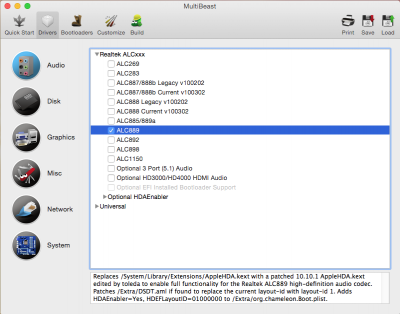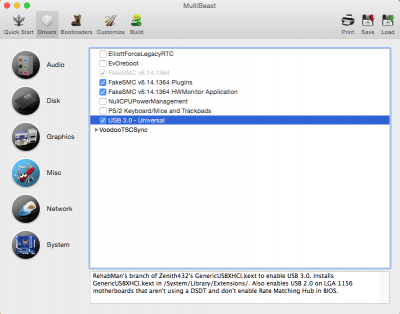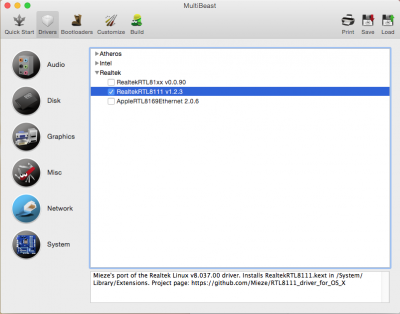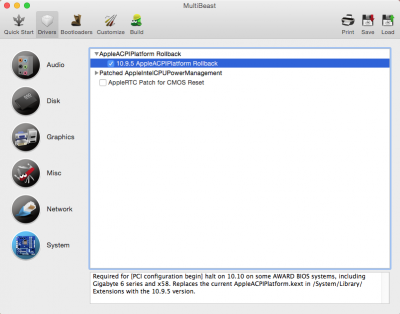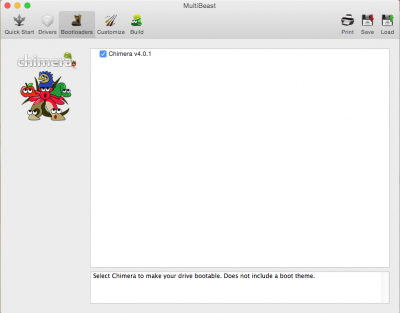- Joined
- Feb 20, 2012
- Messages
- 73
- Motherboard
- GA-Z68X-UD3H
- CPU
- i7-2700K
- Graphics
- GeForce GT 710
- Mac
- Classic Mac
- Mobile Phone
I wanted to upgrade my system without the need to buy new hardware as this machine is quite powerful for audio, video, graphics and photography.
Once Yosemite is installed be ready to loose some hardware (audio interface in my case) and software and not all of them are quite there with the new system, so you will need to wait for the next releases.
Hardware:
GA-Z68X-UD3H-B3 – Bios: UEFI beta – Rev. 1.3
i7 2700K
16GB (4x4GB) DDR3 1600 RAM – G.Skill Ripjaws
Crucial C300 120GB SSD
Asus GT520 silent graphic card
Belkin usb bluetooth (cannot remember the model)
Steps:
Download latest UEFI BIOS from Gigabyte and build a bootable USB key to install it. I managed to do it following this Gigabyte forum:
forum.giga-byte.co.uk/index.php?topic=9166.0
Use Unibeast to put the Yosemite install on a USB Drive.
http://www.tonymacx86.com/yosemite-...-x-yosemite-any-supported-intel-based-pc.html
Download MultiBeast 7.2.0.
http://www.tonymacx86.com/viewforum.php?f=125
Download Yosemite 10.10.2.
Create a Yosemite USB drive with Unibeast
When done put Multibeast in the same USB key.
BIOS
http://imgur.com/a/f3D2D#0
from this guide
http://www.tonymacx86.com/mountain-...-mountain-lion-10-8-3-multibeast-5-3-0-a.html
Once the Unibeast USB is ready plug it into a USB port and start the computer selecting the USB from the BIOS boot meny
When in the Unibeast screen, select USB
Hit enter
Install OSX with whatever options you choose and format the destination drive as specified by the Yosemite general installation guide:
http://www.tonymacx86.com/yosemite-...-x-yosemite-any-supported-intel-based-pc.html
After reboot, keep the USB key in
Hover over your new OSX install and then hit enter.
Once OSX is installed go to:
Finder - Preferences and flag Hard disks and External disks.
System Preferences - Security & Privacy, unlock the padlock in the lower left side of that window and select Aywhere under the voice "Allow apps downloaded from".
Open Multibeast.
In Quick Start click on EasyBeast and DSDT Free, then have a look at the pictures for my other details:
In Drivers - Disk flag 3rd Party SATA. Then if after the installation the eSATA won't work select 3rd Party eSATA.
Restart and it should work.
eSata don't work if hot plugged. After installed the 3rd party eSata driver, keep it plugged in with the hard drive running. Restart the computer and it should show up.
Same for USB3
With UEFI, NO DSDT
Re insert all the memory slots and check in “About this Mac – Memory” if they are all recognized.
Or About this Mac – System Report - Overview – Memory
Insert FW800 card and check in About this Mac – System Report - Overview – Firewire if is recognised then test it.
Insert Graphic card and check if it works.
Insert Bluetooth USB key and check if it works.
10.10.3 update and Combo install
Once installed the new update, audio drivers need to be reinstalled using Multibeast.
To fix TRIM for hard drives, follow this thread:
http://www.tonymacx86.com/os-x-updates/161314-os-x-10-10-3-update-6.html#post1017430
Once Yosemite is installed be ready to loose some hardware (audio interface in my case) and software and not all of them are quite there with the new system, so you will need to wait for the next releases.
Hardware:
GA-Z68X-UD3H-B3 – Bios: UEFI beta – Rev. 1.3
i7 2700K
16GB (4x4GB) DDR3 1600 RAM – G.Skill Ripjaws
Crucial C300 120GB SSD
Asus GT520 silent graphic card
Belkin usb bluetooth (cannot remember the model)
Steps:
Download latest UEFI BIOS from Gigabyte and build a bootable USB key to install it. I managed to do it following this Gigabyte forum:
forum.giga-byte.co.uk/index.php?topic=9166.0
Use Unibeast to put the Yosemite install on a USB Drive.
http://www.tonymacx86.com/yosemite-...-x-yosemite-any-supported-intel-based-pc.html
Download MultiBeast 7.2.0.
http://www.tonymacx86.com/viewforum.php?f=125
Download Yosemite 10.10.2.
Create a Yosemite USB drive with Unibeast
When done put Multibeast in the same USB key.
BIOS
http://imgur.com/a/f3D2D#0
from this guide
http://www.tonymacx86.com/mountain-...-mountain-lion-10-8-3-multibeast-5-3-0-a.html
Once the Unibeast USB is ready plug it into a USB port and start the computer selecting the USB from the BIOS boot meny
When in the Unibeast screen, select USB
Hit enter
Install OSX with whatever options you choose and format the destination drive as specified by the Yosemite general installation guide:
http://www.tonymacx86.com/yosemite-...-x-yosemite-any-supported-intel-based-pc.html
After reboot, keep the USB key in
Hover over your new OSX install and then hit enter.
Once OSX is installed go to:
Finder - Preferences and flag Hard disks and External disks.
System Preferences - Security & Privacy, unlock the padlock in the lower left side of that window and select Aywhere under the voice "Allow apps downloaded from".
Open Multibeast.
In Quick Start click on EasyBeast and DSDT Free, then have a look at the pictures for my other details:
In Drivers - Disk flag 3rd Party SATA. Then if after the installation the eSATA won't work select 3rd Party eSATA.
Restart and it should work.
eSata don't work if hot plugged. After installed the 3rd party eSata driver, keep it plugged in with the hard drive running. Restart the computer and it should show up.
Same for USB3
With UEFI, NO DSDT
Re insert all the memory slots and check in “About this Mac – Memory” if they are all recognized.
Or About this Mac – System Report - Overview – Memory
Insert FW800 card and check in About this Mac – System Report - Overview – Firewire if is recognised then test it.
Insert Graphic card and check if it works.
Insert Bluetooth USB key and check if it works.
10.10.3 update and Combo install
Once installed the new update, audio drivers need to be reinstalled using Multibeast.
To fix TRIM for hard drives, follow this thread:
http://www.tonymacx86.com/os-x-updates/161314-os-x-10-10-3-update-6.html#post1017430