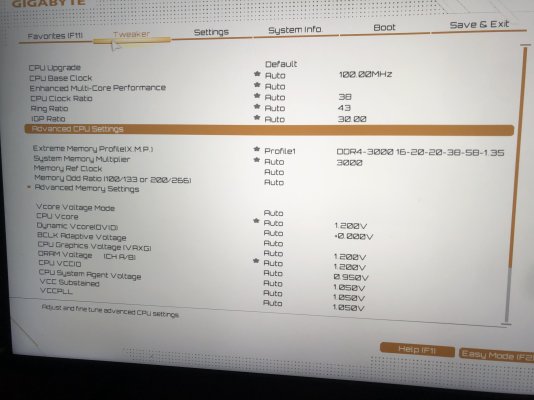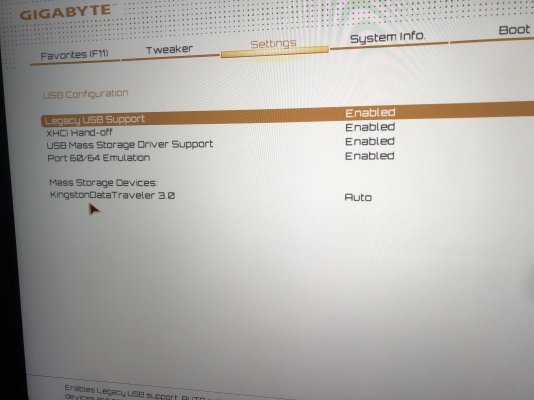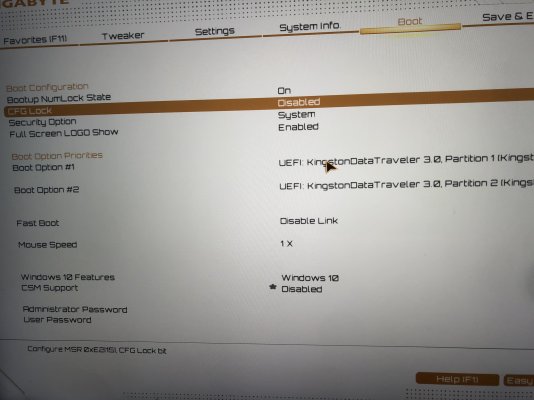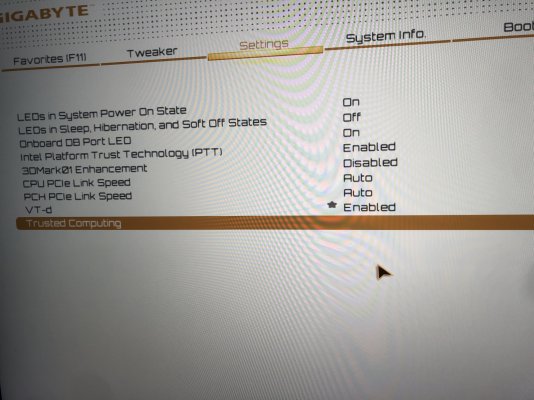- Joined
- Mar 7, 2023
- Messages
- 33
- Motherboard
- Gigabyte Z590 Vision D
- CPU
- i7-10700K
- Graphics
- Intel > Need full model number > See Forum Rules!
I think i already use your usbmap kext with MacPro7,1 SMBIOS .You need to know some things first before you really want to start:
- Read carefully your MB user manual - hardware part
- Set your SATA controller to AHCI SATA mode, macOS does not support RAID
- Disable resizable BAR if you don't know how to configure this in OC
- Before you start the installation configure your USB ports correctly. Feel free to use my configuration, but keep in mind to use SMBIOS MacPro7,1, because the kext is configured for this SMBIOS only
- Start with -v boot flag to see what's happening and post kernel panic if any occures
- Read the first post and configure all the BIOS settings according to the guide
I need to check when i go home for sure.
About SATA and resizable bar..i never changed anything like this but i have to check also
Is there any possibility my usb disconnect by itself during installation at the same spot every time i try??
By the way error that mentioned on OCC is about missing key ResizeUsePciRblo..Is it the same thing??
Last edited: