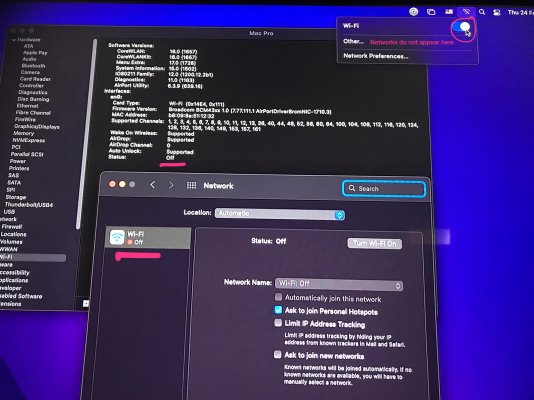- Joined
- Aug 11, 2022
- Messages
- 5
- Motherboard
- Gigabyte Z390 AORUS ULTRA
- CPU
- i7-9700K
- Graphics
- RX 6600 XT
I am curious about the performance of USB3.2 x2 (two lances) on this boardMany Thanks!!! That's exactly what iḿ looking for.
I had some issues with the port limit that's the reason why I can't use this port before.
In my old config I added more than 15 ports to detect all ports I want to use but the usb c port wasn't detected because my config did contain more ports then the port limit allows.
In the attachment you can find my USB port mapping kext.
I have enabled the USB-C for my Fron Panel and have diasbled USB2 personality for all USB Type-C connectors.
(i.e. F_U320G internal header to case front)
In theory transfer rate could reach as high 20G/s (around 17,000~20,000 MB/s) in Win environment.
but what about it in MacOS, is that speed possible?