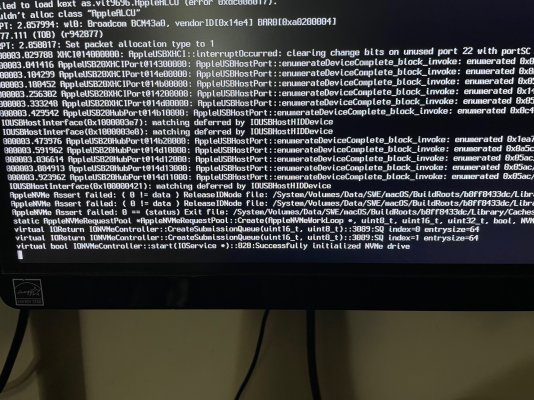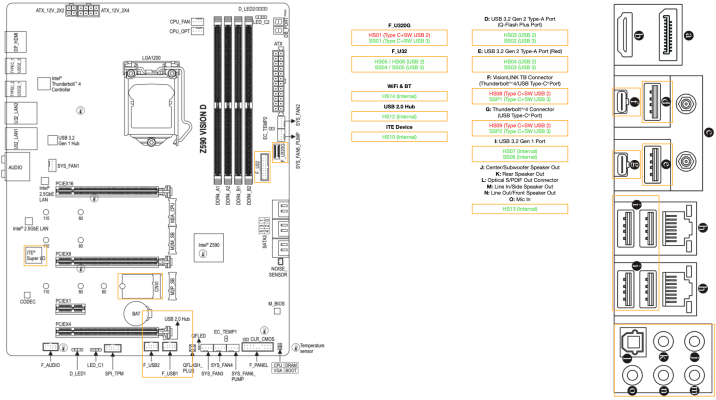- Joined
- Jun 13, 2019
- Messages
- 271
- Motherboard
- ASUS ProArt Z690-CREATOR WIFI
- CPU
- i9-12900K
- Graphics
- RX 6900 XT
I have an EFI for this board with the 11900K."agpdmode=pikera" is for Navi and Big Navi cards. No boot argument is needed for Vega or Polaris, so that's one problem less for @Rikoshet —who's having too many already.
CPUFriend should not be necessary, as OS X with iMac20 SMBIOS should have suitable power tables for Comet Lake.
The rest of your EFI should not require adjustments… but, out of curiosity, could you explain, or point to relevant documentation, for SSDT-DMAC, -DMAR, -GPRW, -HPET (IRQ conflict), -USBW (+USBWakeFixup.kext)?
I use CPUFriend because one of the OpenCore devs at the time posted that the power tables ruin performance, and he provided tables that didn't. That being said, I don't know if this is still an issue.
More info on that: https://github.com/dortania/bugtracker/issues/190
DMAC/DMAR were things worked on in CaseySJ's z390 Designare thread to get AppleVTD working without it messing up networking. Having this enabled helps some Thunderbolt devices work.
GPRW/USBW help with devices waking up, especially USB. A side effect is that you'll have to use the power button to wake. You might not need them, but some people have coolers or bluetooth that wake their device.
HPET stuff was gained from running SSDTTime and is not strictly necessary.