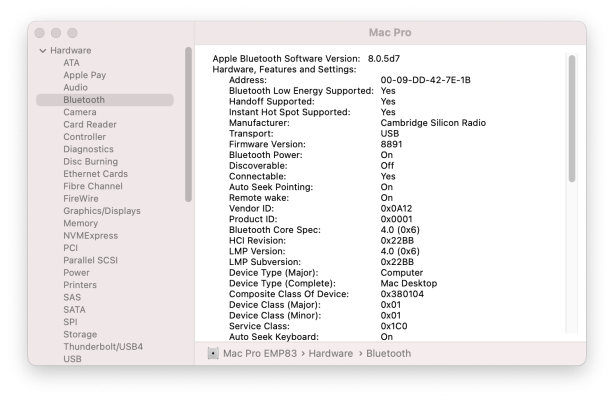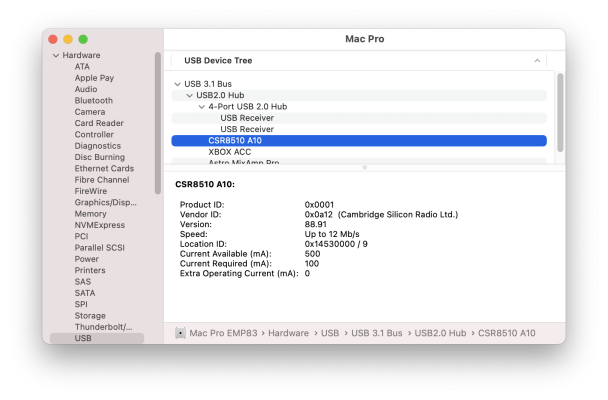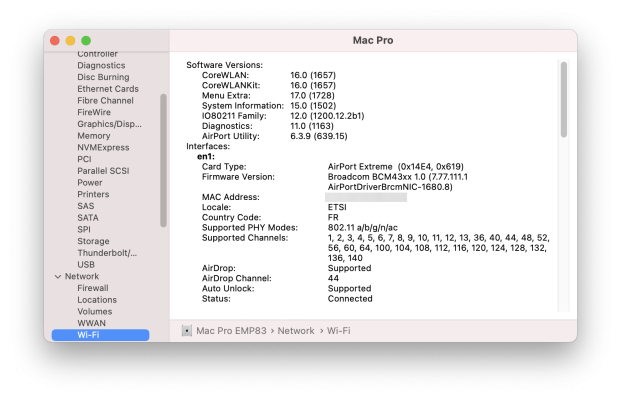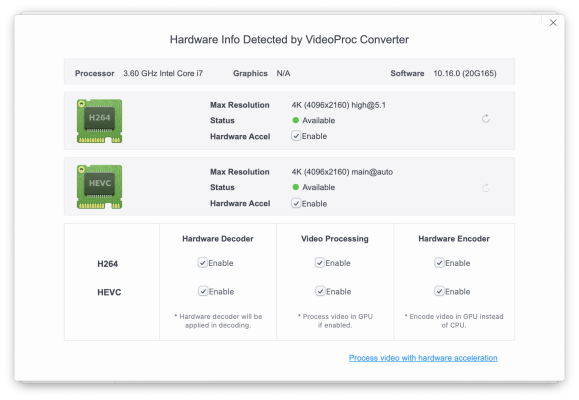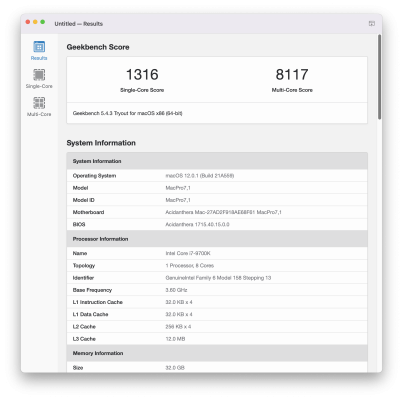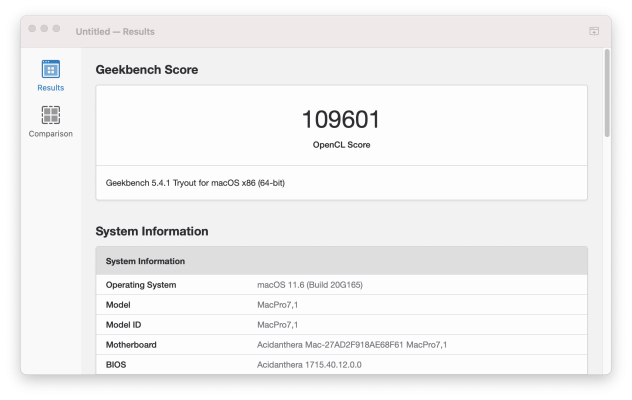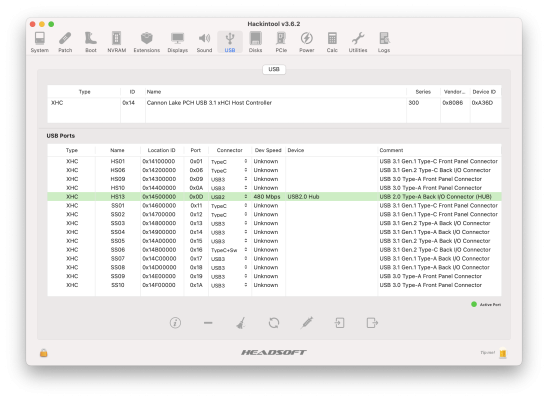- Joined
- Feb 22, 2014
- Messages
- 76
- Motherboard
- Asus ROG Strix Z790-H Gaming WiFi
- CPU
- i5-13600K
- Graphics
- RX 6800 XT
- Mac
- Mobile Phone
Components:
Monitor: Samsung Odyssey G7 28'' 4K IPS 144Hz DP2.1 FreeSync Premium Pro & G-Sync Compatible
Motherboard: Gigabyte Z390 AORUS PRO
CPU: Intel Core i7-9700K OC to 4.8 GHz
GPU: ASUS TUF Gaming AMD Radeon RX 6800 XT OC Edition
RAM: Corsair Vengeance LPX 32GB (4x8GB) DDR4 DRAM 3200MHz C16
Cooler: be quiet! Dark Rock Pro 4, BK022, 250W TDP, CPU Cooler
Case: Phanteks Eclipse P500A RGB
PSU: Corsair RMX Series, RM750x, 750 Watt, 80+ Gold Certified, Fully Modular Power Supply
SSD Sata: Samsung 950 EVO Plus SSD 250GB SATA 2.5 Inch for macOS Big Sur
SSD NVME: Samsung 970 EVO Plus SSD 500GB M.2 NVMe for Windows 11
SSD Sata: Crucial MX500 500GB 3D NAND SATA 2.5 Inch for games on Windows
HDD: Seagate Barracuda ST2000DM001 2 TB 3.5 Internal Hard Drive for storage
Wi-Fi: TP-Link AC1300 PCIe WiFi PCIe Card Archer T6E
Bluetooth: Asus USB-BT400
Thermal Paste: Noctua NT-H1 3.5g, Pro-Grade Thermal Compound Paste
Cable Mod: Antec Customization Mod Sleeve Extension Power Supply Cable Kit
Bios Information:
Bios version: F12
Bios Settings :
Boot > CFG Lock > Disabled
Boot > Fast Boot > Disabled
Boot > Windows 8/10 > Windows 8/10
Boot > CSM Support > Disabled
Boot > Secure Boot > Secure Boot Mode > Disabled
Settings > IO Ports > Initial Display Output > PCIe 1 Slot (*)
Settings > IO Ports > Internal Graphics > Disabled (**)
Settings > IO Ports > Aperture Size > 256MB
Settings > IO Ports > Above 4g Decoding > Enabled
Settings > IO Ports > Re-Size BAR Support > Auto (***)
Settings > Miscellaneus > Intel Platform Trust Technology (PTT) > Enabled (****)
Tweaker > Extreme Memory Profile (X.M.P.) > Profile1
(*) If only iGPU select IGFX
(**) If only iGPU or dGPU with Headless support (iMac 19,1) select Enabled.
(***) It can improve certain games in Windows
(****) Required for Windows 11 installation
Intel i7 9700k CPU Stable Overclock to 4.8 GHz:
Tweaker > Enhanced Multi-Core Performance > Disabled
Tweaker > CPU Clock Ratio > 48
Tweaker > Advanced CPU Settings > Active Turbo Ratio > Enabled
Tweaker > Advanced CPU Settings > Turbo Ratio (1-Core Active) > 48
Tweaker > Advanced CPU Settings > Turbo Ratio (2-Core Active) > 48
Tweaker > Advanced CPU Settings > Turbo Ratio (3-Core Active) > 48
Tweaker > Advanced CPU Settings > Turbo Ratio (4-Core Active) > 48
Tweaker > Advanced CPU Settings > Turbo Ratio (5-Core Active) > 48
Tweaker > Advanced CPU Settings > Turbo Ratio (6-Core Active) > 48
Tweaker > Advanced CPU Settings > Turbo Ratio (7-Core Active) > 48
Tweaker > Advanced CPU Settings > Turbo Ratio (8-Core Active) > 48
Tweaker > CPU Vcore > 1.260V
Tweaker > Advanced Voltage Settings > CPU/VRM Settings > CPU Vcore Loadline Calibration > Turbo
Tweaker > CPU Clock Ratio > 48
Tweaker > Advanced CPU Settings > Active Turbo Ratio > Enabled
Tweaker > Advanced CPU Settings > Turbo Ratio (1-Core Active) > 48
Tweaker > Advanced CPU Settings > Turbo Ratio (2-Core Active) > 48
Tweaker > Advanced CPU Settings > Turbo Ratio (3-Core Active) > 48
Tweaker > Advanced CPU Settings > Turbo Ratio (4-Core Active) > 48
Tweaker > Advanced CPU Settings > Turbo Ratio (5-Core Active) > 48
Tweaker > Advanced CPU Settings > Turbo Ratio (6-Core Active) > 48
Tweaker > Advanced CPU Settings > Turbo Ratio (7-Core Active) > 48
Tweaker > Advanced CPU Settings > Turbo Ratio (8-Core Active) > 48
Tweaker > CPU Vcore > 1.260V
Tweaker > Advanced Voltage Settings > CPU/VRM Settings > CPU Vcore Loadline Calibration > Turbo
How to Create a macOS Big Sur Installation USB
Tonymacx86 GuideHow to Create a macOS Monterey Installation USB
Tonymacx86 GuideInstallation Notes
EFI created from Dortania OpenCore Guide:
What works:
Everything including DRM.
Wi-Fi Tp-Link Archer T6E and Bluetooth patch:
Wi-Fi Tp-Link Archer needs the following kext to work:
AirportBrcmFixup.kext
Asus USB-BT400 dongle needs:
BlueToolFixup.kext
BrcmFirmwareData.kext
BrcmPatchRAM3.kext
VDA Decoder Fully Supported:
Benchmark:
USB Port Map:
Included USBPorts.kext is created and optimized to fit my needs and my case.
I strongly recommend that you create your own USB Ports.kext that fits your needs and your case.
USB Mapping Guide
Info & warning:
1) In order to use all these services you must change SystemUUID and SystemSerialNumber in config.plist. You can generate those with OpenCore Configurator or you can add them manually with ProperTree. More info can be found here.
2) DRM only work with MacPro 7.1 System Definition.
3) DGPU EFIs will set integrated UHD 630 in Headless mod to work alongside them except DGPU MacPro 7.1 for which iGPU is disabled.
Update 13/01/2022
Updated all kext and OpenCore to 0.7.8
Bios Updated to F12
Update 11/12/2021
Updated all kext and OpenCore to 0.7.6 official release
Update 03/11/2021
Updated all kext and OpenCore to 0.7.5 official release
Bluetooth dongle changed with Asus USB-BT400 because is supported by Monterey
All EFIs have been combined into a single archive
EFIs:
1) EFI iGPU iMac 19.1: to be used with iGPU UHD 630 only
2) EFI DGPU Vega & Polaris iMac 19.1 : to be used with non Navi AMD GPUs like Vega 56, Vega 64 or RX580
3) EFI DGPU Navi 10 & Navi 21 iMac 19.1 to be used with Navi 10 like RX5700XT or Navi 21 like RX6800XT
4) EFI DGPU Navi 21 MacPro 7.1 : to be used with Navi 21 GPUs (tested with RX 6800 XT)
Starting with OpenCore 0.7.5 all EFIs have been combined into a single archive.
Attachments
-
EFI DGPU Navi 10 & Navi 21 iMac 19.1.zip5.4 MB · Views: 745
-
EFI DGPU Navi 21 MacPro 7.1.zip5.4 MB · Views: 794
-
EFI DGPU Vega & Polaris iMac 19.1.zip5.4 MB · Views: 819
-
EFI iGPU iMac 19.1.zip5.4 MB · Views: 834
-
OC 0.7.5 Gigabyte Z390 Aorus Pro.zip7.9 MB · Views: 519
-
OC 0.7.6 Gigabyte Z390 Aorus Pro.zip10.6 MB · Views: 907
-
OC 0.7.8 Gigabyte Z390 Aorus Pro.zip11.8 MB · Views: 1,314
Last edited: