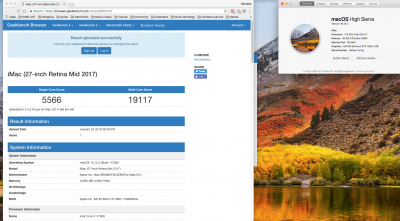- Joined
- Oct 18, 2017
- Messages
- 3
- Motherboard
- Gigabyte Z270X Ultra Gaming
- CPU
- i7 7700K
- Graphics
- EVGA GeForce® GTX 1060 Xtreme Gaming 6G
- Mac
- Mobile Phone
pol2005's CustoMacPro Build:
Gigabyte Z270X Ultra Gaming - i7 7700K - GTX 1060 Xtreme gaming 6Gb
Gigabyte Z270X Ultra Gaming - i7 7700K - GTX 1060 Xtreme gaming 6Gb
Components
INTEL™ CORE® i7-7700K Processor
https://www.amazon.com/dp/B01MXSI216/?tag=tonymacx86com-20
https://www.newegg.com/Product/Product.aspx?Item=N82E16819117726
Corsair H60 (Water) Processor Cooler
https://www.amazon.com/dp/B00A0HZMGA/?tag=tonymacx86com-20
Gigabyte Z270X ULTRA GAMING Motherboard
https://www.amazon.com/dp/B01N66ZESI/?tag=tonymacx86com-20
https://www.newegg.com/Product/Product.aspx?Item=N82E16813128968
Crucial Ballistix Sport LT 8GB Memory
https://www.amazon.com/dp/B00UFF7Y4A/?tag=tonymacx86com-20
https://www.newegg.com/Product/Product.aspx?Item=N82E16820148985
Gigabyte GeForce GTX1060 6GB Extreme gaming Graphics Card
https://www.newegg.com/Product/Product.aspx?Item=N82E16814125904
https://www.amazon.co.uk/dp/B01CQ4B49S/?tag=tonymacx86-21
Corsair CS650X Power Supply
https://www.amazon.com/dp/B00GH9NA2I/?tag=tonymacx86com-20
https://www.newegg.com/Product/Product.aspx?Item=N82E16817139143
Samsung EVO 850 250GB
https://www.amazon.com/dp/B00OAJ412U/?tag=tonymacx86com-20
https://www.newegg.com/Product/Product.aspx?Item=9SIA2W02CZ2241
TP-Link Archer T9E 802.11AC AC1900
https://www.newegg.com/Product/Product.aspx?Item=N82E16833704241
https://www.amazon.co.uk/dp/B00TQEX7AQ/?tag=tonymacx86-21
Already Owned
NZXT S340 Case
https://www.newegg.com/Product/Product.aspx?Item=N82E16811146190
Comments
I have an iMac since 2009. I wanted to buy a new one, but I it's too expensive for me.So I decided to build I high end hackintosh.
All the components i selected it from the buyer's guide.
Installation
Before start we should modify our BIOS settings to have a successful installation.
BIOS TAB
BIOS Features > Windows 8/10 Features > Other OS
BIOS Features > Storage Boot Option Control > UEFI Only
BIOS Features > Boot Option #1 > UEFI USB Drive
Peripherals TAB
Initial Display Output > PCIe 1 Slot
Peripherals > XHCI Hand-off > Enable
Network Stack > Disabled
Chipset TAB
VTd > Disabled
Internal Graphics > Disabled
For the installation I followed the guide of the forum > https://www.tonymacx86.com/threads/...ierra-on-any-supported-intel-based-pc.235474/
- About the Audio ALC1220
- AppleALC.kext
- Audio / Inject: 11 (On devices)
- Patches “change HDAS to HDEF” (On ACPI)
Replace: 48444546
After all these steps it's time to reboot. Remember in BIOS to choose your hard drive for boot.
What works
- Sleep and wake
- USB 3.0, 3.1
- Audio
- Ethernet
- NVIDIA Drivers
Last edited: