- Joined
- Mar 11, 2016
- Messages
- 4
- Motherboard
- GA-Z97-HD3
- CPU
- i5-4690
- Mac
- Classic Mac
- Mobile Phone
Hi everybody,
today I manage to install a hackintosh using Gigabyte GA-Z97-HD3 2.0 F9
During all installation process I used a USB wired keyboard/mouse combo.
1. BIOS settings :


As advised, I first did a F7 (Optimized defaults), set boot to UEFI only and disable vt-d.
But the picture speak by itself. It's my current setting (I switch to classic mode with F2)
2. I prepared the USB Flash drive.
Nothing special here, I've downloaded the OS 10 El Capitan from Mac App store and unibeast did the rest.
All default, UniBeast 6.1
3. Installation :
I just change in BIOS the boot sequence to make the USB drive to boot in first place.
I didn't provide any boot switch, all was left untouched.
Installation went just fine.
Note that I plugged the flash drive in USB 2.0 port, close to the PS2 port.
4. Post Installation (Multi beast 8.1)
Here's are my Multibeast settings :
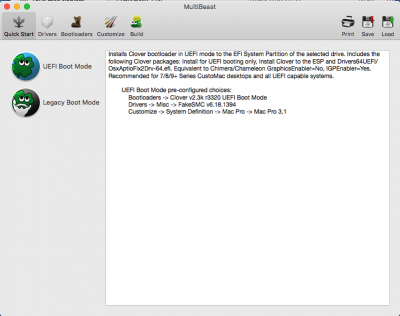 Quick Start
Quick Start
 Audio
Audio
 Network
Network
 USB
USB
I'm also using a bluetooth USB adapter GMYLE nano broadcom BCM20702
It's supposed to be working straight out of the box.

It's mainly true but I can't really make all those 3 devices work well together.
Keyboard and trackpad are working well but the magic mouse is introducing erratic behaviour.
even to the other devices.
today I manage to install a hackintosh using Gigabyte GA-Z97-HD3 2.0 F9
During all installation process I used a USB wired keyboard/mouse combo.
1. BIOS settings :


As advised, I first did a F7 (Optimized defaults), set boot to UEFI only and disable vt-d.
But the picture speak by itself. It's my current setting (I switch to classic mode with F2)
2. I prepared the USB Flash drive.
Nothing special here, I've downloaded the OS 10 El Capitan from Mac App store and unibeast did the rest.
All default, UniBeast 6.1
3. Installation :
I just change in BIOS the boot sequence to make the USB drive to boot in first place.
I didn't provide any boot switch, all was left untouched.
Installation went just fine.
Note that I plugged the flash drive in USB 2.0 port, close to the PS2 port.
4. Post Installation (Multi beast 8.1)
Here's are my Multibeast settings :
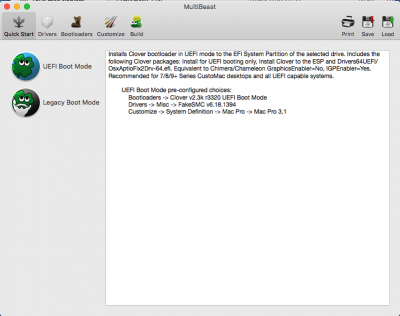 Quick Start
Quick Start Audio
Audio Network
Network USB
USBI'm also using a bluetooth USB adapter GMYLE nano broadcom BCM20702
It's supposed to be working straight out of the box.

It's mainly true but I can't really make all those 3 devices work well together.
Keyboard and trackpad are working well but the magic mouse is introducing erratic behaviour.
even to the other devices.

