- Joined
- Jun 24, 2013
- Messages
- 5
- Motherboard
- GA-Z77M-D3H Rev 1.0
- CPU
- i5-3570K
- Graphics
- Sapphire HD7750 1GB
- Mac
- Classic Mac
- Mobile Phone
[SUCCESS] Gigabyte GA-Z77M-D3H | HD7750 | 3 Monitors | AppleHDA VT2021
Hi Everyone!
I've been a reader of the forums since 2013 having started with a Mavericks hackintosh. I made some mistakes with my purchase then, with some less-than-OOB parts that required tinkering to support.
Old Mavericks install started having kernel panics intermittently, so an upgrade was needed.
With a few evenings, and extreme great thanks to the UniBeast & Clover install guides, I was able to install from Yosemite to El Capitan Successfully. I thought I would share the more unique steps I took to get it to work.
Setup: i5 3570K, 16GB Ram, Samsung 850 Evo 500GB, Samsung 840 Evo 250GB, 2x2TB HDD
TLDR:
1 Remove Graphics Cards and use USB2 first, use motherboard HDMI
2 Download all installers early
3 Unibeast/Yosemite to Clover/El Capitan
4 IONetworkingFamily.kext and AtherosL1cEthernet.kext for LAN
5 Verde.kext for HD7750
6 Use DSDT to get Audio ID: 12 for VT2021, then install patched AppleHDA for El Capitan
Part 1: Install OS X (Yosemite to El Capitan)
It appeared to me that installing Yosemite was easier, so I went that route.
1. Remove Graphics Cards, use HDMI for internal graphics
2. Test install usb with USB 2 ports first, then USB 3
3. Tried Clover with Yosemite, stuck at beach ball before installer. Gave up after several hours of attempts, probably my fault somewhere
4. Tried UniBeast install method, worked first time (great!)
5. Post install to Clover (AtherosL1cEthernet, FakeSMC)
6. For Ethernet, had to copy IONetworkingFamily.kext before it worked on boot
7. Used Clover kext replacement for TRIM without TRIM Enabler
Part 2: Update to El Capitan
1. I recommend downloading the installers before and simply transferring over (took 2 hours to download)
2. copy kexts from 10.10 to 10.11 in EFI partition
Part 3: Getting it working with HD7750
This is the toughest part, it would take much more time if I hadn't have a working Mavericks which I could go in and edit the config.plist.
Other ways to debug is try to get a working safe mode boot first, or swap out graphics card and in again when boot fails.
With HD7750 at least, Clover solved a lot of problems just by installing it.
1. Inject ATI is false (this is for HD 7750), Inject Intel is true (this is for internal graphics)
2. Verde.kext is in 10.11 folder after getting strange artefacts on boot
3. Had to init IGFX first so that all three displays work (HDMI on IGFX, Display Port and DVI-D on HD7750)
Conclusion/ Future Improvements
Sapphire HD7750 on Mavericks supported 3 screens, but on El Capitan only two outputs are usable. Third screen uses IGFX.
No sound because VoodooHDA causes problems with stability. Either I figure out something to enable VT2021 or use an alternative
No CPU Sensors in HWMonitor
Here's a picture!

Update: USB3 is sometimes an issue with the Z77 motherboards. Mine works without any extra kexts after switching SMBIOS profile to Mac Pro 3,1. Not too sure why. Tested with XBench
Update 2: Using a DSDT patch with MaciASL into /EFI/Clover/ACPI/patched, I managed to get Audio ID: 12 from Audio ID: 1 initially. Then, using Kext Utility to install a patched AppleHDA for El Capitan I was able to get the audio ports working without VoodooHDA. Only time will tell if this is more stable than plain using VoodooHDA.
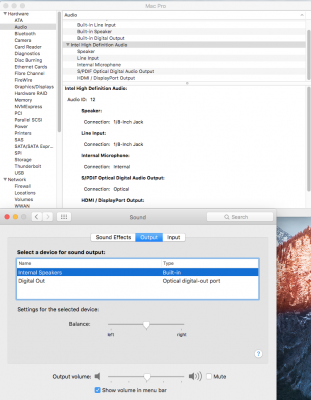
Update3: Using kexts (except FakeSMC) from http://hwsensors.com/ I was able to get CPU Core temps and much other information.
Hi Everyone!
I've been a reader of the forums since 2013 having started with a Mavericks hackintosh. I made some mistakes with my purchase then, with some less-than-OOB parts that required tinkering to support.
Old Mavericks install started having kernel panics intermittently, so an upgrade was needed.
With a few evenings, and extreme great thanks to the UniBeast & Clover install guides, I was able to install from Yosemite to El Capitan Successfully. I thought I would share the more unique steps I took to get it to work.
Setup: i5 3570K, 16GB Ram, Samsung 850 Evo 500GB, Samsung 840 Evo 250GB, 2x2TB HDD
TLDR:
1 Remove Graphics Cards and use USB2 first, use motherboard HDMI
2 Download all installers early
3 Unibeast/Yosemite to Clover/El Capitan
4 IONetworkingFamily.kext and AtherosL1cEthernet.kext for LAN
5 Verde.kext for HD7750
6 Use DSDT to get Audio ID: 12 for VT2021, then install patched AppleHDA for El Capitan
Part 1: Install OS X (Yosemite to El Capitan)
It appeared to me that installing Yosemite was easier, so I went that route.
1. Remove Graphics Cards, use HDMI for internal graphics
2. Test install usb with USB 2 ports first, then USB 3
3. Tried Clover with Yosemite, stuck at beach ball before installer. Gave up after several hours of attempts, probably my fault somewhere
4. Tried UniBeast install method, worked first time (great!)
5. Post install to Clover (AtherosL1cEthernet, FakeSMC)
6. For Ethernet, had to copy IONetworkingFamily.kext before it worked on boot
7. Used Clover kext replacement for TRIM without TRIM Enabler
Part 2: Update to El Capitan
1. I recommend downloading the installers before and simply transferring over (took 2 hours to download)
2. copy kexts from 10.10 to 10.11 in EFI partition
Part 3: Getting it working with HD7750
This is the toughest part, it would take much more time if I hadn't have a working Mavericks which I could go in and edit the config.plist.
Other ways to debug is try to get a working safe mode boot first, or swap out graphics card and in again when boot fails.
With HD7750 at least, Clover solved a lot of problems just by installing it.
1. Inject ATI is false (this is for HD 7750), Inject Intel is true (this is for internal graphics)
2. Verde.kext is in 10.11 folder after getting strange artefacts on boot
3. Had to init IGFX first so that all three displays work (HDMI on IGFX, Display Port and DVI-D on HD7750)
Conclusion/ Future Improvements
Sapphire HD7750 on Mavericks supported 3 screens, but on El Capitan only two outputs are usable. Third screen uses IGFX.
No sound because VoodooHDA causes problems with stability. Either I figure out something to enable VT2021 or use an alternative
No CPU Sensors in HWMonitor
Here's a picture!

Update: USB3 is sometimes an issue with the Z77 motherboards. Mine works without any extra kexts after switching SMBIOS profile to Mac Pro 3,1. Not too sure why. Tested with XBench
Update 2: Using a DSDT patch with MaciASL into /EFI/Clover/ACPI/patched, I managed to get Audio ID: 12 from Audio ID: 1 initially. Then, using Kext Utility to install a patched AppleHDA for El Capitan I was able to get the audio ports working without VoodooHDA. Only time will tell if this is more stable than plain using VoodooHDA.
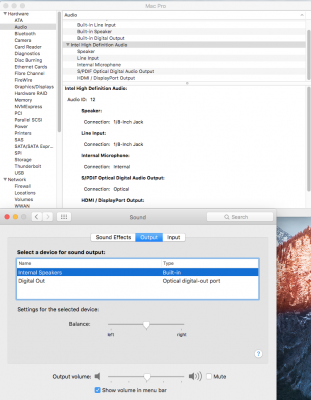
Update3: Using kexts (except FakeSMC) from http://hwsensors.com/ I was able to get CPU Core temps and much other information.
