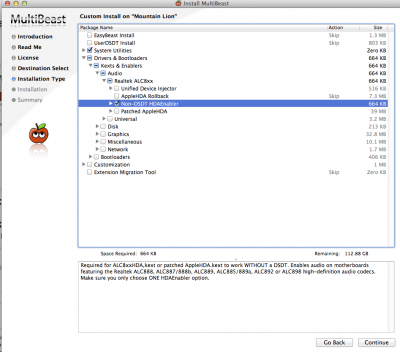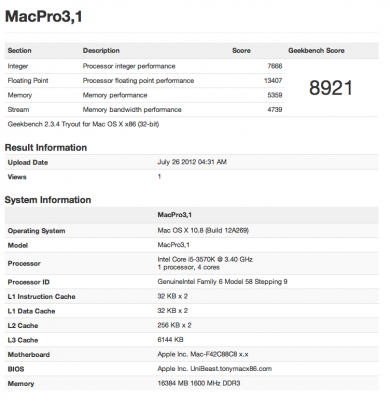- Joined
- May 23, 2011
- Messages
- 25
- Motherboard
- OS X Lion
- CPU
- i5-3570k
- Graphics
- EVGA GTX 670
- Mac
- Classic Mac
- Mobile Phone
Success Ga-z77x-ud5h with GTX 670, but cant sleep/awake
Super easy installation with ML Unibeast 1.5
System:
i5-3570k
GA-z77x-ud5h
GTX670
OCZ Vertex 3
16gb ram
etc.
Guide:
1. Go to tonymacx86.com - UniBeast 1.5: Install OS X Mountain Lion on Any Supported Intel-based PC
and following Tony's steps
2. once you installed ML, download multibeast
3. At this point, you should have a fully working system except Audio and Sleep/Wake
4. To get the audio to work, Check multibeast attachment
5. Enjoy your Mac OS X Mountain Lion.
USB 3.0, GTX670, Ethernet work OoB
Audio needs some trick
Issue: Sleep/Wake
GeekBench: 8921
Super easy installation with ML Unibeast 1.5
System:
i5-3570k
GA-z77x-ud5h
GTX670
OCZ Vertex 3
16gb ram
etc.
Guide:
1. Go to tonymacx86.com - UniBeast 1.5: Install OS X Mountain Lion on Any Supported Intel-based PC
and following Tony's steps
2. once you installed ML, download multibeast
3. At this point, you should have a fully working system except Audio and Sleep/Wake
4. To get the audio to work, Check multibeast attachment
5. Enjoy your Mac OS X Mountain Lion.
USB 3.0, GTX670, Ethernet work OoB
Audio needs some trick
Issue: Sleep/Wake
GeekBench: 8921