- Joined
- Jul 11, 2011
- Messages
- 61
- Motherboard
- Gigabyte Z68x-UD4
- CPU
- i7-2600K
- Graphics
- AMD 6870 x 2
- Mac
- Classic Mac
- Mobile Phone
Gigabyte Z68X-UD4-B3 || i7 2600k || XFX 6870 Dual Fan
I used this nice guide here: viewtopic.php?f=81&t=29510
I then proceded to install Lion using tony’s Xmove guide: http://tonymacx86.blogspot.com/2011/07/ ... -lion.html
Parts: (most choices were made because they were on sale)
Gigabyte Z68X-UD4-B3 (Links to Z68XP)
http://www.newegg.com/Product/Product.aspx?Item=N82E16813128494&Tpk=z68x-ud4
Intel i7-2600k
http://www.newegg.com/Product/Product.aspx?Item=N82E16819115070
Corsair Vengeance Low Profile 16GB 4X4GB DDR3-1600
http://www.newegg.com/Product/Product.aspx?Item=N82E16820233197
2 x XFX Radeon HD 6870 Dual Fan (HD687AZDFC)
(best card for out of box compatibility with OSX, two for gaming on PC. Also, just an FYI, XFX will send you a free crossfire bridge as these do not include one)
OCZ ZX Series 1250W Power Supply (was on a deal with the 2600k)
http://www.newegg.com/Product/Product.aspx?Item=N82E16817341046&Tpk=ocz%201250
OCZ Agility 3 60GB Solid State Drive
http://www.newegg.com/Product/Product.aspx?Item=N82E16820227725
2 x Western Digital Caviar Blue 1TB SATA 6GB/S 7200RPM Hard Drives
http://www.newegg.com/Product/Product.aspx?Item=N82E16822136767
Coolermaster Hyper 212 Plus Heatsink (great price, proven performance)
http://www.newegg.com/Product/Product.aspx?Item=N82E16835103065
LG CD/DVD Drive(I had one laying around that I share across all my computer platforms) (Similar is linked)
Corsair Carbide Series 400R Mid-Tower Case
(Original plan was to build it in my spare G5 case but for sake of simplicity and everything fitting together I decided otherwise)
http://www.newegg.com/Product/Product.aspx?Item=N82E16811139008
Comments:
The Build:
After many months of watching tonymacx86.com (probably 6) I finally had enough money and knowledge to be able to build the machine I wanted. After ordering and receiving all my parts I built it and successfully installed 10.6.8 on the machine. I later ordered another hard drive and setup a dual boot for windows 7 (I get free licences through university MSDN). I’m dual booting windows mainly for gaming as all students need to game sometime. This made me forget about my OSX install for a couple weeks. After realizing that the release of OSX 10.7.2 is imminent (hopefully early October) I decided that I need to upgrade my Mac install in order to prepare for this upgrade as I look forward to ICloud.
This is where the fun begins. I successfully upgraded to OSX 10.7.0 and had a stable running system. After looking at system profiler I saw that I wasn’t running the 64bit kernel, so, I opened up multibeast and ran the apple boot screen 64bit extension and rebooted.
Well, it wouldn’t reboot. I was stuck, and tried rboot and iboot but neither helped as they would just kernel panic and the system would restart. This is where I decided I would start over and install everything again.
It all went as smooth as can be. Interestingly enough my PC was built already and I had forgotten a few important steps:
I used this nice guide here: viewtopic.php?f=81&t=29510
I then proceded to install Lion using tony’s Xmove guide: http://tonymacx86.blogspot.com/2011/07/ ... -lion.html
Parts: (most choices were made because they were on sale)
Gigabyte Z68X-UD4-B3 (Links to Z68XP)
http://www.newegg.com/Product/Product.aspx?Item=N82E16813128494&Tpk=z68x-ud4
Intel i7-2600k
http://www.newegg.com/Product/Product.aspx?Item=N82E16819115070
Corsair Vengeance Low Profile 16GB 4X4GB DDR3-1600
http://www.newegg.com/Product/Product.aspx?Item=N82E16820233197
2 x XFX Radeon HD 6870 Dual Fan (HD687AZDFC)
(best card for out of box compatibility with OSX, two for gaming on PC. Also, just an FYI, XFX will send you a free crossfire bridge as these do not include one)
OCZ ZX Series 1250W Power Supply (was on a deal with the 2600k)
http://www.newegg.com/Product/Product.aspx?Item=N82E16817341046&Tpk=ocz%201250
OCZ Agility 3 60GB Solid State Drive
http://www.newegg.com/Product/Product.aspx?Item=N82E16820227725
2 x Western Digital Caviar Blue 1TB SATA 6GB/S 7200RPM Hard Drives
http://www.newegg.com/Product/Product.aspx?Item=N82E16822136767
Coolermaster Hyper 212 Plus Heatsink (great price, proven performance)
http://www.newegg.com/Product/Product.aspx?Item=N82E16835103065
LG CD/DVD Drive(I had one laying around that I share across all my computer platforms) (Similar is linked)
Corsair Carbide Series 400R Mid-Tower Case
(Original plan was to build it in my spare G5 case but for sake of simplicity and everything fitting together I decided otherwise)
http://www.newegg.com/Product/Product.aspx?Item=N82E16811139008
Comments:
The Build:
After many months of watching tonymacx86.com (probably 6) I finally had enough money and knowledge to be able to build the machine I wanted. After ordering and receiving all my parts I built it and successfully installed 10.6.8 on the machine. I later ordered another hard drive and setup a dual boot for windows 7 (I get free licences through university MSDN). I’m dual booting windows mainly for gaming as all students need to game sometime. This made me forget about my OSX install for a couple weeks. After realizing that the release of OSX 10.7.2 is imminent (hopefully early October) I decided that I need to upgrade my Mac install in order to prepare for this upgrade as I look forward to ICloud.
This is where the fun begins. I successfully upgraded to OSX 10.7.0 and had a stable running system. After looking at system profiler I saw that I wasn’t running the 64bit kernel, so, I opened up multibeast and ran the apple boot screen 64bit extension and rebooted.
Well, it wouldn’t reboot. I was stuck, and tried rboot and iboot but neither helped as they would just kernel panic and the system would restart. This is where I decided I would start over and install everything again.
It all went as smooth as can be. Interestingly enough my PC was built already and I had forgotten a few important steps:
- 1) Remove additional ram (I left all 16GB installed (4x4GB))
- 2) Remove additional expansion cards (I had my second video card still installed with the crossfire bridge still attached!)[/list
:2smghiwl]
I hope this doesn’t cause problems later down the road.
At this point I installed another hard drive to use as a data disk for all my user files (I have a lot of music and stuff). I formatted it as HFS+ and created a 60GB partition to use as a mirror for my boot drive. I then used Superduper to clone my boot drive.
This leaves me with where I am today. I plan on upgrading to 10.7.1 ASAP now that I have a clone setup.
Background:
I would like to say thanks to Tony and all of the community for making this possible.
I’m 20 years old and I have completed two years of engineering at university, I am currently on a work term and that is how I am able to afford all of this.
I am a bit of an Apple fan boy as I have a Macbook Pro, an Iphone, and and numerous ipods. The fact that I don’t have much money, am interested in computers, and like solving problems turned me on to building a Hackintosh.
Even though I have a bit of a fascination with Mac OSX, I still have room for other various Linux, Windows, and BSD systems. I currently have two routers (DIR-825, DIR-615) running DD-WRT (for purpose of a wireless bridge), I have a FreeNAS based on an older computer I received from work as they were doing a hardware upgrade, and an XBMC live HTPC made of various older computer hardware.
I am still new to the world of programming and command line but I am working on it as it interests me.
Conclusion:
I wanted to do this as my first post on tonymacx86.com to prove a bit of a point. As I browsed all the threads searching for answers to problems I came across, not once did I post. I saw many people posting and asking questions about things that even I could suggest answers for them as all it would require is a bit of searching. I found all my answers to build a working system on my own. I’m not sounding harsh but it is most likely that someone has already had the problem, and if they searched and found no answer then they can post a new thread. There is far too many “would this build work?”, “how can I make my system sleep?”, and “Is it hard to build a hackpro?” threads out there.
Thanks again to everyone in the community that has helped out with the x86 project.
Geekbench:
I have a multiplatform license for 64bit geekbench, interesting that windows 7 scores higher then OSX albeit my 64bit problem.
3.8Ghz (32bit kernel, 64bit Geekbench)
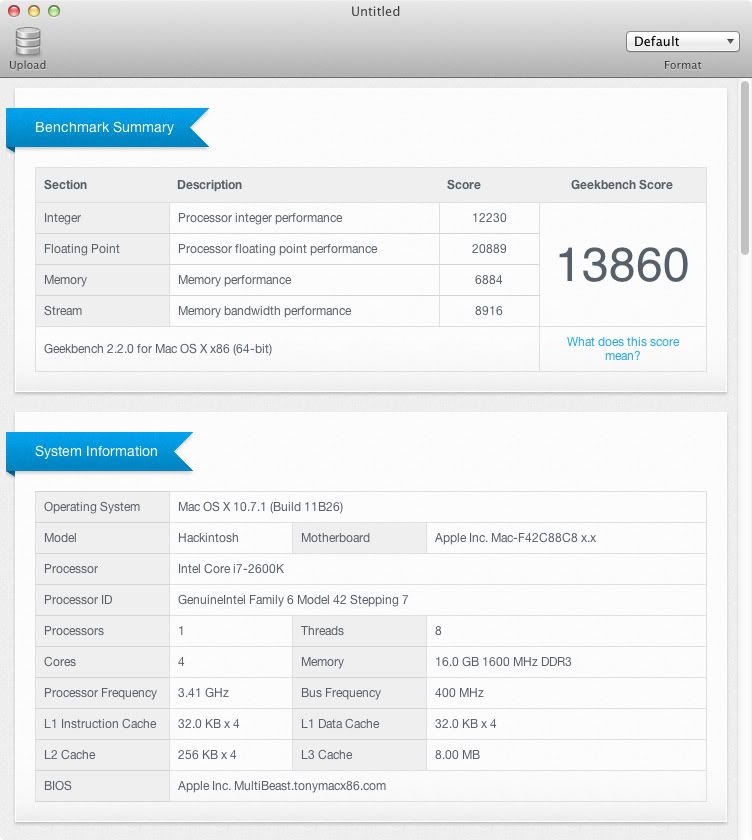
The Setup: (photos are from my iPhone, I'll get some better ones later)



Some questions:- 1) If I enable the 64bit kernel again and it KP’s on me, how can I revert without reinstalling?
- 2) Why was I able to keep all my ram installed?[/list
:2smghiwl]
- 3) The newest BIOS DSDT is available; to install it should I upgrade my motherboard BIOS first then install the newest DSDT, or the other way around?[/list
:2smghiwl]
- 4) When I boot, after the post screen is goes “loading operating system........................” and this is the longest part of booting (only an additional 20 seconds or so). Why does this happen?[/list
:2smghiwl]
- 5) No temperatures show up when using Istat pro, why?[/list
:2smghiwl]
Feel free to ask my any questions about any part of my build and I will try and answer them to the best of my abilities. Thanks again!
Lukas
Update #1 || Upgrade to 10.7.1
Update #2 || Sleep issue and DES error
Update #3 || Upgrade to 10.7.2 and iCloud
- 5) No temperatures show up when using Istat pro, why?[/list
- 4) When I boot, after the post screen is goes “loading operating system........................” and this is the longest part of booting (only an additional 20 seconds or so). Why does this happen?[/list
- 3) The newest BIOS DSDT is available; to install it should I upgrade my motherboard BIOS first then install the newest DSDT, or the other way around?[/list

