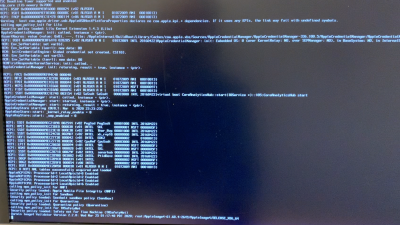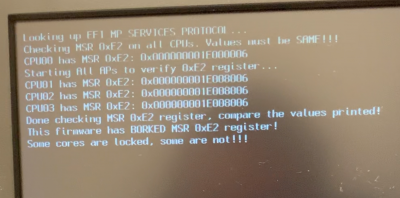- Joined
- Apr 25, 2014
- Messages
- 169
- Motherboard
- Asus Z270-WS
- CPU
- i7-6700K
- Graphics
- RX 5700 XT
- Mac
- Classic Mac
- Mobile Phone
Sort of, yes, however I use OC and not Clover. Will give the BIOS update new attempt soon!
Most likely your ACPI tables have changed. I would dump fresh tables and use SSDT-Time to make fresh SSDT tables. About MSR I thought Gigabyte generally allowed unlock capabilities builtin to the bios by default?