- Joined
- Oct 23, 2014
- Messages
- 688
- Motherboard
- Gigabyte GA-Z97x-UD3H
- CPU
- i7 4790k
- Graphics
- RX 580
- Mac
- Mobile Phone
Hi, guys
Let me make my contribution.
I downloaded the Mojave public beta app from Appstore. Then I double-clicked it and install. After some reboots, the new system is ready. But there is some tricky notice.
I did not update my Clover to the latest (available on Tonymacx). Once the installation was finished, I captured a screenshot and just rebooted my custo-Mac. Later, I could not enter my desktop again. I think the cause was the out of date of the Clover. And that was correct.
I made a bootable-USB stick (Mojave public beta), installed with the latest Clover. After booting from the USB stick, I was able to enter the desktop. Later, I installed the latest Clover to my startup disk (Macintosh HD). And removed the USB stick and rebooted. Everything works well and smoothly.
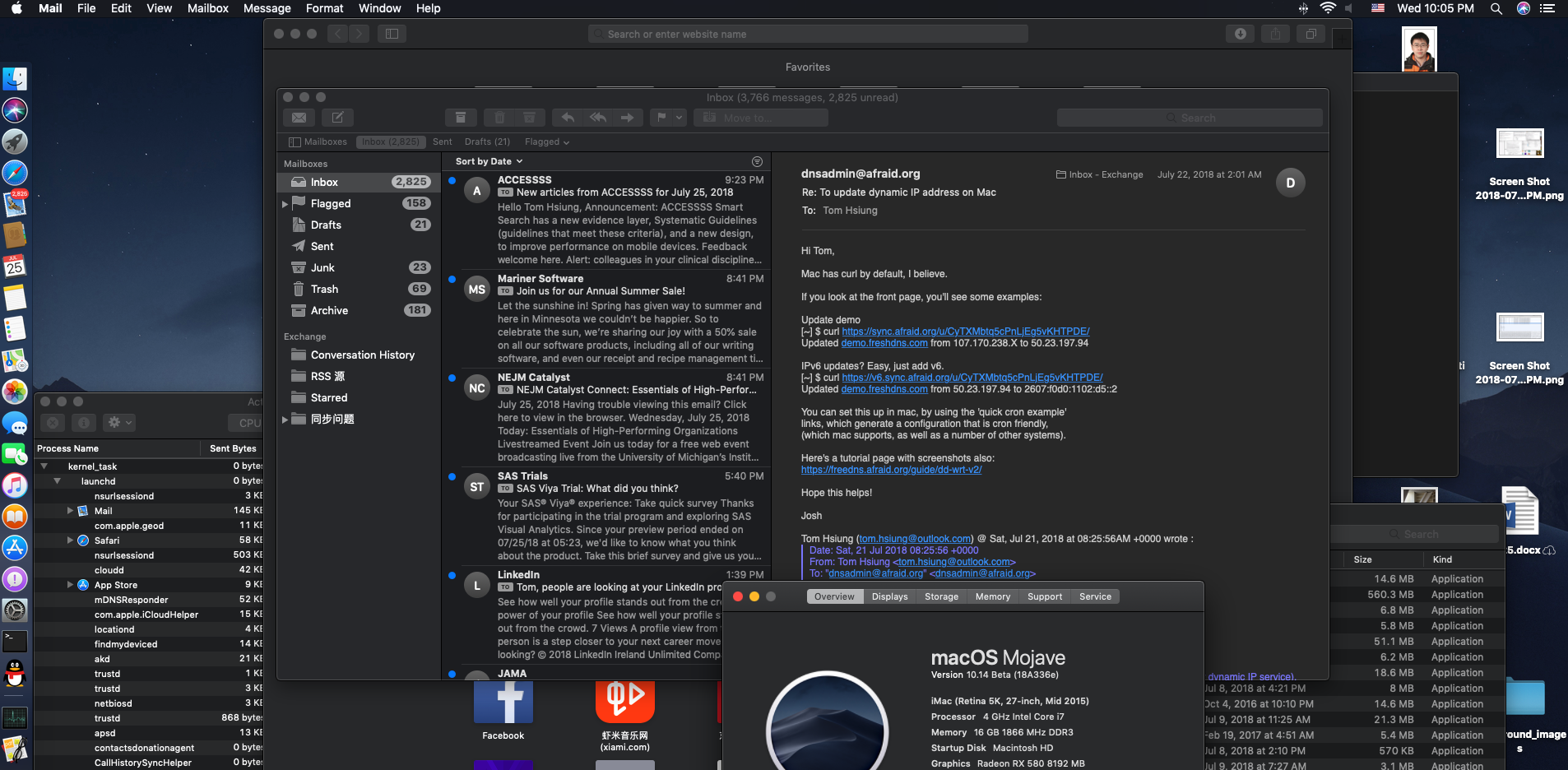
Tom
Let me make my contribution.
I downloaded the Mojave public beta app from Appstore. Then I double-clicked it and install. After some reboots, the new system is ready. But there is some tricky notice.
I did not update my Clover to the latest (available on Tonymacx). Once the installation was finished, I captured a screenshot and just rebooted my custo-Mac. Later, I could not enter my desktop again. I think the cause was the out of date of the Clover. And that was correct.
I made a bootable-USB stick (Mojave public beta), installed with the latest Clover. After booting from the USB stick, I was able to enter the desktop. Later, I installed the latest Clover to my startup disk (Macintosh HD). And removed the USB stick and rebooted. Everything works well and smoothly.
Tom
