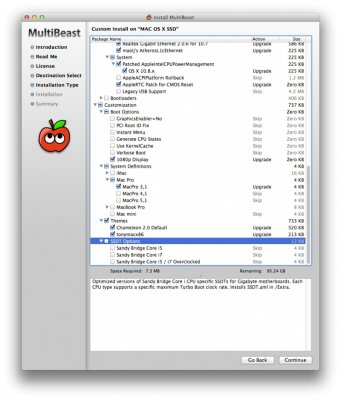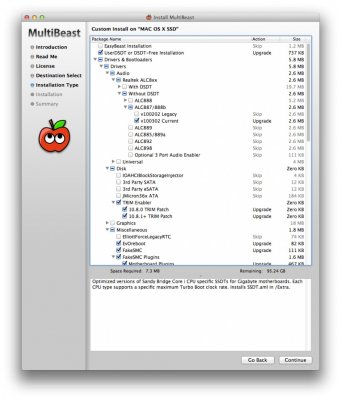- Joined
- Sep 21, 2012
- Messages
- 28
- Motherboard
- Lenovo Ideapad 100-idb15
- CPU
- i5-5200U
- Graphics
- HD 5500
- Mac
Apple OS X Mountain Lion
http://itunes.apple.com/us/app/os-x-...n/id537386512?
Zalman Z11 HF Plus
http://www.newegg.com/Product/Product.aspx?Item=N82E16811235034
Gigabyte GA-Z77-DS3H Motherboard
http://www.amazon.com/dp/B007R21JWC
http://www.newegg.com/Product/Product.aspx?Item=N82E16813128550
Intel i7-3770 Ivy Bridge CPU
http://www.newegg.com/Product/Product.aspx?Item=N82E16819116502
Xigmatek Gaia SD 1283
http://www.newegg.com/Product/Product.aspx?Item=N82E16835233082
Patriot G Series Sector 5 4x4gb 1333MHz DDR3 Memory
http://www.newegg.com/Product/Product.aspx?Item=N82E16820220484
Western Digital 2TB HDD Storage Drive
http://www.amazon.com/dp/B004VFJ9MK
http://www.newegg.com/Product/Product.aspx?Item=N82E16822136891
Sony Optiarc 7280S Optical Drive
http://www.amazon.com/dp/B0057FRTPW
http://www.newegg.com/Product/Product.aspx?Item=N82E16827118067
Comments
This is my first attempt at a hackintosh and it was quite a wild ride. The purpose of this machine is to run protools 9 mp and basis email and web browsing. As a student I will be using this to do homework research etc. I will be doing some light gaming mostly in windows.
I absolutely love the Zalman Z11 HF Plus. The red LED fans make it look like the Terminator's computer. Cable management is amazing lots of room behind the Motherboard plate. It even has a place on the back of the motherboard plate to mount 2.5" SDD or laptop HDD which is great for me because I a nice little 250gb laptop hdd.
The Xigmatek Gaia is a great cooler. I'm lucky the clear window on the side of the case is convex allowing the cooler to fit in the case. The fans on the Xigmatek and the case are nice and quiet.
The DS3H is pretty nice. Not a lot of features, but it works. It is smaller than a regular atx motherboard. I have my i7-3770 oc'd to 4.1GHz max frequency, but it still shows up in About This Mac as 3.4GHz. But HWMonitor does show the max frequency at 4.1Ghz. The audio quality is relatively sub-par, but since I'm using this setup for Pro Tools, I have a nice external audio device if I want some great quality audio. The front audio and mic ports work like a charm as do the rear ports. The only complaint I have for the DS3H is the few SATA cables included. I'm the kinda guy who saves all the HDDs that he can find. So I've got lot's of laptop HDDs and a few 3.5 HDDs. I have a few old SATA cables from previous builds, but I still need more.
I went with the Patriot Sector 5 memory because I found it on sale at fry's for $20 a pop. It works pretty well. I'd rather have 1600MHz, but what I've got works and the heat sinks look epic.
After the hardware installation, I changed some bios settings. First I set defaults. Then I changed Sata Mode Selection to ACHI and disabled Vt-d.
After installing Mountain Lion, I booted and installed the Ethernet driver using the the guide I posted here: http://www.tonymacx86.com/general-h...z77-ds3h-rev-1-1-ethernet-fix.html#post490882
And I also used MultiBeast to install the drivers I needed and set system definitions to Mac 3,1.
Steps 1-3 - Purchase OS X, Create UniBeast Drive, Install OS X Mountain Lion
Follow steps 1-3 at the following link. For steps 1 & 2 you will need access to a working computer running OS X:
http://www.tonymacx86.com/61-unibeas...-based-pc.html
Step 4 - Multibeast post-installation utility
Follow step 4 at the following link to perform post-installation setup using MultiBeast.
http://www.tonymacx86.com/61-unibeas...-based-pc.html