- Joined
- May 14, 2011
- Messages
- 33
- Motherboard
- Gigabyte GA-Z77X-UD5H
- CPU
- Intel Core i7 3770K
- Graphics
- Gigabyte ATI Radeon 6850 HD
- Mac
- Classic Mac
- Mobile Phone
Components
Intel Core i7-3770K Quad-Core Processor 3.5 GHz 6 MB Cache LGA 1155
http://www.newegg.com/Product/Product.aspx?Item=N82E16819116501
Gigabyte GA-Z77X-UD5H Motherboard
http://www.newegg.com/Product/Product.aspx?Item=N82E16813128545
CORSAIR Vengeance 16GB (2 x 8GB) 240-Pin DDR3 SDRAM DDR3 1600 Desktop Memory Model CMZ16GX3M2A1600C9
http://www.newegg.com/Product/Product.aspx?Item=N82E16820233299
OCZ Vertex 4 VTX4-25SAT3-256G 2.5" 256GB SATA III MLC Internal Solid State Drive (SSD)
http://www.newegg.com/Product/Product.aspx?Item=N82E16820227792
SAMSUNG 840 Pro Series MZ-7PD256BW 2.5" 256GB SATA III MLC Internal Solid State Drive (SSD)
http://www.newegg.com/Product/Product.aspx?Item=N82E16820147193
Western Digital WD Black WD1002FAEX 1TB 7200 RPM 64MB Cache SATA 6.0Gb/s 3.5" Internal Hard Drive
[NEWEGG]http://www.newegg.com/Product/Product.aspx?Item=N82E16822136533[/NEWEGG]
Western Digital Red WD20EFRX 2TB IntelliPower 64MB Cache SATA 6.0Gb/s 3.5" Internal Hard Drive
http://www.newegg.com/Product/Product.aspx?Item=N82E16822236343
TP-LINK TL-WDN4800 Dual Band Wireless N900 PCI Express Adapter, 2.4GHz 450Mbps/5GHz 450Mbps, IEEE 802.1a/b/g/n, WEP/WPA/WPA2
http://www.newegg.com/Product/Product.aspx?Item=N82E16833704133
IOGEAR GBU521 Bluetooth 4.0 Micro Adapter USB
http://www.newegg.com/Product/Product.aspx?Item=N82E16833139027
Already Owned
Gigabyte ATI Radeon HD6850 1GB DDR5 2DVI/HDMI/DisplayPort PCI-Express Video Card GV-R685OC-1GD
http://www.amazon.com/dp/B004F6GJAU/
CORSAIR TX Series CMPSU-750TX 750W ATX12V v2.3 SLI Ready CrossFire Ready 80 PLUS BRONZE Certified Active PFC Compatible with Core i7 Power Supply
http://www.newegg.com/Product/Product.aspx?Item=N82E16817139006
Antec Three Hundred Black Steel ATX Mid Tower Computer Case
http://www.newegg.com/Product/Product.aspx?Item=N82E16811129042
Asus 24xDVD-RW Serial ATA Internal OEM Drive DRW-24B1ST (Black)
http://www.amazon.com/dp/B0033Z2BAQ/
Asus VH242H 23.6-Inch Full-HD LCD Monitor with Integrated Speakers
http://www.amazon.com/dp/B001LYPIIS/
Logitech K350 Black USB 2.4 GHz Wireless Ergonomic Keyboard
http://www.newegg.com/Product/Product.aspx?Item=N82E16823126076
Logitech M510 Black 5 Buttons Tilt Wheel USB RF Wireless Laser Mouse
http://www.newegg.com/Product/Product.aspx?Item=N82E16826104382
Logitech Z523 40 Watts RMS 2.1 Speaker System
http://www.newegg.com/Product/Product.aspx?Item=9SIA1N80PP1088
Comments
This is my third build. My original build was going on 2 years old and started having issues. Plus, updating the software on this system became a nightmare, so thought I would upgrade to the latest and greatest. I built a second machine for my daughter using a motherboard with the new UEFI bios and realized how much easier and simpler the builds can be.
I chose my system components based on the latest May 2013 buyers guide. With my daughters machine, I did not follow the buyers guides exactly and ended up having to do more to get the software to load successfully (motherboard with Via sound card, core i5 3470 instead of 3570), but still works very well. So takeaway here is that if you want a pretty easy build, use TonyMac’s buyers guide.
I have a couple of dedicated windows programs that I have to use for work so I need to dual boot Windows 7. I wanted a very fast machine, so hence the SSD drives. I chose the OCZ for Mac OS X and Samsung for Windows 7, no real good reason though for this selection. My Western Digital Black drive is my data drive for both Windows and Mac OS. I use Paragon HFS+ for Windows for accessing my drive while in Windows. The Western Digital Red drive is for Time Machine.
My plan also is to go completely wireless in my house, so I chose the TP-Link wireless adapter for this. So far, have been very pleased with the performance.
My case and power supply were still in excellent condition and the video card was purchased about 6 months ago after a battle with an EVGA GTX 460 card. The Radeon card was a seamless install and still works very well today.
Lets get to the install as there were a few steps that I had to follow to get the system to work well.
BIOS Settings:
I used the Gigabyte UEFI bios guide here: http://www.tonymacx86.com/99-quick-guide-configuring-uefi-gigabyte-s-7-series-lga-1155-boards.html
Installation:
As I had just recently installed my daughters machine, I was familiar with TonyMac’s Unibeast install method (http://www.tonymacx86.com/61-unibeast-install-os-x-mountain-lion-any-supported-intel-based-pc.html) and followed it for the install. I had an old USB hard drive that I used instead of a jump drive.
I had to pay particular attention to the optional boot options section for ATI Radeon 6xxx video card.
So, here is how I installed my system:
- Set the bios settings for my board.
- Because of the issues with the Radeon 6xxx cards, I used the onboard HD4000 system to install the software.
- For the install, I only plugged in the OCZ SSD (white port), the Black and Red drives (black ports), and the DVD Drive (black port). I saved the other white port for the Samsung SSD.
- Plugged in the Unibeast hard drive to the rear USB 2.0 ports so the drive would boot.
- Did not need any boot arguments and the drive went right to the installer.
- Used the Disk Utility to format and partition my drive, and installed Mac OS 10.8.3 (Have not updated my installer).
- Upon reboot, used the (-x) to boot to safe mode and the software loaded. I then updated to 10.8.4 with the combo installer.
- Rebooted again, and then set up my system with Multibeast with the following settings:
- In order to get my system to boot with my video card and HDMI output, I used the Chameleon Wizard (http://www.tonymacx86.com/downloads.php?do=file&id=140) to set up the following:
- ATI Ports=4
- ATI Config=Bulrushes (from previous experience with this card)
- System is now almost fully functional. Sleep does not appear to work yet, though I have not played with it much. I have read that this board has some issues with this and will update as I get this figured out. Help here would be appreciated. I have not been able to test USB 3.0 yet, but will do this soon.
- Sound, Wireless, Bluetooth, and network all appear to work very well and did not have to do anything specific to make them work, except for MultiBeast.
- I then hooked up the Samsung SSD and loaded Windows 7. I unhooked all the other drives for this except for the DVD drive.
- To dual boot, I plugged everything back in and with the ‘Instant Menu’ setting in Multibeast, I simply select the ‘System Reserved’ drive and Windows 7 loads.
- One of the latest things that I do is use VMWare with Windows 7 so I don’t have to dual boot as often. When I set it up, I selected ‘Boot Camp’ and VMWare boots my Windows 7 drive. It is not recognized as an SSD drive, so the boot up is a bit slower, but makes this easy to use.
Some Benchmark Tests:
Geekbench 32bit:

Cinebench:

Unigine Heaven 4.0:
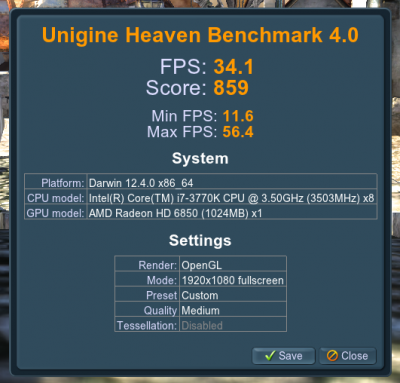
Unigine Valley 1.0:
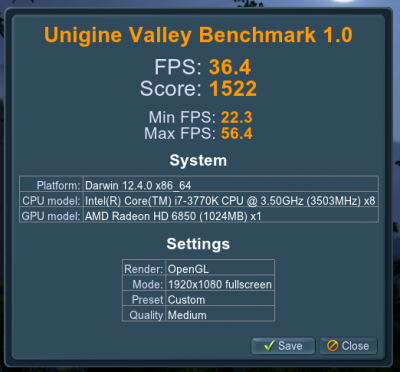
And last but not least, my SSD drive tests with BlackMagic:

Final Thoughts:
This system is working absolutely awesome. I am confident that I will get the sleep feature to work well. It works on my daughters system and I and sure it will here as well. I am not much of a gamer, just more of tinkerer, so overclocking and pushing the envelope are not my thing, but couldn’t be happier with how this is working.
Thanks to TonyMac and team for the support and the incredible folks in the Hack community for their support over the past 2 years in my experiments.
Any feedback and help on the sleep issue would be greatly appreciated. Thanks guys, hope you enjoy!!!



