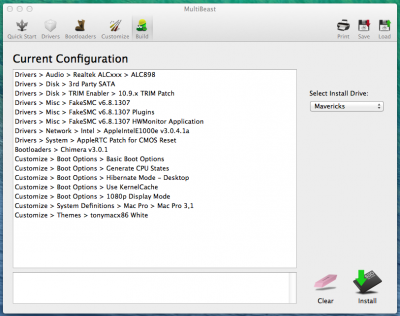- Joined
- Oct 23, 2013
- Messages
- 9
- Motherboard
- GA-Z87X-UD4H Mavericks
- CPU
- Intel Core i7 4790K
- Graphics
- EVGA Geforce GTX 770 4GB
- Mac
- Classic Mac
- Mobile Phone
[Success] Haswell build: GA-Z87X-UD4H - i7-4790K - EVGA GTX-770 4GB Dual-Boot Windows 8
Components
Motherboard Gigabyte GA-Z87X-UD4H - Intel Z87 Express Chipset - LGA-1150
http://www.amazon.com/dp/B00D94XMKE/
http://www.newegg.com/Product/Product.aspx?Item=N82E16813128617t
Intel Core i7-4790K Haswell Processor
http://www.amazon.com/dp/B00KPRWAX8/
http://www.newegg.com/Product/Product.aspx?Item=N82E16819117369
SeaSonic 650W Power Supply X650 SS-650KM3
http://www.amazon.com/gp/product/B002VA7RPS/
http://www.newegg.com/Product/Product.aspx?Item=N82E16817151088
TP-LINK TL-WDN4800 Dual Band Wireless N900 PCI Express
http://www.amazon.com/gp/product/B007GMPZ0A/
http://www.newegg.com/Product/Product.aspx?Item=N82E16833704133
EVGA GeForce GTX 770 Superclocked with ACX Cooler 4 GB GDDR5 256-Bit Dual-Link DVI-I/DVI-D HDMI DP
http://www.amazon.com/gp/product/B00E5AEIKE/
http://www.newegg.com/Product/Product.aspx?Item=N82E16814130945
G.SKILL Trident X Series 16GB (2 x 8GB) DDR3 1866 (PC3 14900) Model F3-1866C8D-16GTX
http://www.amazon.com/dp/B009V57KW6/
http://www.newegg.com/Product/Product.aspx?Item=N82E16820231623
Intel 520 Series Solid-State Drive 240 GB SATA 6 Gb/s 2.5-Inch - SSDSC2CW240A310
http://www.amazon.com/dp/B006VCP9G6/
http://www.newegg.com/Product/Product.aspx?Item=N82E16822106006
Comments
First of all this is my first build and it is working flawless, I am so happy!!!
I read many threads and decide to do the following steps.
-First update my BIOS to F10c (Beta, I don’t know if I can post the link here), because it fixes many bugs between this motherboard and the processor.
-After trying many and many times to install I figured it out that Vt-d was activated, besides my processor being K. Normally this option is unchangeable with K processor but probably because of some bug Vt-d was enabled. You should disable it
- After some weeks using it I found out that Turbo boost works fine. I am using for some days with no problem. Besides that I realize the problem was with XMP, when I enable it I get random freezes. So, leave it disabled. Disable Turbo Boost and enable XMP. Update #5
-To install Mavericks I just used tonymacx86 tutorial and it worked great
http://www.tonymacx86.com/374-unibeast-install-os-x-mavericks-any-supported-intel-based-pc.html
-To make it Dual-Boot I just installed Windows 8.1 at a separate HD following this tutorial
http://www.tonymacx86.com/multi-booting/96000-guide-dual-booting-mountain-lion-windows-8-a.html
Peace of cake
BIOS Settings
1. To access BIOS Setup, press F12 on a USB Keyboard while the system is booting up, then press F12 to access legacy mode.
2. Set to Optimized Defaults.
3. Disable Internal Graphics.
4. Check and make sure Vt-d is disabled.
5. Enable Turbo boost. (Optional).
6. Disable Wake-on-Lan
7. (Optional) Set X.M.P. Memory Profile to Profile1
8. Save and exit.
MultiBeast Settings
After installing Mavericks it is easy to setup everything. Following is a print from my MultiBeast install:
What works
What doesn't

Update #1 - 07/09/2014 - I am experiencing random freezing. I disabled XMP Profile 1 and hope it stops. It is known that i7 4790K and Mavericks have some problem with work frequency, that's why Turbo Boost doesn't work.
Update #2 - 07/21/2014 - After disable XMP and get no more random freezes, so I tried to enable
Turbo Boost and it is working great. I am using it for a week now and it is flawless and really stable.
Update #3 - 09/05/2014 - I fixed the sound after sleep installing the driver ALC 898 again using Multibeast. Everything is great now
Update #4 - 09/15/2014 - Updated BIOS to F10, not beta anymore. Everything looks fine.
Update #5 - 09/20/2014 - After months I realize XMP works fine when Turbo Boost is disabled. So, I prefer to have XMP than Turbo Boost, since my processor is 4Ghz base clock.
Update #6 - 09/21/2014 - Updated Mavericks to 10.9.5. I had to reinstall audio driver and TRIM patch and now everything is flawless again.
If you understand portuguese, here is the first part of my Tutorial
[video=youtube;1b6FEdv07LU]https://www.youtube.com/watch?v=1b6FEdv07LU[/video]
luiz0992's Haswell build: GA-Z87X-UD4H - i7-4790K - EVGA GTX-770
4GB Dual-Boot Windows 8
4GB Dual-Boot Windows 8
Components
Motherboard Gigabyte GA-Z87X-UD4H - Intel Z87 Express Chipset - LGA-1150
http://www.amazon.com/dp/B00D94XMKE/
http://www.newegg.com/Product/Product.aspx?Item=N82E16813128617t
Intel Core i7-4790K Haswell Processor
http://www.amazon.com/dp/B00KPRWAX8/
http://www.newegg.com/Product/Product.aspx?Item=N82E16819117369
SeaSonic 650W Power Supply X650 SS-650KM3
http://www.amazon.com/gp/product/B002VA7RPS/
http://www.newegg.com/Product/Product.aspx?Item=N82E16817151088
TP-LINK TL-WDN4800 Dual Band Wireless N900 PCI Express
http://www.amazon.com/gp/product/B007GMPZ0A/
http://www.newegg.com/Product/Product.aspx?Item=N82E16833704133
EVGA GeForce GTX 770 Superclocked with ACX Cooler 4 GB GDDR5 256-Bit Dual-Link DVI-I/DVI-D HDMI DP
http://www.amazon.com/gp/product/B00E5AEIKE/
http://www.newegg.com/Product/Product.aspx?Item=N82E16814130945
G.SKILL Trident X Series 16GB (2 x 8GB) DDR3 1866 (PC3 14900) Model F3-1866C8D-16GTX
http://www.amazon.com/dp/B009V57KW6/
http://www.newegg.com/Product/Product.aspx?Item=N82E16820231623
Intel 520 Series Solid-State Drive 240 GB SATA 6 Gb/s 2.5-Inch - SSDSC2CW240A310
http://www.amazon.com/dp/B006VCP9G6/
http://www.newegg.com/Product/Product.aspx?Item=N82E16822106006
Comments
First of all this is my first build and it is working flawless, I am so happy!!!
I read many threads and decide to do the following steps.
-First update my BIOS to F10c (Beta, I don’t know if I can post the link here), because it fixes many bugs between this motherboard and the processor.
-After trying many and many times to install I figured it out that Vt-d was activated, besides my processor being K. Normally this option is unchangeable with K processor but probably because of some bug Vt-d was enabled. You should disable it
- After some weeks using it I found out that Turbo boost works fine. I am using for some days with no problem. Besides that I realize the problem was with XMP, when I enable it I get random freezes. So, leave it disabled. Disable Turbo Boost and enable XMP. Update #5
-To install Mavericks I just used tonymacx86 tutorial and it worked great
http://www.tonymacx86.com/374-unibeast-install-os-x-mavericks-any-supported-intel-based-pc.html
-To make it Dual-Boot I just installed Windows 8.1 at a separate HD following this tutorial
http://www.tonymacx86.com/multi-booting/96000-guide-dual-booting-mountain-lion-windows-8-a.html
Peace of cake
BIOS Settings
1. To access BIOS Setup, press F12 on a USB Keyboard while the system is booting up, then press F12 to access legacy mode.
2. Set to Optimized Defaults.
3. Disable Internal Graphics.
4. Check and make sure Vt-d is disabled.
5. Enable Turbo boost. (Optional).
6. Disable Wake-on-Lan
7. (Optional) Set X.M.P. Memory Profile to Profile1
8. Save and exit.
MultiBeast Settings
After installing Mavericks it is easy to setup everything. Following is a print from my MultiBeast install:
What works
- Audio 898.
- Intel ethernet
- Sleeping function working
- iMessage
- USB 3.0 (All ports, front and back)
What doesn't
- After sleep, sound doesn't work Update #3

Update #1 - 07/09/2014 - I am experiencing random freezing. I disabled XMP Profile 1 and hope it stops. It is known that i7 4790K and Mavericks have some problem with work frequency, that's why Turbo Boost doesn't work.
Update #2 - 07/21/2014 - After disable XMP and get no more random freezes, so I tried to enable
Turbo Boost and it is working great. I am using it for a week now and it is flawless and really stable.
Update #3 - 09/05/2014 - I fixed the sound after sleep installing the driver ALC 898 again using Multibeast. Everything is great now
Update #4 - 09/15/2014 - Updated BIOS to F10, not beta anymore. Everything looks fine.
Update #5 - 09/20/2014 - After months I realize XMP works fine when Turbo Boost is disabled. So, I prefer to have XMP than Turbo Boost, since my processor is 4Ghz base clock.
Update #6 - 09/21/2014 - Updated Mavericks to 10.9.5. I had to reinstall audio driver and TRIM patch and now everything is flawless again.
If you understand portuguese, here is the first part of my Tutorial
[video=youtube;1b6FEdv07LU]https://www.youtube.com/watch?v=1b6FEdv07LU[/video]
Attachments
Last edited: