You are using an out of date browser. It may not display this or other websites correctly.
You should upgrade or use an alternative browser.
You should upgrade or use an alternative browser.
[Success] Asus P8Z77-V LK ~ Core i5-3570K ~ GTX 660
- Thread starter bridgeridoo
- Start date
- Status
- Not open for further replies.
- Joined
- May 2, 2013
- Messages
- 16
- Motherboard
- ASUS P8Z77-V
- CPU
- i7 3770K
- Graphics
- AMD Radeon HD6950/70
- Mac
- Classic Mac
- Mobile Phone
sorry for this , but can any one help me with this ?
hi,
am new to this , my PC's Specs is
P8z77-V
i7 3770K
RAM 8 GB
Radeon HD6950 Toxic
i already flashed back my bios from http://biosrepo.wordpress.com/
and set the bios settings as you said and made the usb with UniBeast and did exactly as you said , also completely removed the graphics card.
but the problem which killing me is when i choose to boot from usb i got nothing , it skips to boot from HDD.
any help here please ,
Regards.
- Joined
- Dec 23, 2011
- Messages
- 13
- Motherboard
- Asus P8Z77-V LK
- CPU
- Intel Core i5-3570K
- Graphics
- Gigabyte GTX 660 OC 2GB [GV-N660OC-2GD]
- Mac
- Classic Mac
- Mobile Phone
Zilzal,
Please be more specific. What steps have you completed?
Are you trying to boot the USB installer (Unibeast) for the first time?
Maybe it's an issue with the USB drive, or USB ports. Try booting USB on a different port (I used one of the black rear USB-2.0 ports).
Or experiment to see if it doesn't like that USB drive: try booting to a different USB device, even if it's not Unibeast, something bootable just to test the drive.
Please be more specific. What steps have you completed?
Are you trying to boot the USB installer (Unibeast) for the first time?
Maybe it's an issue with the USB drive, or USB ports. Try booting USB on a different port (I used one of the black rear USB-2.0 ports).
Or experiment to see if it doesn't like that USB drive: try booting to a different USB device, even if it's not Unibeast, something bootable just to test the drive.
- Joined
- Apr 10, 2013
- Messages
- 64
- Motherboard
- ASUS P8Z77-V
- CPU
- I7-3770
- Graphics
- HD 7950
Hey so I am using your tutorial right now I have a question. So I basically have the same setup but I have a Radeon HD7990. So my question is since the 10.8.3 combo update includes support for this card do I do the same steps but with this card or would it not work? thanks.
and leaving it with Igpu instead of installing the radeon it gets stuck on the spinning wheel with this code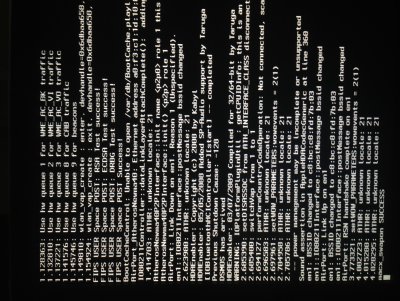 what needs to be fixed?
what needs to be fixed?
and leaving it with Igpu instead of installing the radeon it gets stuck on the spinning wheel with this code
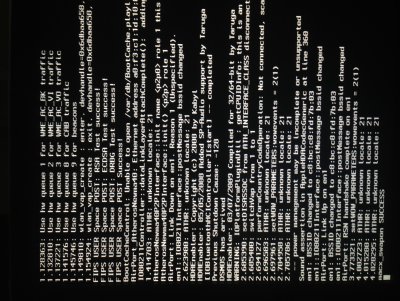 what needs to be fixed?
what needs to be fixed?- Joined
- Jul 8, 2011
- Messages
- 11
- Motherboard
- Asus P8Z77-V LK
- CPU
- i5 3570k
- Graphics
- Zotac GTX 550 ti
- Mac
- Classic Mac
- Mobile Phone
I have the exact same motherboard and cpu as you. I just patched the latest Asus bios (1001) with PMPatch and flashed them with FTK, and that was all a success. However, sleep still does not work. Any insight as to what might be causing it?
Specs:
Mac OS X ML 10.8.3
Asus P8z77-v LK
i5 3570k @ 4.1 GHz
Zotac GeForce GTX 550 Ti
16 GB Patriot Viper 3 DDR3 Memory
Specs:
Mac OS X ML 10.8.3
Asus P8z77-v LK
i5 3570k @ 4.1 GHz
Zotac GeForce GTX 550 Ti
16 GB Patriot Viper 3 DDR3 Memory
- Joined
- Mar 24, 2011
- Messages
- 1,009
- Motherboard
- ASUS Z10PE-D8 WS
- CPU
- 2x E5-2683 v3
- Graphics
- W9100
Would you guys be so kind as to submit a 'clean' DSDT and IOREG file for me so I can add this motherboard to my DSDT repository so people can make a DSDT for it.
Instructions here http://www.tonymacx86.com/dsdt/98375-asus-dsdt-patch-repository-maciasl.html
Thanks
Instructions here http://www.tonymacx86.com/dsdt/98375-asus-dsdt-patch-repository-maciasl.html
Thanks
- Joined
- May 27, 2012
- Messages
- 29
- Motherboard
- Asus P8Z77-V LK, 10.8 Mountain Lion
- CPU
- Core i5 3570k
- Graphics
- Intel HD Graphics 4000
- Mac
- Classic Mac
- Mobile Phone
I have the exact same motherboard and cpu as you. I just patched the latest Asus bios (1001) with PMPatch and flashed them with FTK, and that was all a success. However, sleep still does not work. Any insight as to what might be causing it?
Specs:
Mac OS X ML 10.8.3
Asus P8z77-v LK
i5 3570k @ 4.1 GHz
Zotac GeForce GTX 550 Ti
16 GB Patriot Viper 3 DDR3 Memory
Did you have sleep working before flashing the bios? I have sleep working now but I wanted to flash my bios like you did in
hopes of having native sleep without the need for powerManagement kexts. I have always used Mac computers and am not at
all familiar with DOS command line. Could you tell me step by step how you went ahead and flashed your bios in dos? I already
have my modified bios and FTK but I don't exactly know where to start from here. I don't want to brick my board either so any
help would be great!
I think I found a useful guide here? http://biosrepo.wordpress.com/
- Joined
- Jul 8, 2011
- Messages
- 11
- Motherboard
- Asus P8Z77-V LK
- CPU
- i5 3570k
- Graphics
- Zotac GTX 550 ti
- Mac
- Classic Mac
- Mobile Phone
Did you have sleep working before flashing the bios? I have sleep working now but I wanted to flash my bios like you did in
hopes of having native sleep without the need for powerManagement kexts. I have always used Mac computers and am not at
all familiar with DOS command line. Could you tell me step by step how you went ahead and flashed your bios in dos? I already
have my modified bios and FTK but I don't exactly know where to start from here. I don't want to brick my board either so any
help would be great!
I think I found a useful guide here? http://biosrepo.wordpress.com/
I got sleep working, I had to delete nullcpupowermanagement!
Steps to flashing bios:
Once you have FTK and bios.bin in the root of your flash drive, reboot your computer and hold F8.
Now select the flash drive that you have installed FTK on.
You should now see a dos prompt, the command prompt.
To make sure all your files are there, you can type dir and it will list all the files on your flash drive. Make sure bios.bin is there.
Now type "biosrefl" and hit enter. Wait a little for it to say "FPT Operation Passed" in green or yellow or something.
Once it is done you will be able to type commands again. Type "poweroff" to reboot your computer.
Hold f2 to get into your bios, check to see that your bios version is 1001, not N/A. If it says 1001(or whatever version you flashed), youre all set!
- Joined
- May 27, 2012
- Messages
- 29
- Motherboard
- Asus P8Z77-V LK, 10.8 Mountain Lion
- CPU
- Core i5 3570k
- Graphics
- Intel HD Graphics 4000
- Mac
- Classic Mac
- Mobile Phone
I got sleep working, I had to delete nullcpupowermanagement!
Steps to flashing bios:
Once you have FTK and bios.bin in the root of your flash drive, reboot your computer and hold F8.
Now select the flash drive that you have installed FTK on.
You should now see a dos prompt, the command prompt.
To make sure all your files are there, you can type dir and it will list all the files on your flash drive. Make sure bios.bin is there.
Now type "biosrefl" and hit enter. Wait a little for it to say "FPT Operation Passed" in green or yellow or something.
Once it is done you will be able to type commands again. Type "poweroff" to reboot your computer.
Hold f2 to get into your bios, check to see that your bios version is 1001, not N/A. If it says 1001(or whatever version you flashed), youre all set!
Thanks for the help! Flashing my bios worked perfectly and now I finally have native power management, but shouldn't auto sleep work now too? I'm using pleaseSleep for this right now for this to work.
- Status
- Not open for further replies.
Copyright © 2010 - 2024 tonymacx86 LLC
