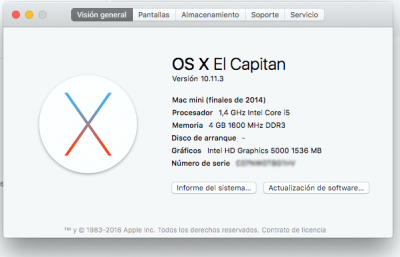- Joined
- May 9, 2011
- Messages
- 10
- Motherboard
- Asus Maximus Viii Formula
- CPU
- i7-6700K
- Graphics
- HD 530
- Mobile Phone

I/ BIOS SETUP
-load default bios
Main/
Configure SATA as: AHCI
POWER/
Suspend mode : S3
Repost Video On S3 resume :YES
ACPI 2.0 Enable :Yes
Rest leave to default
II/Install Elcapitan
1.Download EL-Capitan from Mac app store
Creating USB Installer
1. Insert the USB drive
2. Open /Applications/Utilities/Disk Utility
3.Format it as GPT and name it USB
4.Run the Command
Code:
sudo /Applications/Install\ OS\ X\ El\ Capitan.app/Contents/Resources/createinstallmedia --volume /Volumes/USB --applicationpath /Applications/Install\ OS\ X\ El\ Capitan.app --no interaction
copy attached DSDT to /EFI/CLOVER/ACPI/patched/
copy attached Fakesmc and realtek to Efi/clover/kext/other
Installing To HDD
1. Turn on the computer
2. Press the hotkey to choose boot device
3. Choose USB
4. When Clover boot screen is visible, choose Boot OS X Install from OS X Install OS X El Capitan with flag
Code:
nv_disable=1* -v6. For a new installation of OS X, you MUST erase and format the destination drive according to the following steps before continuing. If you are upgrading from Snow Leopard, Lion, or Mountain Lion and you want to keep your files and apps, skip steps a-j.
a. Choose Disk Utility
b. Highlight your target hard drive for the EL Capitan installation in left column.
c. Click Partition tab
d. Click Current and choose 1 Partition
e. Click Options...
f. Choose GUID Partition Table
g. Under Name: type MaccHDD (You can rename it later)
h. Under Format: choose Mac OS Extended (Journaled)
i. Click Apply then Partition
j. Close Disk Utility
7. When the installer asks you where to install, choose MacHDD, or your existing install.
8. Upon completion, system will restart a 1st time
9. Press the hotkey to choose boot device
10. Choose USB
11. When Clover boot screen is visible, choose Boot OS X Install from OS X Install OS X El Capitan
The system will boot into the new drive, create the recovery partition, and complete the installation. Upon completion, system will restart a 2nd time.
12. Press the hotkey to choose boot device
13. When Clover boot screen is visible, choose MacHDD
14. The system will launch OS X Setup
III/ AFTER INSTALLATION COMPLETED
1. Download the latest version of Clover from SOURCEFORGE
2. Install Clover to Yosemite with the following Custom settings:


and use the attach DSDT,kext and config plist
DSDT:goes to Efi/clover/ACPI/patched
kext:Fakesmc & realtek goes to Efi/clover/kext/other
DummyHDA goes to Library/Extension
AppleGraphicsControl goes to System/Library/Extension
*nvidia Specific flag