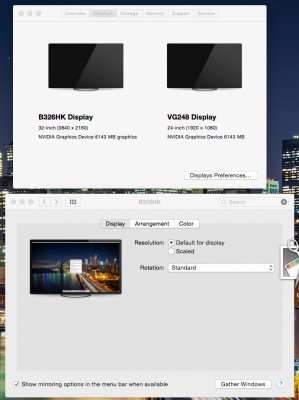- Joined
- Aug 6, 2011
- Messages
- 28
- Motherboard
- ASUS Maximus Hero VII Z97
- CPU
- i7-4790K [email protected]
- Graphics
- 2x GTX 980 Ti
Guide for Yosemite 10.10.3 (June 16, 2015)
Working: Networking, Graphics. If you are having mad difficulties getting your nVidia web drivers (GTX 9XX series for example) to work then read on. I found a solution!
Not Working: On-board Audio, power management (did not attempt, don't need it)
Built this system with 3 things in mind: kick-ass gaming rig (windows) and kick ass graphics workstation (OS X). Third, I'm future-proofing this build to handle virtual reality. Oculus Rift... I'm looking at you...
------------------
Hardware:
mobo: Asus Maximus Hero VII
CPU: i7-4970K @ 4.8Ghz (water-cooling with Corsair H100i)
MEMORY: 32GB G.Skill Ares 1866mhz
Graphics: x2 GeForce EVGA GTX 980ti (SLI)
SoundCard: Andrea PureAudio USB
Networking: TP-Link TL-WDN4800 (works OOB. FAST. LOVE IT)
Bluetooth: IOGear GBU521 R adapter
PSU: EVGA Supernova 1000W Platinum
Case: ThermalTake Chaser Full Tower, 2x extra 200mm CoolerMaster Fans
OSX OS: Samsung 850 Pro 512GB
Windows OS: Samsung 850 Pro 256GB
Other: x3 120GB Samsung EVO CACHE drives
Games drive: corsair 256GB ssd
Photo editing drive: mushkin 120gb ssd
Storage: WD Green 6TB
Optical Media: Samsung BD Writer SE-506, USB, 3D Blu-ray support (w/ Cyberlink PowerDVD for Windows)
Speakers: Creative GigaWorks T40 II 32W RMS 2.0 Speakers with Altec Lansing subwoofer
Headphones: Sony MDR-7506 studio headphones
UPS: APC XS-1300 Battery
Windows Display: Asus VG248QE 144mhz
Mac Primary Display: 32" Acer B6 4K IPS
Mac secondary display: Apple Cinema Display 27" w/ startech displayport2minidisplayport adapter
Mac Extras: Bluetooth keyboard, Bluetooth magic mouse, apple trackpad, LMP wireless numeric keypad
Windows Extras: nVidia Vision 2.0 Glasses, Logitech G710+ gaming keyboard, Logitech G430 7.1 Gaming Headset, Logitech Proteus Core Gaming Mouse, MS XBOX1 wired controller, Logitech G27 Racing Wheel, Thrustermaster Gaming T.Flight Hotas Stick
--------------------
Most people with this motherboard had a fairly straight forward time and mostly battled the whole Audio/Network problem. Audio just never worked for me. Plus I really didn't care because I like clean audio and I get better sounding audio through the Andrea Pure USB sound card. My issue was getting the nVidia web drivers to work. Took two days to find the proper flag to boot with working graphics drivers. Here's my guide.
- Disable Network/LAN setting in the BIOS.
- Remove any extra/unecessary HDD/SSD drives. Take out all memory sticks except for one. Take out nVidia graphics card, plug DVI cable into motherboard Intel Integrated Graphics.
- Boot USB/Chimera , no flags.
- Before running installation, create fresh partition, install.
- After install, reboot with USB, Flags: "PCIRootUID=1 GraphicsEnabler=Yes"
- Open MultiBeast (Yosemite 7.3.0 Edition), Load the following settings:
-Install latest nVidia Web Drivers (presently 346.01.02f04)
-Restart. If Yosemite hangs at startup, try starting up in verbose mode (-v). If it hangs at IOBluetoothHCIController which it did for me, start up with the flags, "kext-dev-mode=1 UseKernelCache=Yes". If those flags helped then nsert it permanently in your etc/chameleon.boot.plist file. Also make sure that you have GraphicsEnabler=No and IGPEnabler=Yes.
-At the desktop, open MultiBeast, install your network driver. (drivers -> Network -> AppleIntelE1000e 3.0.4.1a)
-Reboot into BIOS, re-enable Network/LAN setting.
-DONE.
With a 144mhz display, OS X has never looked better. The 980ti makes everything silky smooth. Love it far better than my previous GTX 970. Windows has a lot going for it in the gaming department. It's been pulling me away from OS X more and more these days. Still love the Apple ecosystem though so this build will serve me well professionally for the next 5 years at least!
Once again, I could not get audio to work. That's fine by me as I use the Andrea PureAudio USB adapter which actually has superior sound quality compared to onboard audio solutions. (something that is easy to detect with a pair of headphones). Others have reported getting audio working so I would suggest using the following guide for that: http://www.tonymacx86.com/yosemite-...-vii-hero-i5-4690k-asus-nvidia-gtx-660-a.html
Working: Networking, Graphics. If you are having mad difficulties getting your nVidia web drivers (GTX 9XX series for example) to work then read on. I found a solution!
Not Working: On-board Audio, power management (did not attempt, don't need it)
Built this system with 3 things in mind: kick-ass gaming rig (windows) and kick ass graphics workstation (OS X). Third, I'm future-proofing this build to handle virtual reality. Oculus Rift... I'm looking at you...
------------------
Hardware:
mobo: Asus Maximus Hero VII
CPU: i7-4970K @ 4.8Ghz (water-cooling with Corsair H100i)
MEMORY: 32GB G.Skill Ares 1866mhz
Graphics: x2 GeForce EVGA GTX 980ti (SLI)
SoundCard: Andrea PureAudio USB
Networking: TP-Link TL-WDN4800 (works OOB. FAST. LOVE IT)
Bluetooth: IOGear GBU521 R adapter
PSU: EVGA Supernova 1000W Platinum
Case: ThermalTake Chaser Full Tower, 2x extra 200mm CoolerMaster Fans
OSX OS: Samsung 850 Pro 512GB
Windows OS: Samsung 850 Pro 256GB
Other: x3 120GB Samsung EVO CACHE drives
Games drive: corsair 256GB ssd
Photo editing drive: mushkin 120gb ssd
Storage: WD Green 6TB
Optical Media: Samsung BD Writer SE-506, USB, 3D Blu-ray support (w/ Cyberlink PowerDVD for Windows)
Speakers: Creative GigaWorks T40 II 32W RMS 2.0 Speakers with Altec Lansing subwoofer
Headphones: Sony MDR-7506 studio headphones
UPS: APC XS-1300 Battery
Windows Display: Asus VG248QE 144mhz
Mac Primary Display: 32" Acer B6 4K IPS
Mac secondary display: Apple Cinema Display 27" w/ startech displayport2minidisplayport adapter
Mac Extras: Bluetooth keyboard, Bluetooth magic mouse, apple trackpad, LMP wireless numeric keypad
Windows Extras: nVidia Vision 2.0 Glasses, Logitech G710+ gaming keyboard, Logitech G430 7.1 Gaming Headset, Logitech Proteus Core Gaming Mouse, MS XBOX1 wired controller, Logitech G27 Racing Wheel, Thrustermaster Gaming T.Flight Hotas Stick
--------------------
Most people with this motherboard had a fairly straight forward time and mostly battled the whole Audio/Network problem. Audio just never worked for me. Plus I really didn't care because I like clean audio and I get better sounding audio through the Andrea Pure USB sound card. My issue was getting the nVidia web drivers to work. Took two days to find the proper flag to boot with working graphics drivers. Here's my guide.
- Disable Network/LAN setting in the BIOS.
- Remove any extra/unecessary HDD/SSD drives. Take out all memory sticks except for one. Take out nVidia graphics card, plug DVI cable into motherboard Intel Integrated Graphics.
- Boot USB/Chimera , no flags.
- Before running installation, create fresh partition, install.
- After install, reboot with USB, Flags: "PCIRootUID=1 GraphicsEnabler=Yes"
- Open MultiBeast (Yosemite 7.3.0 Edition), Load the following settings:
Drivers -> Disk -> 3rd Party SATA
Drivers -> Misc -> FakeSMC v6.14.1364
Bootloaders -> Chimera v3.0.1
Customize -> Boot Options -> Basic Boot Options
Customize -> System Definition -> Mac Pro -> MacPro 3.1
Customize -> Themes -> tonymacx86 Black
-Restart (boot with safemode, -x, if yosemite doesn't start up)Drivers -> Misc -> FakeSMC v6.14.1364
Bootloaders -> Chimera v3.0.1
Customize -> Boot Options -> Basic Boot Options
Customize -> System Definition -> Mac Pro -> MacPro 3.1
Customize -> Themes -> tonymacx86 Black
-Install latest nVidia Web Drivers (presently 346.01.02f04)
-Restart. If Yosemite hangs at startup, try starting up in verbose mode (-v). If it hangs at IOBluetoothHCIController which it did for me, start up with the flags, "kext-dev-mode=1 UseKernelCache=Yes". If those flags helped then nsert it permanently in your etc/chameleon.boot.plist file. Also make sure that you have GraphicsEnabler=No and IGPEnabler=Yes.
-At the desktop, open MultiBeast, install your network driver. (drivers -> Network -> AppleIntelE1000e 3.0.4.1a)
-Reboot into BIOS, re-enable Network/LAN setting.
-DONE.
With a 144mhz display, OS X has never looked better. The 980ti makes everything silky smooth. Love it far better than my previous GTX 970. Windows has a lot going for it in the gaming department. It's been pulling me away from OS X more and more these days. Still love the Apple ecosystem though so this build will serve me well professionally for the next 5 years at least!
Once again, I could not get audio to work. That's fine by me as I use the Andrea PureAudio USB adapter which actually has superior sound quality compared to onboard audio solutions. (something that is easy to detect with a pair of headphones). Others have reported getting audio working so I would suggest using the following guide for that: http://www.tonymacx86.com/yosemite-...-vii-hero-i5-4690k-asus-nvidia-gtx-660-a.html