- Joined
- May 11, 2014
- Messages
- 84
- Motherboard
- ASUS ROG STRIX Z370-G Gaming (WIFI-AC)
- CPU
- i5-8600K
- Graphics
- RX580
- Mac
- Mobile Phone
Components
Apple OS X Yosemite @ Mac Apps Store
http://itunes.apple.com/WebObjects/MZStore.woa/wa/viewSoftware?id=915041082&mt=12
Apple ASRock Z97 ANNIVERSARY LGA1150/ Intel Z97/ DDR3/ SATA3&USB3.0/ A&GbE/ ATX Motherboard
http://www.amazon.com/dp/B00LJ3GB78/
Gigabyte GeForceGTX 970 OC 1216MHZ 4GB 7.0GHZ GDDR5 2xDVI HDMI 3XDISPLAYPORT PCI-E Video Card
http://www.ncix.com/detail/gigabyte-geforce-gtx-970-oc-6d-103049.htm
Intel Xeon E3-1231V3 - 3.4 GHz - 4 cores - 8 threads - 8 MB cache - LGA1150 Socket - Box
http://www.amazon.com/dp/B00KASFWKK
G.SKILL Ripjaws X Series 16GB (2x8GB) DDR3 1866MHz CL10 Dual Channel Kit (F3-14900CL10D-16GBXL)
http://www.amazon.com/dp/B006ZLJRO8
BitFenix Computer Case BFC-NEO-100-WWXKS-RP White and Silver
http://www.amazon.com/dp/B00KRZVKCK
Seasonic M12II 520 BRONZE ; SS-520GM Power Supply
http://www.amazon.com/dp/B0038T0V8Q/
Samsung 840 EVO 250GB 2.5" SATA 6Gb/s Solid State Drive (MZ-7TE250BW)
http://www.amazon.com/dp/B00E3W1726
Already Owned
2 x DELL 2407WFP-HC Monitors
http://www.dell.com/support/home/us/en/19/product-support/product/dell-2407WFP-HC/manuals
Apple Wired Keyboard
http://www.amazon.com/dp/B005DLDTAE/
Logitech Performance MX Mouw3
http://www.amazon.com/dp/B002HWRJBM
Comments
This build started with a deal I found on the GTX 970 on Black Friday week for 349 CAD + a game to choose among Far Cry 4, Assassin Creed Unity or The Crew. (I took AC Unity.) I then checked here to find compatible parts.
I found the motherboard half price (another deal). I then looked at the best CPU I could find benchmark-points/$ ratio and selected the Xeon E3 1231v3.I added 16GB of RAM, a convenient SSD and standard parts to complete the build. My previous build was from 2008 when I selected without knowing a Gigabyte DS4 which opened the door to MacOS. I still have a MacBook Pro 15inch Mid-2009 with an SSD, a MacBook pro Retina - 13inch Haswell and a Mac Mini 2010.
Express Installation Guide:
BIOS settings:
Hardware setup for installation:
Pre-installation:
Post-installation:
Note on CUDA Drivers: If you were to consider using Blender 2.73, please note the latest drivers available through the web do not work with Blender. Stick to 6.5.25 for now.
UPDATE on CUDA drivers and Blender: As I was upgrading my graphic drivers, I updated the CUDA drivers as well and now running 7.0.36 on top of the 10.3.1 GPU driver (346.01.01f01) and Blender GPU rendering works fine !
Interesting observation:While trying to find a solution to get sound after waking up my desktop, I had a scenario where I would have no Audio kext, so nothing would be listed under the sound section in System preferences. I tried playing something and to my surprise, the sound woke up one of my receiver supporting Airplay - funny as I thought I could hear something (since the receiver is in a different room) - well I was hearing something
Anyway, thank you all for all the information available on this forum !!!
UPDATE
Upgrade to 10.10.2
Upgrade to 10.10.3
Upgrade to 10.10.3 Supplemental update
Upgrade to 10.10.4
Enjoy !
Apple OS X Yosemite @ Mac Apps Store
http://itunes.apple.com/WebObjects/MZStore.woa/wa/viewSoftware?id=915041082&mt=12
Apple ASRock Z97 ANNIVERSARY LGA1150/ Intel Z97/ DDR3/ SATA3&USB3.0/ A&GbE/ ATX Motherboard
http://www.amazon.com/dp/B00LJ3GB78/
Gigabyte GeForceGTX 970 OC 1216MHZ 4GB 7.0GHZ GDDR5 2xDVI HDMI 3XDISPLAYPORT PCI-E Video Card
http://www.ncix.com/detail/gigabyte-geforce-gtx-970-oc-6d-103049.htm
Intel Xeon E3-1231V3 - 3.4 GHz - 4 cores - 8 threads - 8 MB cache - LGA1150 Socket - Box
http://www.amazon.com/dp/B00KASFWKK
G.SKILL Ripjaws X Series 16GB (2x8GB) DDR3 1866MHz CL10 Dual Channel Kit (F3-14900CL10D-16GBXL)
http://www.amazon.com/dp/B006ZLJRO8
BitFenix Computer Case BFC-NEO-100-WWXKS-RP White and Silver
http://www.amazon.com/dp/B00KRZVKCK
Seasonic M12II 520 BRONZE ; SS-520GM Power Supply
http://www.amazon.com/dp/B0038T0V8Q/
Samsung 840 EVO 250GB 2.5" SATA 6Gb/s Solid State Drive (MZ-7TE250BW)
http://www.amazon.com/dp/B00E3W1726
Already Owned
2 x DELL 2407WFP-HC Monitors
http://www.dell.com/support/home/us/en/19/product-support/product/dell-2407WFP-HC/manuals
Apple Wired Keyboard
http://www.amazon.com/dp/B005DLDTAE/
Logitech Performance MX Mouw3
http://www.amazon.com/dp/B002HWRJBM
Comments
This build started with a deal I found on the GTX 970 on Black Friday week for 349 CAD + a game to choose among Far Cry 4, Assassin Creed Unity or The Crew. (I took AC Unity.) I then checked here to find compatible parts.
I found the motherboard half price (another deal). I then looked at the best CPU I could find benchmark-points/$ ratio and selected the Xeon E3 1231v3.I added 16GB of RAM, a convenient SSD and standard parts to complete the build. My previous build was from 2008 when I selected without knowing a Gigabyte DS4 which opened the door to MacOS. I still have a MacBook Pro 15inch Mid-2009 with an SSD, a MacBook pro Retina - 13inch Haswell and a Mac Mini 2010.
MultiBeast 7.1.1 Configuration for Yosemite 10.10.1
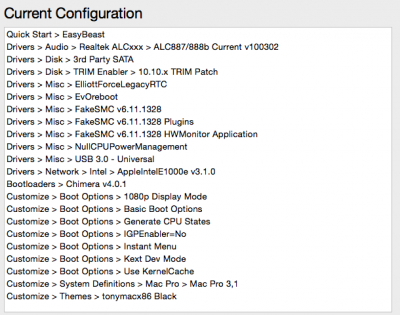
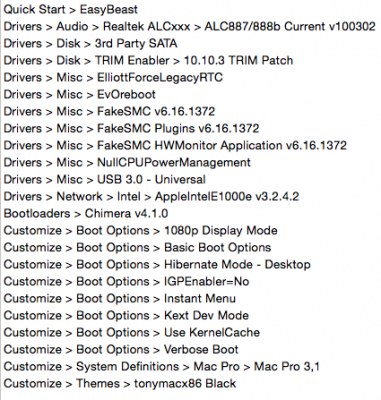
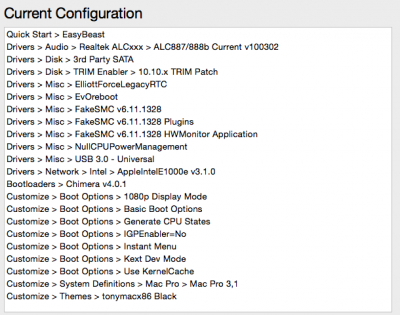
MultiBeast 7.4 Configuration for Yosemite 10.10.4
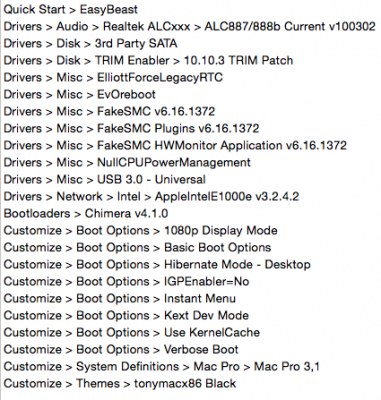
Express Installation Guide:
BIOS settings:
- Upgrade to version 1.30 (used the upgrade from internet option - very convenient)
- Load UEFI default settings
- Disable VT-d
Hardware setup for installation:
- All components are connected
- 2 x 8GB memory modules on the motherboard
- GTX970 is in and screen is connected to DVI port
- 1 monitor is connected on DVI port
- No adapter - direct DVIDVI cable
- As the Xeon E3 does not have embedded GPU, the GTX970 was used
- USB stick (USB2.0) prepared according to the guide on this website with UniBeast
- 1 SSD connected
- I kept the boot priority to my SSD in order to not enter the BIOS again at the end, so I will select F11 at boot time to boot on the USB stick
Pre-installation:
- F11 to select your USB drive to boot up
- Chimera should show up
- Boot with USB stick with arguments: -v -f nv_disable=1
- You should reach the installation screen in low resolution
- Proceed with the normal installation (partition creation on SSD, then install)
- Wait for the installation to proceed, towards the end it may take time although the dialog box says less than a minute
- On reboot, F11 to select your USB drive
- Select your freshly installed system based on the name you chose at step 5
- Make sure to use arguments: -f nv_disable=1
- Installation should proceed and complete
- Not sure if another reboot was necessary, but keep booting with -f nv_disable=1 until you reach the login page
- You should be able to connect with the credentials you created for your user - resolution is still low
Post-installation:
- Download and install NVIDIA drivers for 10.10.1 that will give you 343.01.02f01
- Check for update as there is now one available and will bring you to 343.02.01f01 - pay attention to the subtle swap before the f01

- Launch MultiBeast
- Select EasyBeast
- Then select the options according to the capture above
- Assuming everything installed fine, you can reboot
- SSD should be bootable and find the system you installed
- Boot should be successful without arguments and let you login
- Plug second screen is then done and successful. Both monitors are detected at full resolution 1920x1200
- Reboot again - (I initially followed a DSDT Free install and ended up with a problem to boot with two screen attached)
- Boot happens flawlessly with two screens
- Sleep test: OK
- Wake test: OK-ish - sound not coming back see note below
- Plugged an USB3 Key to USB3 ports - transferred 12GB from the network to the key: OK
- Tried HDMI port with an adapter HDMI to DVI (since my screens are quite old, they don't have HDMI)
- Download Kext helper b7
- Download CodecCommander.kext View attachment CodecCommander.kext.zip
- Unzip then install this kext
- Reboot
- Test Sleep/Wakeup: OK sound is now waking up as well
Note on CUDA Drivers: If you were to consider using Blender 2.73, please note the latest drivers available through the web do not work with Blender. Stick to 6.5.25 for now.
UPDATE on CUDA drivers and Blender: As I was upgrading my graphic drivers, I updated the CUDA drivers as well and now running 7.0.36 on top of the 10.3.1 GPU driver (346.01.01f01) and Blender GPU rendering works fine !
Interesting observation:While trying to find a solution to get sound after waking up my desktop, I had a scenario where I would have no Audio kext, so nothing would be listed under the sound section in System preferences. I tried playing something and to my surprise, the sound woke up one of my receiver supporting Airplay - funny as I thought I could hear something (since the receiver is in a different room) - well I was hearing something
Anyway, thank you all for all the information available on this forum !!!
UPDATE
- Multi boot - with a different SSD for Win 7 or 8 - OK
- Stability under load over time (so far so good) - STILL OK after upgrade
- DisplayPort ports (I have old screens that do not support DP today so will wait until I can find something better than 1920x1200 and 24inch - I have two Samsung U28D590S at work and if they were available with a VESA mount, I may have bought two although that give more something like a retina display of a 1920x1080) - NOT CHECKED YET
Upgrade to 10.10.2
- Download 10.10.2 combo update from 10.10.1 (no need for the larger one from 10.10.x if you have followed this guide)
- Download Multibeast 7.2
- Download new Geforce Driver
- Install 10.10.2 combo update
- Reboot without enabling NVIDIA driver use -v nv_disable=1
- Install NVIDIA Drivers Do not REBOOT yet
- Run Multibeast 7.2 with the right settings (see above in this post)
- Re-run Kext Helper B7 for reinstalling CodecCommander.kext (see above)
- Reboot
- Test everything for stability
Upgrade to 10.10.3
- Download 10.10.3 combo update from 10.10.2 (no need for the larger one from 10.10.x if you have followed this guide)
- No need to Download Multibeast 7.2 unless you have removed it after the upgrade to 10.10.2
- Install 10.10.2 combo update
- Reboot without enabling NVIDIA driver use -v nv_disable=1
- Wait for a few seconds to be prompted to download the new drivers
- Install NVIDIA Drivers Do not REBOOT yet
- Run Multibeast 7.2 with the right settings (see above in this post)
- Re-run Kext Helper B7 for reinstalling CodecCommander.kext (see above) - the CodecCommander.kext can be found in <Name_of_your_sytem>/Backup Extensions
- Reboot
- Test everything for stability
- Blender + Cycles Rendering set to GPU - still working !
Upgrade to 10.10.3 Supplemental update
- Applying update through AppStore notification
- Reboot - Nvidia driver will be disabled
- Open Nvidia driver and check for update
- 346.01.02f02 will pop-up as an available update
- Install NVIDIA Drivers and reboot
- Test everything for stability
- Blender + Cycles Rendering set to GPU - still working !
Upgrade to 10.10.4
- Download 10.10.4 combo update from here
- Download Multibeast 7.4
- Install 10.10.4 combo update but Do not Restart yet
- Run Multibeast 7.4 with the right settings (see above in this post)
- Reboot without enabling NVIDIA driver use -v nv_disable=1
- Wait for a few seconds to be prompted to download the new drivers OR just go System Preferences > Nvidia Manager > check for updates
- Install NVIDIA Drivers to 346.01.03f01
- Reboot
- Go to NVIDIA Manager in your menu bar and select Nvidia Web Driver
- Reboot
- Go to System Preferences > CUDA - Update CUDA drivers to 7.0.52
- Blender + Cycles Rendering set to GPU - still working !
- Try sleep and wake up - sound works
Enjoy !
Attachments
Last edited by a moderator:


