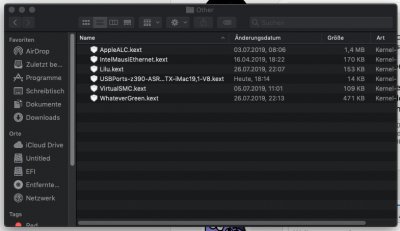- Joined
- Feb 18, 2019
- Messages
- 358
- Motherboard
- ASUS Z690 Maximus Extreme
- CPU
- i9-12900KF
- Graphics
- 6900XT
- Mac
- Mobile Phone
Just FYI: in newer versions of Clover, drivers64UEFI was replaced by /drivers/UEFI/. This was the breaking change that caused headaches a few weeks ago and what I'm using currently. What version of Clover are you using, @daca?
I didn't know this. I've stopped loading newer Clover as too many issues lately.
A basic tenet for Hackintoshes: if it's working, don't update. While I understand we like to seek out the latest and greatest, newer versions of BIOS or Clover can break what was working. Best, as I've mentioned, to update and change a copy of what was working so you have something to revert back to in case the updates break something.