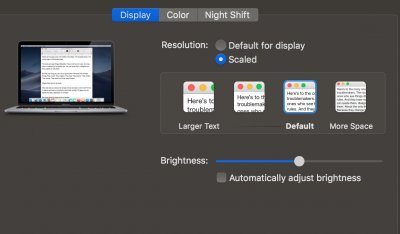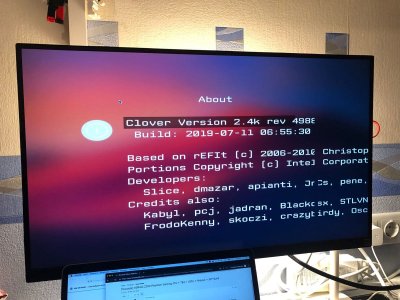- Joined
- Feb 18, 2019
- Messages
- 358
- Motherboard
- ASUS Z690 Maximus Extreme
- CPU
- i9-12900KF
- Graphics
- 6900XT
- Mac
- Mobile Phone
Your Config v5 completely solved my monitor problem, thank you very much. The only thing for some reason in my Clover resolution is not 4K, but as if 1280 by 720 pixels (HD). Maybe you need to change something in Bios?
Maybe you need to adjust monitor scaling?
Go to "About this Mac" and select "Displays" tab at top of this small window. A new window will appear and click on "Scaled" rather than the "Default for display" as in the attached image. This allows the selection of greater (or lesser) resolutions.
Attachments
Last edited: