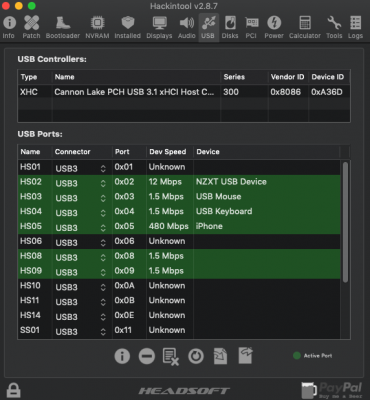- Joined
- Jun 23, 2014
- Messages
- 15
- Motherboard
- Asrock Z390 Phantom its
- CPU
- I5-9600K
- Graphics
- rx5700xt
- Mobile Phone
You used Mojave or Catalina?I re-flashed BIOS from 4.3 to 4.2 and the installation went smoothly. I used OP's EFI folder into installer drive's EFI partition. The only change I made was filling in a unique Serial number.
The EFI folder posted in first place with the only change in serial?
dGPU or iGPU?
What BIOS Settings ?
Thanks,
Giannis