- Joined
- Aug 25, 2015
- Messages
- 105
- Motherboard
- Asus Prime-A wifi z790
- CPU
- i9-14900KF
- Graphics
- RX 6900 XT
- Mac
- Classic Mac
- Mobile Phone
CAN YOU SAY HOTPLUGABLE TB3!!!! (kinda). seems good for one or 2 unplugs and replugs.
Here is all the info for semi working hotplug tb3
Using @rj510 's imac 19,1 efi. (Thank you for this epic thread!)
BIOS Settings (im on 4.4, but it probably works with others, haven't tested)

Install the Thunderbolt drivers and update the NVM in Windows (ac-20 file attached.) thanks @Joshmo for that!
After reading through this post from @LeleTuratti, i adjusted the ssdt-tb3.aml for the phantom and placed it in the acpi/patched folder (Remove the other tb ssdt)
And that was it. To my amazement i unplugged my daisy chained Apollo Twin X and UAD Octo Satallite (on from boot) plugged it back in, and, holy moley, it came back on.... and worked! I cant even believe that its working even if only a little. Hope this helps some of you.
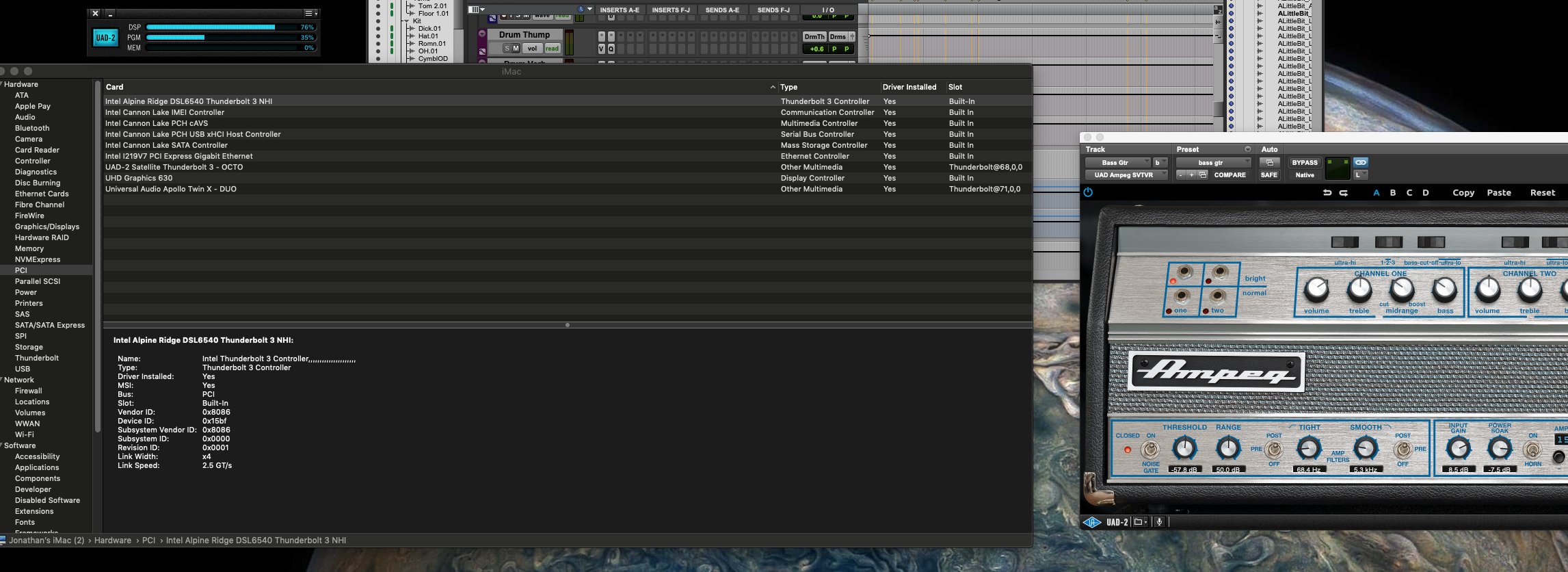
Here is all the info for semi working hotplug tb3
Using @rj510 's imac 19,1 efi. (Thank you for this epic thread!)
BIOS Settings (im on 4.4, but it probably works with others, haven't tested)
Install the Thunderbolt drivers and update the NVM in Windows (ac-20 file attached.) thanks @Joshmo for that!
After reading through this post from @LeleTuratti, i adjusted the ssdt-tb3.aml for the phantom and placed it in the acpi/patched folder (Remove the other tb ssdt)
And that was it. To my amazement i unplugged my daisy chained Apollo Twin X and UAD Octo Satallite (on from boot) plugged it back in, and, holy moley, it came back on.... and worked! I cant even believe that its working even if only a little. Hope this helps some of you.
Attachments
Last edited:

