- Joined
- Jun 16, 2015
- Messages
- 19
- Motherboard
- Asrock H97M Pro4
- CPU
- 4790K(4.0)
- Graphics
- KFA2 EXOC GTX 960 2GB
- Mac
- Classic Mac
- Mobile Phone
Hey Guys:
!!!ADVICE BEFORE YOU START, Do your research and learn the boot flags, it will solve most of the problems!!!
So it took me a long time getting the things to work. The first thing I will start with is telling all the problems I had to get MAC OS X 10.10.4 ready on this built.
BE AWARE!! of that just because it is working on my built it doesn't mean it will work on yours. I have tried all the successful guides and non of them worked for me even though I had the same hardware.
PROBLEM:
The first problem I got was without my newly bought GTX960, which means I used the HD4600. I had a lot of power issue related kernel panics. People will tell all sorts of things. I didn't try any boot flags and the installation would boot fine but through the installation I got a lot of different kernel panics, also the Boot0 error.
I gave up at this point, didn't look back and bought a gtx 960 so I could play Batman AK on Windows 8.1.
Yesterday I gave it another try to be sure that my build wasn't supported:
Asrock H97M Pro4, BIOS VERSION the latest: v1.90
Intel Core i5 4460
Kingston 8GB 1600MHZ Ram
Samsung EVO 850 250GB
WD RED 3x1TB software RAID0
KFA2 GTX960 EXOC 2GB(Connected with HDMI 1080p)
ASUS ThunderboltEXII and my sound card UA Apollo TWIN.
Ducky Shine 3 and Corsair Gaming Sabre Mouse
1. I have a macbook pro which helped me a lot with unibeast and making bootable USB with 10.10.4 downloaded from the Appstore. Follow the GUIDE provided on this site.
Now that my USB key is ready I prepared BIOS by loading the default settings. VT-d was turned off by default. That was the only thing I did, load optimized defaults. I made sure that the CSM settings was activated and legacy on all of the 3 storage/video/pxe. This was also set by default.
2.Change the boot order to the USB key and start the pc. At the boot screen I typed -V for Verbose, which shows all the information needed for troubleshooting.
I only had one issue this time compared to early test with the exactly same MAC OS X 10.10.4:
It was something about this:
""""iobluetoothhcicontroller start completed""""
I tried everything and every solution that came to my mind even this stupid and useless video..DONT...EVEN...BOTHER...alot of mistakes to in the terminal advice too LOL!!:
https://www.youtube.com/watch?v=sYLTcd5TwGk
The Problem was my gtx 960, was loading during the boot and stopped the process all the time.
3. So I tried with the boot flag nv_disable=1, which stops nvidia from loading drivers, but my hdmi was still connected to the card and the Ui was mega laggy
The installation went fine, but at this point I couldn't boot without the nv_disable=1 flag.
4. I installed the Multibeast with DSDTFree settings, added my onboard sound card(892) and ethernet(e1000e).
I still had the NVIDIA issue and used the bootflag nv_disable, the UNIBEAST was still set to boot first.
5. I looked for the late nvidia web drivers for 10.10.4 I tried booting without flags and it worked!!!!
At this point I repaired disk permission and rebuild the cache with Kext Wizard.
look for the attached file about org.chameleon.Boot.plist and smbios.plist
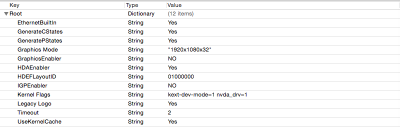
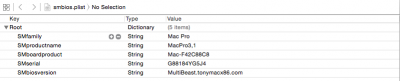
At this point I knew I was going to buy Asus Thunderboltex II because it is supported on the Asrock motherboard.
6. So I did and connected the card and enabled it in bios, and leaved the Thunderbolt settings in BIOS at default, didn't touch anything.
After boot it showed up in my system profiler:
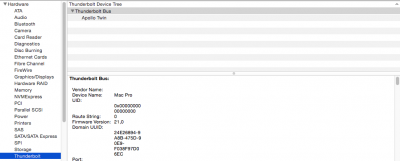
7. As you can see it registered my sound card. The only issue I have right now is that it won't register it if I turn on/off my UA Apollo Twin without restarting the computer. Maybe this is a bios thing.
So here I am consuming all the mistakes I made from the start. One thing came to mind:
NEVER FORGET THE PROCESS OF TROUBLESHOOTING, AND USE THE BOOT FLAGS....keep it clean as possible!!!...in the end of every change use the Kext Wizard.
Don't try to follow every "FIX" on the internet a lot of them will mislead you in another direction.
nv_disable=1, saved my build and the New nvidia web driver was a miracle, I don't use any flags now.
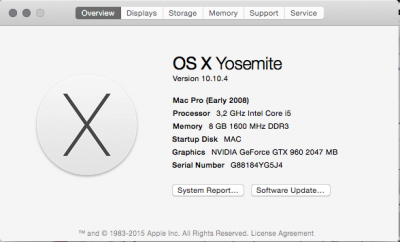
Keep in mind this may not be working on your system, always understand what you are doing and you will succeed
Here is my RAID setup, the easiest thing to setup(SOFTWARE RAID 0)
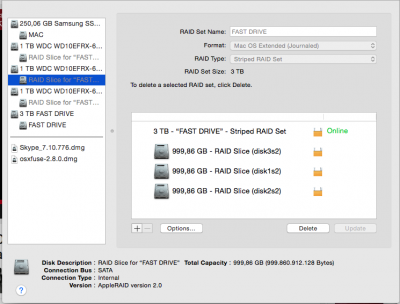
BlackMagic test speed 3WAY RAID0:
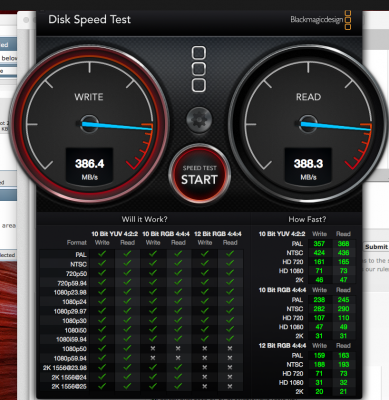
Heaven 3 Benchmark, on PC its a different story

My build is not perfect but I have only found the on/off Thunderbolt device thing as I mentioned.
So I will still be researching about perfecting the build any advice is accepted thank
!!!Thanks to Stork correction to my mistake using EasyBeast, I have now changed it to DSDTFree!!!
29.July 2015 update!!
Asus ThunderboltEXII Thunderbolt 2 card:
I have only changed 3 settings in Bios:
1. Security Level
Security Level is set to Legacy, which means that it doesnt matter what the ID of the Thunderbolt device is.
2. Ignore ThunderboltTM Option Rom
Disable
3. ThunderboltTM PCIe Cache-line Size
Conigure the cache-line size of the hunderbolt PCIe subtree.
Between 8-16 is very stable
I dont have the "Wake from Thunderbolt Devices" which is wierd because it says so in the manual
My only issue is thatit wont wake the thunderbolt connection if I turn off my device.
!!!Keep in mind that if you are connecting any other device than UA Apollo Twin. Let say a 10Gb/s ethernet connection, then in theory you should set it to 64B cache line and not between 8-16
!!!ADVICE BEFORE YOU START, Do your research and learn the boot flags, it will solve most of the problems!!!
So it took me a long time getting the things to work. The first thing I will start with is telling all the problems I had to get MAC OS X 10.10.4 ready on this built.
BE AWARE!! of that just because it is working on my built it doesn't mean it will work on yours. I have tried all the successful guides and non of them worked for me even though I had the same hardware.
PROBLEM:
The first problem I got was without my newly bought GTX960, which means I used the HD4600. I had a lot of power issue related kernel panics. People will tell all sorts of things. I didn't try any boot flags and the installation would boot fine but through the installation I got a lot of different kernel panics, also the Boot0 error.
I gave up at this point, didn't look back and bought a gtx 960 so I could play Batman AK on Windows 8.1.
Yesterday I gave it another try to be sure that my build wasn't supported:
Asrock H97M Pro4, BIOS VERSION the latest: v1.90
Intel Core i5 4460
Kingston 8GB 1600MHZ Ram
Samsung EVO 850 250GB
WD RED 3x1TB software RAID0
KFA2 GTX960 EXOC 2GB(Connected with HDMI 1080p)
ASUS ThunderboltEXII and my sound card UA Apollo TWIN.
Ducky Shine 3 and Corsair Gaming Sabre Mouse
1. I have a macbook pro which helped me a lot with unibeast and making bootable USB with 10.10.4 downloaded from the Appstore. Follow the GUIDE provided on this site.
Now that my USB key is ready I prepared BIOS by loading the default settings. VT-d was turned off by default. That was the only thing I did, load optimized defaults. I made sure that the CSM settings was activated and legacy on all of the 3 storage/video/pxe. This was also set by default.
2.Change the boot order to the USB key and start the pc. At the boot screen I typed -V for Verbose, which shows all the information needed for troubleshooting.
I only had one issue this time compared to early test with the exactly same MAC OS X 10.10.4:
It was something about this:
""""iobluetoothhcicontroller start completed""""
I tried everything and every solution that came to my mind even this stupid and useless video..DONT...EVEN...BOTHER...alot of mistakes to in the terminal advice too LOL!!:
https://www.youtube.com/watch?v=sYLTcd5TwGk
The Problem was my gtx 960, was loading during the boot and stopped the process all the time.
3. So I tried with the boot flag nv_disable=1, which stops nvidia from loading drivers, but my hdmi was still connected to the card and the Ui was mega laggy
The installation went fine, but at this point I couldn't boot without the nv_disable=1 flag.
4. I installed the Multibeast with DSDTFree settings, added my onboard sound card(892) and ethernet(e1000e).
I still had the NVIDIA issue and used the bootflag nv_disable, the UNIBEAST was still set to boot first.
5. I looked for the late nvidia web drivers for 10.10.4 I tried booting without flags and it worked!!!!
At this point I repaired disk permission and rebuild the cache with Kext Wizard.
look for the attached file about org.chameleon.Boot.plist and smbios.plist
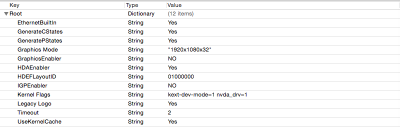
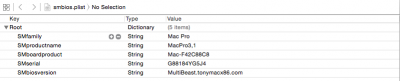
At this point I knew I was going to buy Asus Thunderboltex II because it is supported on the Asrock motherboard.
6. So I did and connected the card and enabled it in bios, and leaved the Thunderbolt settings in BIOS at default, didn't touch anything.
After boot it showed up in my system profiler:
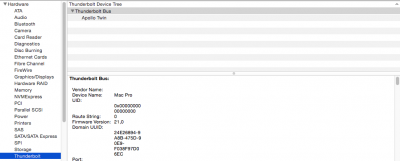
7. As you can see it registered my sound card. The only issue I have right now is that it won't register it if I turn on/off my UA Apollo Twin without restarting the computer. Maybe this is a bios thing.
So here I am consuming all the mistakes I made from the start. One thing came to mind:
NEVER FORGET THE PROCESS OF TROUBLESHOOTING, AND USE THE BOOT FLAGS....keep it clean as possible!!!...in the end of every change use the Kext Wizard.
Don't try to follow every "FIX" on the internet a lot of them will mislead you in another direction.
nv_disable=1, saved my build and the New nvidia web driver was a miracle, I don't use any flags now.
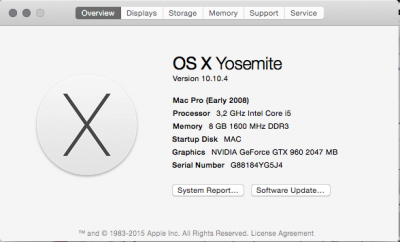
Keep in mind this may not be working on your system, always understand what you are doing and you will succeed
Here is my RAID setup, the easiest thing to setup(SOFTWARE RAID 0)
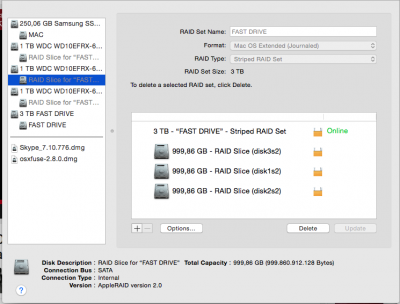
BlackMagic test speed 3WAY RAID0:
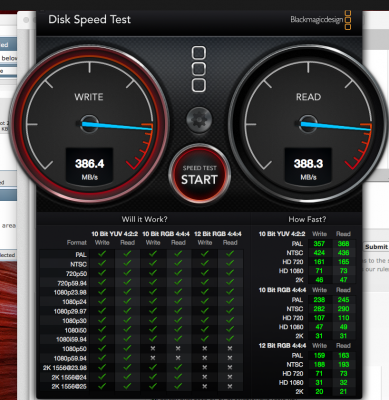
Heaven 3 Benchmark, on PC its a different story

My build is not perfect but I have only found the on/off Thunderbolt device thing as I mentioned.
So I will still be researching about perfecting the build any advice is accepted thank
!!!Thanks to Stork correction to my mistake using EasyBeast, I have now changed it to DSDTFree!!!
29.July 2015 update!!
Asus ThunderboltEXII Thunderbolt 2 card:
I have only changed 3 settings in Bios:
1. Security Level
Security Level is set to Legacy, which means that it doesnt matter what the ID of the Thunderbolt device is.
2. Ignore ThunderboltTM Option Rom
Disable
3. ThunderboltTM PCIe Cache-line Size
Conigure the cache-line size of the hunderbolt PCIe subtree.
Between 8-16 is very stable
I dont have the "Wake from Thunderbolt Devices" which is wierd because it says so in the manual
My only issue is thatit wont wake the thunderbolt connection if I turn off my device.
!!!Keep in mind that if you are connecting any other device than UA Apollo Twin. Let say a 10Gb/s ethernet connection, then in theory you should set it to 64B cache line and not between 8-16
