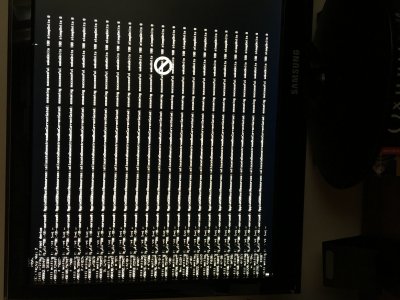- Joined
- Sep 9, 2017
- Messages
- 14
- Motherboard
- Asus Z270-A
- CPU
- Intel i7 7700K
- Graphics
- Intel HD 630
Hello,
after installing a new MultiBeast file with different settings, I keep getting that ‚stop sign‘ during boot. Is there any way to reset the MultiBeast changes?
Any help is greatly appreciated.
Edit: I attached a picture of the screen in verbose.
after installing a new MultiBeast file with different settings, I keep getting that ‚stop sign‘ during boot. Is there any way to reset the MultiBeast changes?
Any help is greatly appreciated.
Edit: I attached a picture of the screen in verbose.
Attachments
Last edited: