- Joined
- Apr 14, 2016
- Messages
- 37
- Motherboard
- ASROCK Z170 Extreme 3
- CPU
- i7 6700k
- Graphics
- RX 570
- Mobile Phone
Hi everyone, I have some problems on my custom iMac. Few hours ago, i installed the Sierria update 10.12.5 from 10.12.4, and then the mac reboot automatically. But it stuck during Apple Log. And I also try by this solution, but it doesn't work at all, the system was also stuck when boot. Here is my custom Mac info: Asrock Z170 extreme 3, Intel i7 6700k, 16G RAM, 256 Solid Rom, HD 530 integrated graphics(i7-6700k)
Here is a screenshot of booting with -v -x
expect your help, thanks~~ ^_^
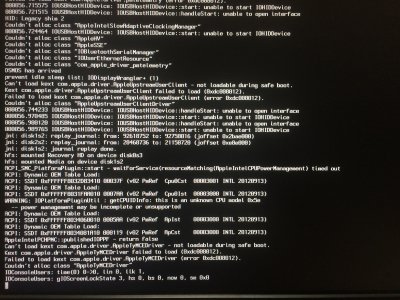
Here is a screenshot of booting with -v -x
expect your help, thanks~~ ^_^
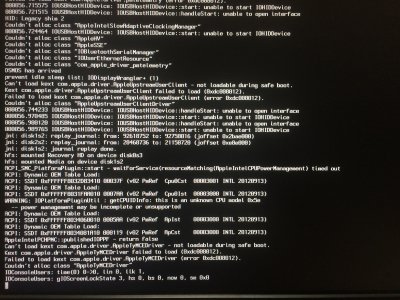
Last edited:

