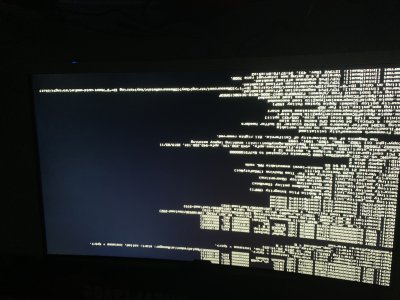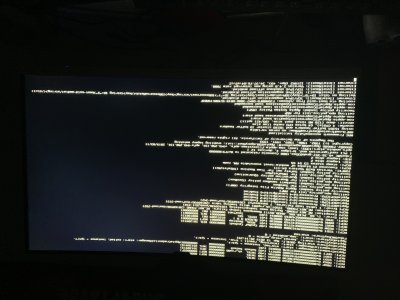Hi,
for your information, I was stuck myself although doing "all the basic".
I tried using unibeast or manual installation, same issue.
The problem was... my USB installer key.
I noticed it was responding badly, and was slower than expected...
For example when creating the installer, it did not display the %, it went from 0% to 100% when completed.
No intermediate step displayed. And it took more than 1 hour to complete !
I removed the USB key (a new 32GB recently purchased)
Instead I re-used one old USB key that I used to install EL CAPITAN 2 years ago.
(When creating the usb installer, I now see all the % steps and it takes "only" 30 mins)
guess what... it worked. I could finally install Mojave.
Terribly frustrating to waste so much time on such a stupid thing.
Maybe not your problem, but who knows.
jeff