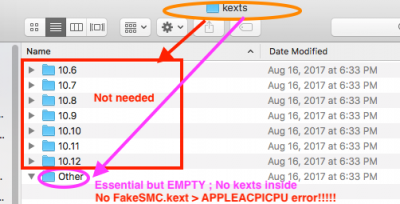- Joined
- Jul 16, 2013
- Messages
- 28
- Motherboard
- HP 14-ce0988nl
- CPU
- i5-8250U/200 Series
- Graphics
- UHD 620, 1920x1080
- Mobile Phone
Hi guys, I'm up and running with Sierra on my Prime Z-270P with i5-7400 and Nvidia GTX1050. All ok with Sierra, as I said, but if I try to install HS in verbose I can see it stops at <Kextd stall(0), (240s): 'APPLEACPICPU'>
I tried fiscally uninstalling my GTX, using integrated card and disabling INJECT, then I tried adding MATS in ACPI in config.plist but without success.
Could someone help me to solve it? Is there maybe a problem with KabyLake cpu?
I could stay on Sierra but I would like to update because if I use "photo" I got error with the pictures I took with my iPhone, it says that I need to update in order to be able to see the pics in full resolution...
Thanks in advance and sorry for my English
I tried fiscally uninstalling my GTX, using integrated card and disabling INJECT, then I tried adding MATS in ACPI in config.plist but without success.
Could someone help me to solve it? Is there maybe a problem with KabyLake cpu?
I could stay on Sierra but I would like to update because if I use "photo" I got error with the pictures I took with my iPhone, it says that I need to update in order to be able to see the pics in full resolution...
Thanks in advance and sorry for my English