- Joined
- Dec 4, 2018
- Messages
- 1
- Motherboard
- msi z390 pro carbon ac
- CPU
- intel i7 9700k
- Graphics
- asus 1060 6g
Hello, I am trying to install the MacOs High Sierra on my desktop.
Intel i7 9700k
MSI Z390 Pro Carbon AC
Samsung 970 evo 500G (Windows 10) and ADATA SU800 256G ( for install the macos )
Graphic: Asus 1060 6G
When I try to install macOS, stuck here.
Any one can help me to discuver y resorve this please
Thanks!!

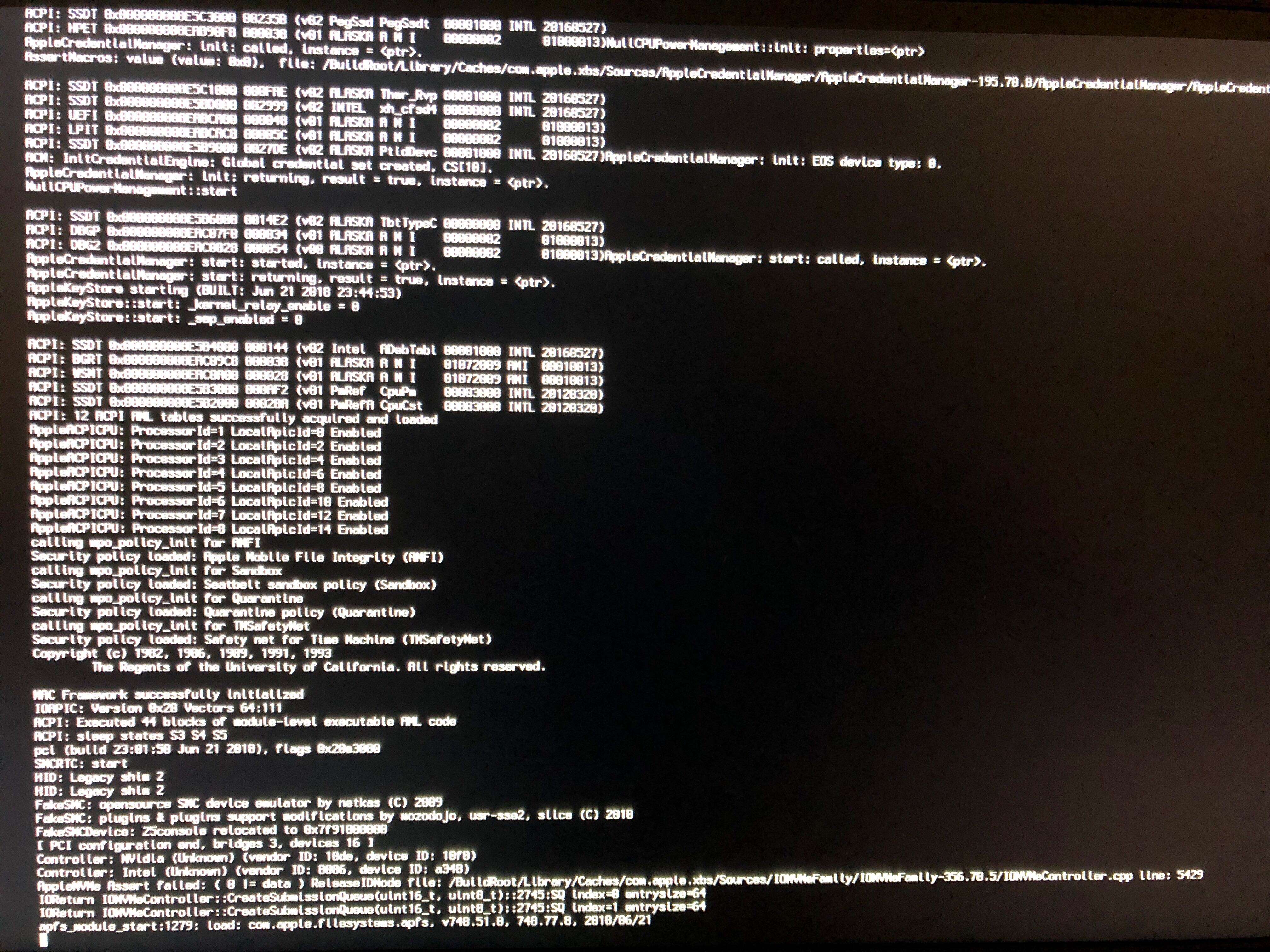
Intel i7 9700k
MSI Z390 Pro Carbon AC
Samsung 970 evo 500G (Windows 10) and ADATA SU800 256G ( for install the macos )
Graphic: Asus 1060 6G
When I try to install macOS, stuck here.
Any one can help me to discuver y resorve this please
Thanks!!


