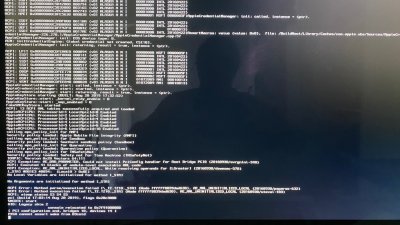- Joined
- Dec 23, 2013
- Messages
- 14
- Motherboard
- MAC OSX 10.14
- CPU
- I5-8400K
- Graphics
- GTX 650
- Mac
- Mobile Phone
My Z390 HD3P failed and I only found a Z390HD3 in replacement.
Unfortunaly, it cant boot either with the MAC OS MOJAVE SSD, either with the USB Mojave install : the progress bar stucked at 100% with the Apple logo.
I have tried diffrent BIOS configurationwithout success.
Thanks for your help.
Gérard
Unfortunaly, it cant boot either with the MAC OS MOJAVE SSD, either with the USB Mojave install : the progress bar stucked at 100% with the Apple logo.
I have tried diffrent BIOS configurationwithout success.
Thanks for your help.
Gérard