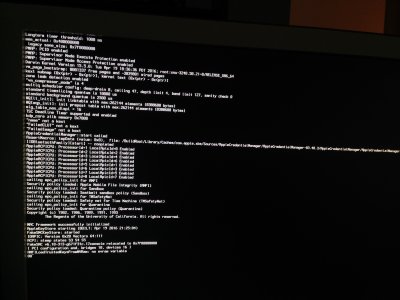- Joined
- May 28, 2016
- Messages
- 18
- Motherboard
- ASRock Z170 Extreme7+
- CPU
- Intel Core i7-6700K
- Graphics
- Gigabyte Geforce GTX 950 WindForce 2 OC 2GB DDR5
- Mac
- Mobile Phone
Hi,
after reading a lot (sure not enough) I'm still getting stuck with the Apple logo and the progress bar. I know the motherboard is not listed as compatible, but I was hoping to build a hackintosh with it.
First I tried with the Geforce GTX 950 WindForce installed but now I'm trying without it but with no results yet. I'm attaching a pic of what i see when i try the verbose mode. IMG_2502 is first try and IMG_2507 is after disabling serial port in BIOS.
More info: I couldn't find the "Load Optimized Defaults" while setting BIOS parameters.
I'd appreciate any help. Thanks in advance.
Best regards.
after reading a lot (sure not enough) I'm still getting stuck with the Apple logo and the progress bar. I know the motherboard is not listed as compatible, but I was hoping to build a hackintosh with it.
First I tried with the Geforce GTX 950 WindForce installed but now I'm trying without it but with no results yet. I'm attaching a pic of what i see when i try the verbose mode. IMG_2502 is first try and IMG_2507 is after disabling serial port in BIOS.
More info: I couldn't find the "Load Optimized Defaults" while setting BIOS parameters.
I'd appreciate any help. Thanks in advance.
Best regards.
Attachments
Last edited: