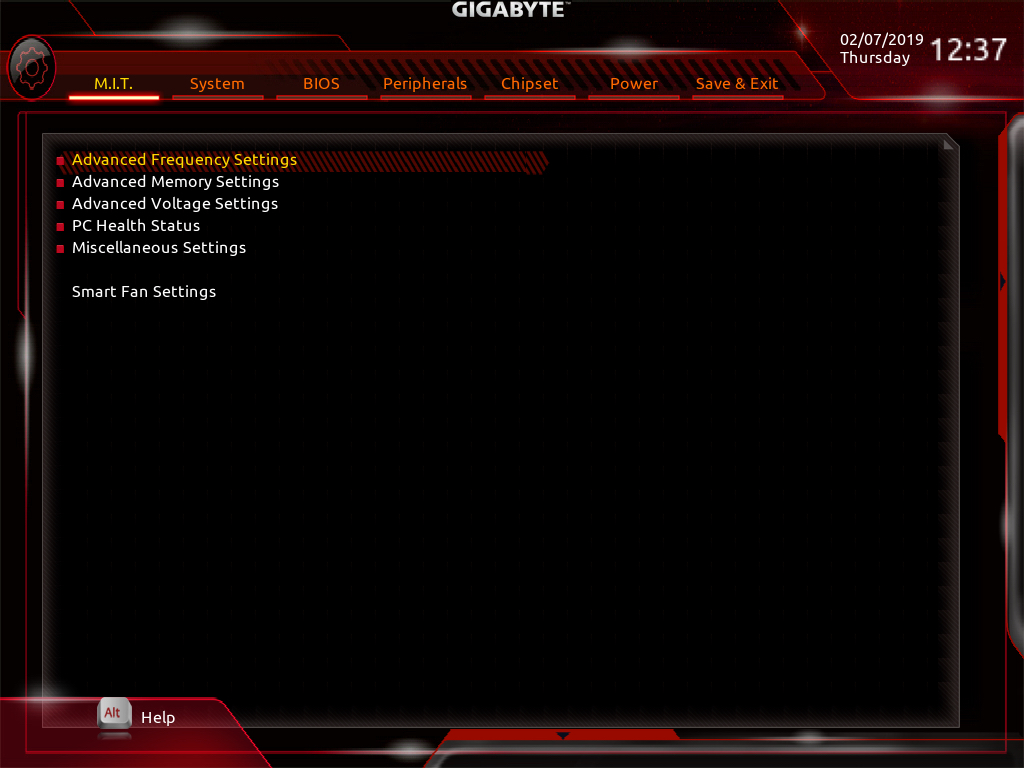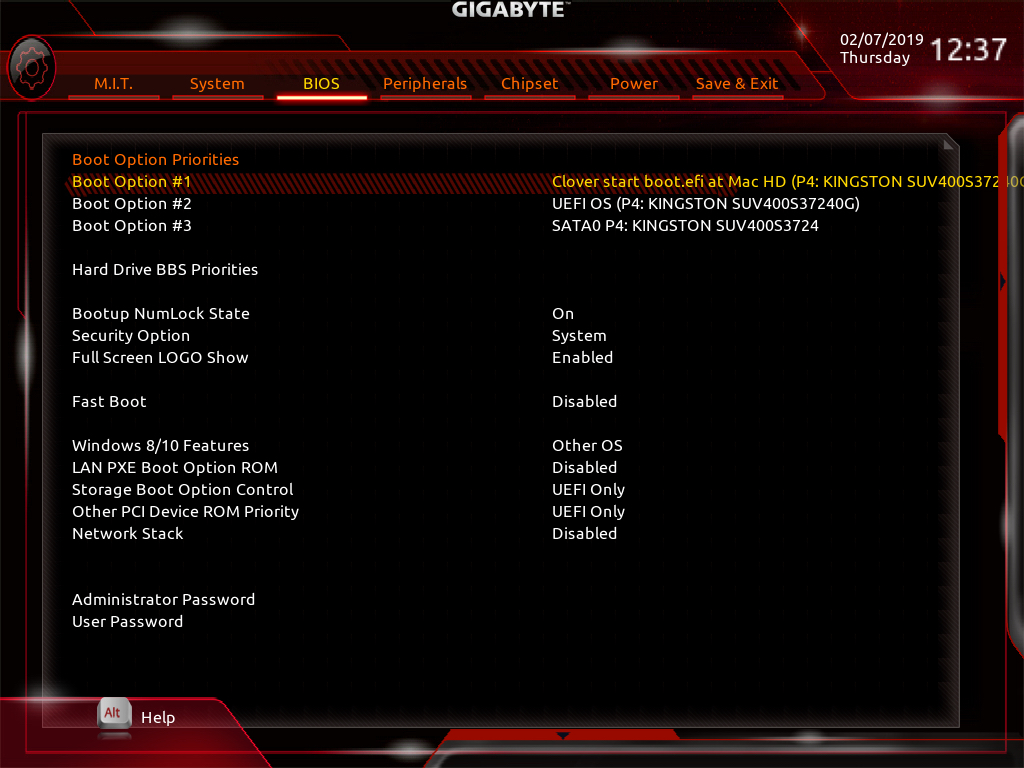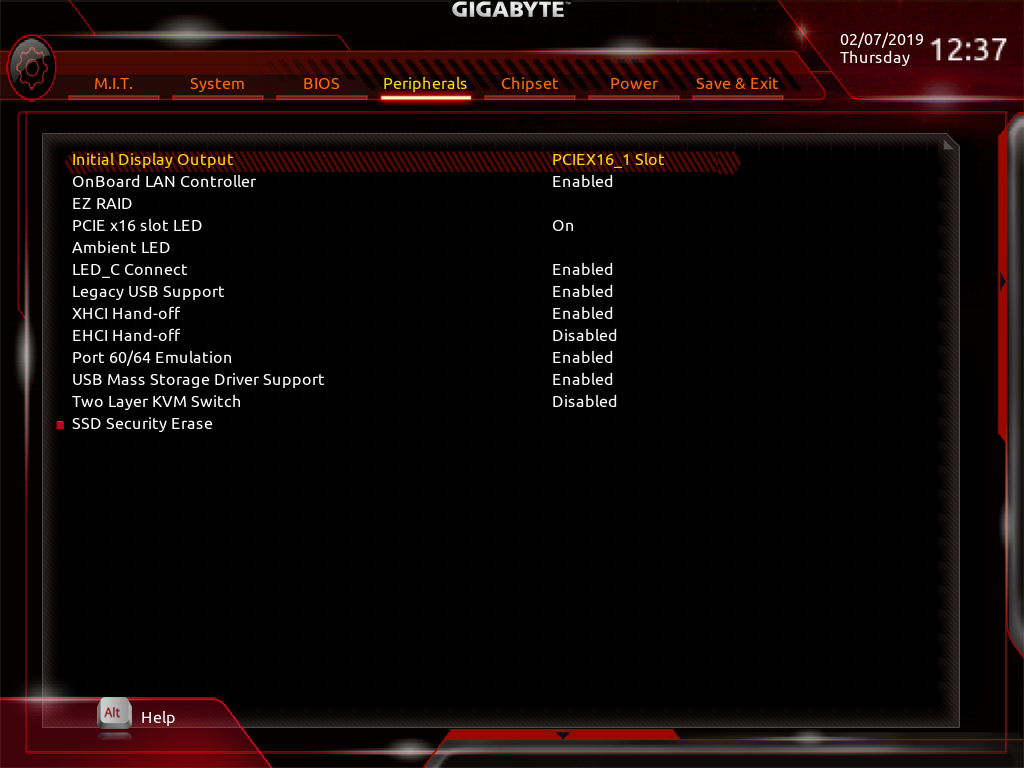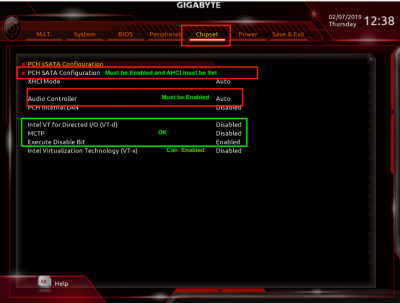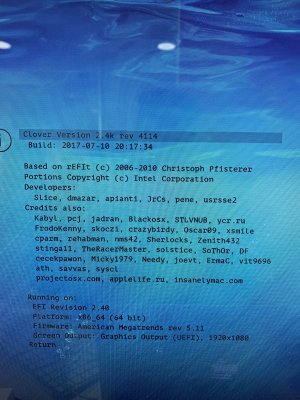- Joined
- Feb 6, 2019
- Messages
- 11
- Motherboard
- Gigabyte X99 - ULTRA GAMING
- CPU
- Intel I7 6900k
- Graphics
- Nvidia GTX 1060 8gb
- Mobile Phone
Hello,
I'm a newbie in this. I bought a custom computer and tried to update the operating system to mojave, now when I try to boot from clover, the system gives an error and restarts constantly.
I downloaded and created a new bootable device with unibeast uefi, but when I chose to load the installation boot, the system crashes on the Apple logo screen.
I have been looking for similar cases without result.
Can someone help me with this? I'll be very grateful
Thanks in advance
I'm a newbie in this. I bought a custom computer and tried to update the operating system to mojave, now when I try to boot from clover, the system gives an error and restarts constantly.
I downloaded and created a new bootable device with unibeast uefi, but when I chose to load the installation boot, the system crashes on the Apple logo screen.
I have been looking for similar cases without result.
Can someone help me with this? I'll be very grateful
Thanks in advance