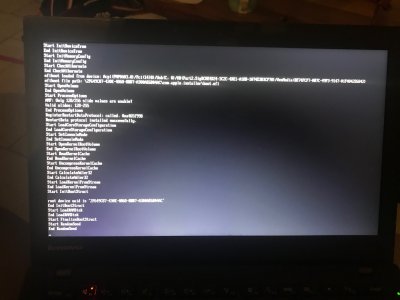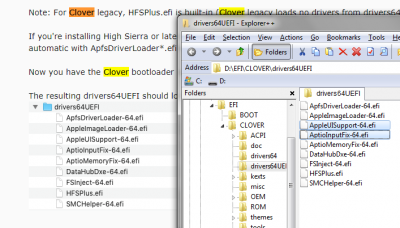- Joined
- Oct 30, 2011
- Messages
- 117
- Motherboard
- Lenovo x270
- CPU
- i5-6300U
- Graphics
- HD 520, 1920x1080
- Mobile Phone
Good day,
I am used to install macOS on external USB drive on my laptop as per the guide I have created here: https://www.tonymacx86.com/threads/guide-lenovo-x250.206197/
From Mojave, I have been unable to use JFS as file system for the installation. Then I have used APFS.
At the first reboot, process is blocked at end randomseed. I have tried all version of Optfix (old one, version 2 and 3) without success.
I tried to install back High Sierra and get the same new troubles:
- Impossible to use JFS as file system. Installation program refuses it.
- Installation possible with APFS but blocked at end randomseed at the first reboot.
I suspect the latest lcover version to create this trouble.
Any idea ?
I am used to install macOS on external USB drive on my laptop as per the guide I have created here: https://www.tonymacx86.com/threads/guide-lenovo-x250.206197/
From Mojave, I have been unable to use JFS as file system for the installation. Then I have used APFS.
At the first reboot, process is blocked at end randomseed. I have tried all version of Optfix (old one, version 2 and 3) without success.
I tried to install back High Sierra and get the same new troubles:
- Impossible to use JFS as file system. Installation program refuses it.
- Installation possible with APFS but blocked at end randomseed at the first reboot.
I suspect the latest lcover version to create this trouble.
Any idea ?