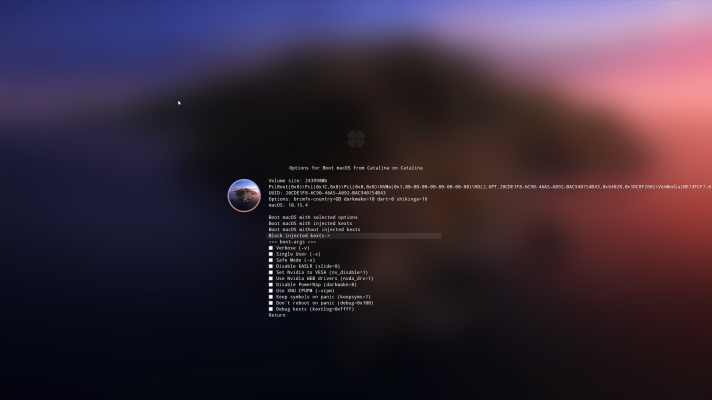- Joined
- Dec 10, 2016
- Messages
- 71
- Motherboard
- Gigabyte GA-Z170X Gaming 7
- CPU
- i7-6700
- Graphics
- RX 580
- Mac
- Mobile Phone
To make a long story short - I had to get my PSU replaced when it choked after moving to a new place. In the process of troubleshooting, I took the SSD's out of the tower and attach it to macbook pro to check if they're ok or not. I then sent it to the MicroCenter to check other hardware to be sure that there are no other hardware components being affected - they determined that it was only PSU that was affected (whew!)
But then when I put the SSDs back in and fired it up, now I get an error booting up (picture attached with verbose). Any idea on how I can resolve it?
The macbook pro was on Big Sur, and the tower is on Catalina. I don't know if that somehow affected the efi portion of Clover on the SSD. I did open some files from the SSD while using it on macbook pro while I was waiting for Microcenter to complete their diagnosis.
Thanks!
But then when I put the SSDs back in and fired it up, now I get an error booting up (picture attached with verbose). Any idea on how I can resolve it?
The macbook pro was on Big Sur, and the tower is on Catalina. I don't know if that somehow affected the efi portion of Clover on the SSD. I did open some files from the SSD while using it on macbook pro while I was waiting for Microcenter to complete their diagnosis.
Thanks!