- Joined
- May 3, 2013
- Messages
- 5
- Motherboard
- Intel chipset
- CPU
- N3450
- Graphics
- HD 500 | 1920x1080
- Mac
HI, all !
I am afraid I am a newbie on this ( sort of ) and first time installer of hackintosh on a Windows PC;
in fact, attempting to bypass graphics board and display compatibility restrictions apple implements on their systems, I have, in the past (around 2013), installed a hackintosh on a Mac Mini ( end 2012 ) and to improve the screen usability with a way better resolution and definition ( with great success. ) This time, however, (while attempting to hackintosh a Windows laptop) wasn't expecting to get stuck this early @ boot logo ( below a screen shot of verbose boot. )
Shall I ask first what info and data need me posting on this forum to get support for installation? Also had a look around the forum for similar issues however, no straight forward solutions to suit me was found.
NOTE:
I should mention I am all clogged up with flu and a bad cold symptoms, so my brain is also very slow when reading and picking up information. will need most effective info then and on where to look up for config data, to edit changes and make configuration compatible with the system in use.
Thanks' in advance, marcelo
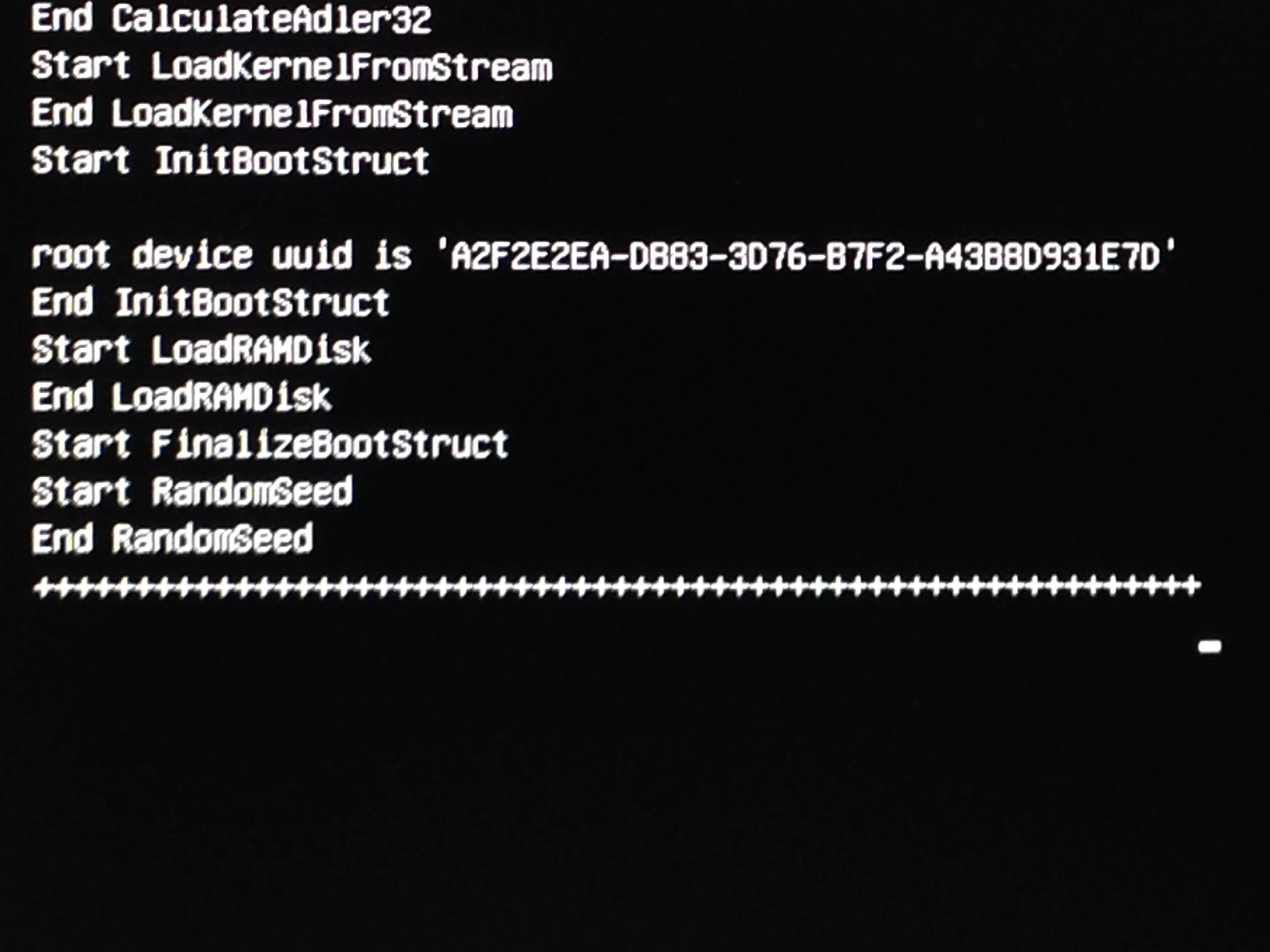
I am afraid I am a newbie on this ( sort of ) and first time installer of hackintosh on a Windows PC;
in fact, attempting to bypass graphics board and display compatibility restrictions apple implements on their systems, I have, in the past (around 2013), installed a hackintosh on a Mac Mini ( end 2012 ) and to improve the screen usability with a way better resolution and definition ( with great success. ) This time, however, (while attempting to hackintosh a Windows laptop) wasn't expecting to get stuck this early @ boot logo ( below a screen shot of verbose boot. )
Shall I ask first what info and data need me posting on this forum to get support for installation? Also had a look around the forum for similar issues however, no straight forward solutions to suit me was found.
NOTE:
I should mention I am all clogged up with flu and a bad cold symptoms, so my brain is also very slow when reading and picking up information. will need most effective info then and on where to look up for config data, to edit changes and make configuration compatible with the system in use.
Thanks' in advance, marcelo
Last edited:
