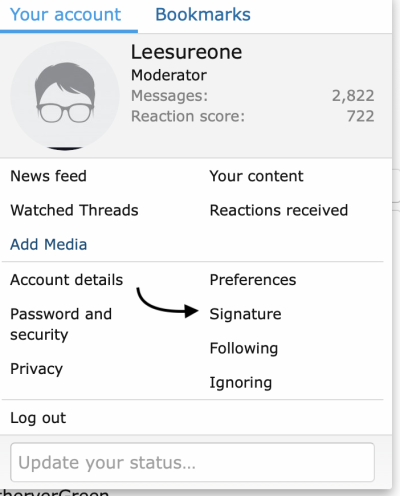(Sorry i'm french

)
Yes i want to use the UHD630 of my CPU.
I have already try with 00009B3E and same issue black sreen.
Your post was deleted because it had serial numbers in the EFI which I guess is bad, not ours but something to be aware of in future posts.I didn't mean for you to run the EFI as is, that will cause you problems. It was just to show you other config.plist Device Properties entries etc.. If your system is unstable its probably something else either int hat config.plist but it could be something else. Double check your bios settings and just the device property for the display in the iGPUconfig.plist using your config.plist.
Here are the BIOS settings edited format the first page:
First > Exit Menu
Load Optimized Defaults
Advanced Items
CPU Configuration > SGX >Disable (default)
PCH StorageConfiguration > SATA Mode > ACHI (default)
System Agent (SA) Configuration > VT-d > Enabled for Catalina, Big Sur & Monterey
System Agent (SA) Configuration > Graphics Configuration > iGPU > Enabled
System Agent (SA) Configuration > Above 4G Decoding > Enable
System Agent (SA) Graphics Configuration > DVMT Pre-Allocated > 128
USB Configuration > Legacy USB Support > Enabled (default)
USB Configuration > XHCI Handoff > XCHI > Enabled (default)
Onboard Device Configuration > Serial Port Configuration > Serial Port > Disable (motherboard does have a Serial Port
header, not a Back Panel port.)
APM Configuration > Power on by PCI - E/PCI > Disabled (default)
Boot Menu
CSM > Launch CSM > Disable (default)
Secure Boot > OS Type > Other OS (default)
Boot Configuration > Fast Boot > Disabled
Boot Configuration > Boot Logo Display > Disabled
Exit > Save Changes
EDIT: you might try the attached config.plist (change the name and substitute it for yours in your updated EFI folder).