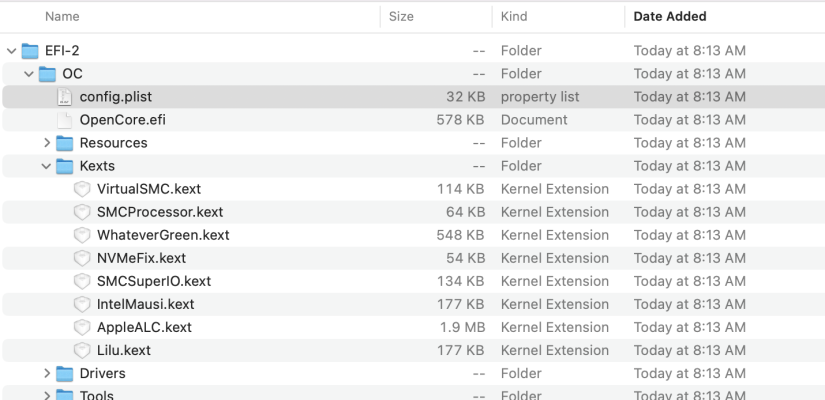- Joined
- Sep 21, 2010
- Messages
- 13,414
- Motherboard
- HP 17" 17-by3053cl
- CPU
- i5-1035G1
- Graphics
- Intel UHD Graphics, 1920x1080
- Mac
- Classic Mac
- Mobile Phone
Yep, that's it.Yep definitely read those! That's it? Everything else left as default? Thank you for confirming Stork. It's really odd to solve one problem to create another, but I'm definitely glad my export crashing has been solved. That's another note to people, if experiencing crashing with video related software, try updating the BIOS, but to 2101 only.