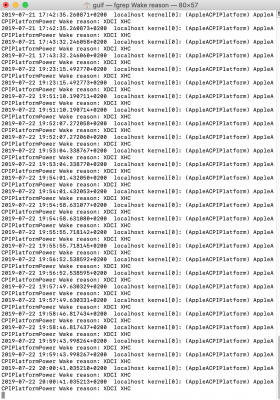- Joined
- Sep 20, 2012
- Messages
- 84
- Motherboard
- ASUS ROG MAXIMUS HERO X Z370
- CPU
- i9-9900K
- Graphics
- RX 6800 XT
- Mac
- Mobile Phone
Hi,
I updated to 10.14.6, SMBIOS 19,1. When the computer is sleeping, the RX580 fans are ramping up pretty wild and then returning to 0 rpm for a couple of minutes. Idle temperature of the RX580 is 48-50 degrees. In use fans seems to be working ok. I installed latest Lilu 1.3.7 and WhateverGreen 1.3.0 to no avail.
Does someone happen to know how to control the fans any better ?
Greetings, Chimiel
I updated to 10.14.6, SMBIOS 19,1. When the computer is sleeping, the RX580 fans are ramping up pretty wild and then returning to 0 rpm for a couple of minutes. Idle temperature of the RX580 is 48-50 degrees. In use fans seems to be working ok. I installed latest Lilu 1.3.7 and WhateverGreen 1.3.0 to no avail.
Does someone happen to know how to control the fans any better ?
Greetings, Chimiel
Last edited: