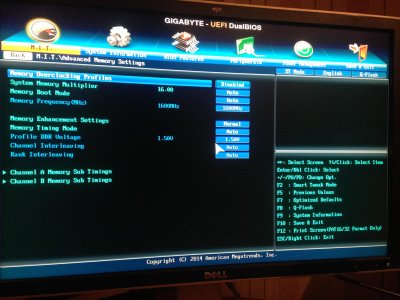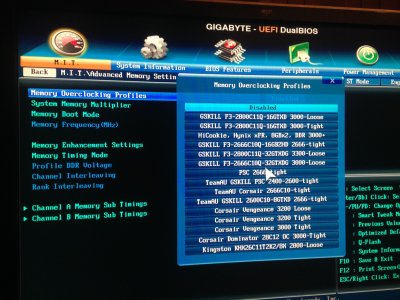- Joined
- Oct 8, 2014
- Messages
- 85
- Motherboard
- Gigabyte GA-H97N-WiFi
- CPU
- i3-4360
- Graphics
- HD 4600
Stork's Entry Level Hector Build: GA-H97N-WIFI - i5-4690 - HD4600 Two Monitors
Hi there ! Have you had any luck ater this?
Im having the same issue with a build I just made following CustoMac Mini guide, but after being so hard to find the H87N , I followed Octobers Guide and bought a H97N just like yours, and Im stuck at the same part.
Even applying those settings for Onboard Graphics I get the same :S
Hi Stork,
Yesterday I built my computer with the following specifications:
-H97N-wifi motherboard
-Intel I5-4690
-Intel graphics (HD4600)
-Ram: Crucial 8GB PC3-12800 kit
I have carefully followed your guide (http://www.tonymacx86.com/mavericks...ifi-using-hd4600-no-graphics-card-needed.html) , but I'm stuck at a certain point.
I first made the Unibeast thumb drive and placed the kext utillity, the kext and the graphics patch on it.
Then I connected the monitor with the HDMI port.
Then I updated the BIOS to the latest version (F4) and followed all the steps (the only thing I could not find was the IGPX, in my settings is only mentioned a IGFX setting)
Then I boot from the thumb drive (with the boot flag maxmem=4096) and the apple logo appeared with the spinning wheel.
The wheel spins for a minute and then suddenly there is no signal on the monitor. The computer continues to run, but there's just no video signal on the screen.
I've already tried using the DVI port but then just the same happened.
What do you think is the problem?
Hi there ! Have you had any luck ater this?
Im having the same issue with a build I just made following CustoMac Mini guide, but after being so hard to find the H87N , I followed Octobers Guide and bought a H97N just like yours, and Im stuck at the same part.
Even applying those settings for Onboard Graphics I get the same :S

 Peripherals > Initial Display Output > IGFX <--- make sure on-board graphics is enabled
Peripherals > Initial Display Output > IGFX <--- make sure on-board graphics is enabled