- Joined
- Apr 23, 2013
- Messages
- 38
- Motherboard
- GA x79 UP5
- CPU
- i7 3930K
- Graphics
- nVidia 670 & 750 ti
- Mac
- Classic Mac
- Mobile Phone
I have had multiple perfect start ups and was thinking that everything was in perfect shape until today when I was not able to boot up until my third try. This is what popped up for the first 2 boots.
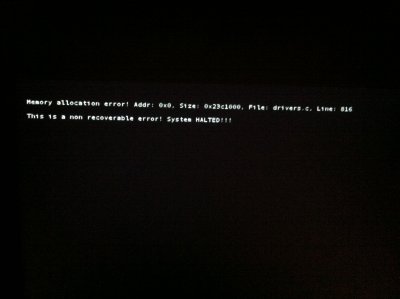
And here my components...
Gigabyte x79 UP5 MB
Intel 3930K CPU
Corsair Vengeance 1866Mhz RAM
EVGA GeForce 670 FTW graphics card
I'm running Mountain Lion 10.8.3
Any help would be greatly appreciated.
Thank you.
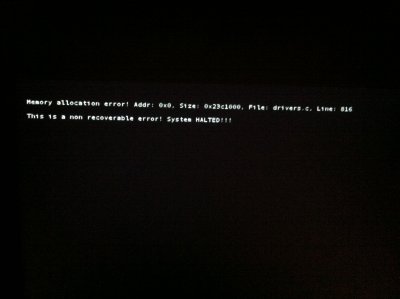
And here my components...
Gigabyte x79 UP5 MB
Intel 3930K CPU
Corsair Vengeance 1866Mhz RAM
EVGA GeForce 670 FTW graphics card
I'm running Mountain Lion 10.8.3
Any help would be greatly appreciated.
Thank you.
