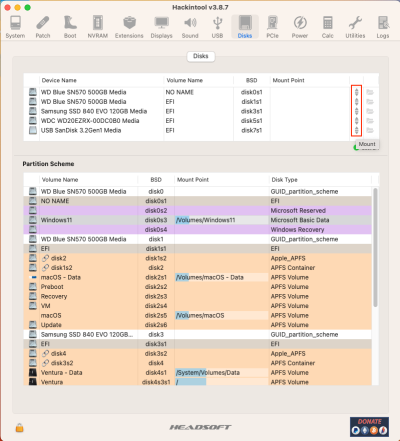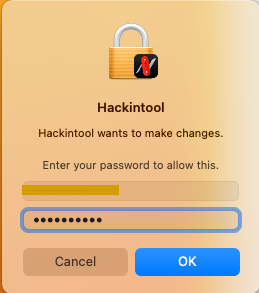- Joined
- Dec 7, 2019
- Messages
- 32
- Motherboard
- Gigabyte Z390 Designare
- CPU
- i9-9900K
- Graphics
- RX 580
Hello,
In my hackintosh, I'm going to change my principal boot disk (on which MacOS is installed) from Crucial M550 512G SSD to a WD BLACK SN850 2 To NVMe Gaming M.2 2280 / PCIe Gen4 > 7000 Mo/s.
Can I simply "clone" Crucial content (and how ?) to my new SN850 or will I have to run a fresh install ?
What would you advise ?
specs : Gigabyte Z390 Designare, i9-9900K @ 3.6Ghz, AMD Radeon RX 580, Crucial CT512M550SSD1
running : OpenCore 0.8.3, Monterey 12.1
Thank you very much for your help !
T.
In my hackintosh, I'm going to change my principal boot disk (on which MacOS is installed) from Crucial M550 512G SSD to a WD BLACK SN850 2 To NVMe Gaming M.2 2280 / PCIe Gen4 > 7000 Mo/s.
Can I simply "clone" Crucial content (and how ?) to my new SN850 or will I have to run a fresh install ?
What would you advise ?
specs : Gigabyte Z390 Designare, i9-9900K @ 3.6Ghz, AMD Radeon RX 580, Crucial CT512M550SSD1
running : OpenCore 0.8.3, Monterey 12.1
Thank you very much for your help !
T.