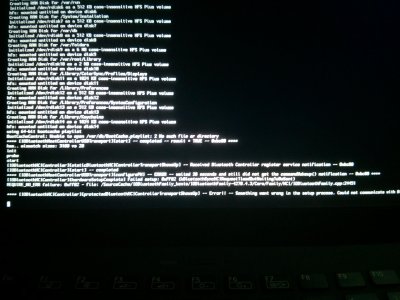- Joined
- Dec 25, 2014
- Messages
- 13
- Motherboard
- Sony Vaio Pro 13
- CPU
- Intel i5 4200U
- Graphics
- HD4400
- Mac
- Classic Mac
- Mobile Phone
Hi !!
I've decded to try OSX on my laptop (Sony Vaio Pro 13) but I've problems booting installer.
I followed the steps from this tutorial: http://www.tonymacx86.com/mavericks...ks-hackintosh-install-sony-vaio-pro-13-a.html
But have problems.
Two problems depending on what I use. Use chameleon bootloader.
Problems:
[IOBluetoothHCIController][SearchForTransportEventTimeOutHandler] -- Missing Bluetooth Controller Transport!
or kernel panic like this: http://www.tonymacx86.com/mavericks...nic-cant-even-install-10-9-2-first-build.html
I used flags putting on this threads but don't work
Can you help me ?
Thanks !!
I've decded to try OSX on my laptop (Sony Vaio Pro 13) but I've problems booting installer.
I followed the steps from this tutorial: http://www.tonymacx86.com/mavericks...ks-hackintosh-install-sony-vaio-pro-13-a.html
But have problems.
Two problems depending on what I use. Use chameleon bootloader.
Problems:
[IOBluetoothHCIController][SearchForTransportEventTimeOutHandler] -- Missing Bluetooth Controller Transport!
or kernel panic like this: http://www.tonymacx86.com/mavericks...nic-cant-even-install-10-9-2-first-build.html
I used flags putting on this threads but don't work
Can you help me ?
Thanks !!