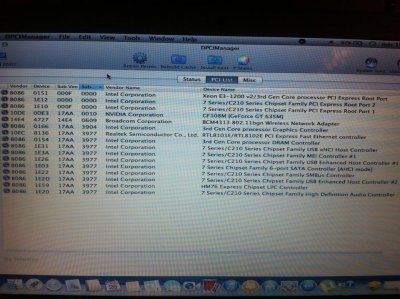- Joined
- Nov 26, 2014
- Messages
- 145
- Motherboard
- Lenovo Ideapad Z500
- CPU
- Intel Core i7 3632QM
- Graphics
- Intel HD4000/Nvidia GeForce GT 635M
- Mac
- Classic Mac
- Mobile Phone
Hi to all...
I'm new to this world, but i've successfully installed iOs Maverick on my Lenovo Z500. But my dream is to have a fully working system!!!
It boot fast and is stable, and after i'll have solved those things i'd like to post what kext i've installed and my Dsdt and Ssdt and my org.chameleon.boot.
my problem now are:
- Audio seems to be not working...and if i try to set the volume with the keys on the keyboard a symbol appears but it seems to be stucked
- Wifi is not working, but i've read that is a common problem due to this wifi card. It's not a problem if i'll buy an external usb wifi card, but if i can solve it is better
- Touchpad is working but sometimes it has some bug...one day i can't click, another day i can
- I have switchable graphic cards but it seems that only the integrated graphic card is working (Intel Hd4000) but it show only 64mb of memory...i know that the nvidia is not supported but i'd like to make my integrated graphic card fully working
- Safari flicker a little but i think that it's linked with the problem of my graphic card
- The battery manager works but it seems that it drain the battery...i don't know if it show the real charge level or if is dummy
- The brightness control seems to be not working
- The card reader is not working (but i don't really need it)
- The dual boot is not working. If i enter in the bios and select UEFI i can boot windows fine, if i select Legacy Support i can boot Mavericks fine. My bootloader is Chimera but if i try to select windows partition it make a boot error and i must restart it.
i must install some other kext to fix the problem that i've found?
How can i install xcode on my laptop?
Thanks for the answer and i hope to help someone else to solve their problem...i post my configuration to help you to understand the problem:
Laptop Lenovo Z500
Cpu Intel Core i7 3632QM @ 2.20GHz - Ivy Bridge 22nm
Ram 6Gb Dual Channel DDR3 @ 798Mhz (11-11-11-28)
Audio Realtek High Definition Audio
Ethernet Realtek PCIe FE Family Controller
Wifi Broadcom 802.11
Hard Drive Seagate 500Gb Sata
Graphics Intel HD Graphics 4000/Nvidia GeForce GT 635M
Monitor Generic PnP Monitor 1366x768@60Hz
Keyboard Generic PS/2 (IDEA)
Touchpad Lenovo Pointing Device (ETD)
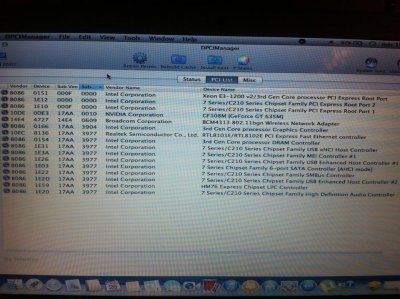
I'm new to this world, but i've successfully installed iOs Maverick on my Lenovo Z500. But my dream is to have a fully working system!!!
It boot fast and is stable, and after i'll have solved those things i'd like to post what kext i've installed and my Dsdt and Ssdt and my org.chameleon.boot.
my problem now are:
- Audio seems to be not working...and if i try to set the volume with the keys on the keyboard a symbol appears but it seems to be stucked
- Wifi is not working, but i've read that is a common problem due to this wifi card. It's not a problem if i'll buy an external usb wifi card, but if i can solve it is better
- Touchpad is working but sometimes it has some bug...one day i can't click, another day i can
- I have switchable graphic cards but it seems that only the integrated graphic card is working (Intel Hd4000) but it show only 64mb of memory...i know that the nvidia is not supported but i'd like to make my integrated graphic card fully working
- Safari flicker a little but i think that it's linked with the problem of my graphic card
- The battery manager works but it seems that it drain the battery...i don't know if it show the real charge level or if is dummy
- The brightness control seems to be not working
- The card reader is not working (but i don't really need it)
- The dual boot is not working. If i enter in the bios and select UEFI i can boot windows fine, if i select Legacy Support i can boot Mavericks fine. My bootloader is Chimera but if i try to select windows partition it make a boot error and i must restart it.
i must install some other kext to fix the problem that i've found?
How can i install xcode on my laptop?
Thanks for the answer and i hope to help someone else to solve their problem...i post my configuration to help you to understand the problem:
Laptop Lenovo Z500
Cpu Intel Core i7 3632QM @ 2.20GHz - Ivy Bridge 22nm
Ram 6Gb Dual Channel DDR3 @ 798Mhz (11-11-11-28)
Audio Realtek High Definition Audio
Ethernet Realtek PCIe FE Family Controller
Wifi Broadcom 802.11
Hard Drive Seagate 500Gb Sata
Graphics Intel HD Graphics 4000/Nvidia GeForce GT 635M
Monitor Generic PnP Monitor 1366x768@60Hz
Keyboard Generic PS/2 (IDEA)
Touchpad Lenovo Pointing Device (ETD)