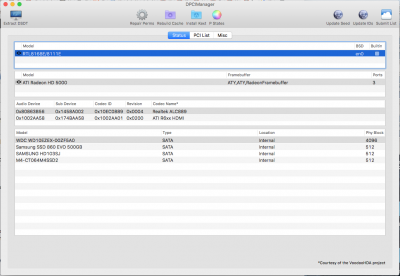- Joined
- May 3, 2011
- Messages
- 18
- Motherboard
- Gigabyte GA-H55M-UD2H
- CPU
- i5 > Need full CPU model name > See Forum Rules!
- Graphics
- HD 5770
Hi.
I am trying to install El Capitan in the following system:
- GA-H55M-UD2H
- Ati HD 5770
I used the DSD attached in the post: https://www.tonymacx86.com/threads/ga-h55m-ud2h-v1-3-no-lan-interface.197980/
Apparently, everything works correctly (sound, graphics, internet) except the login to the app store (and I think that iMessage).
As I read the problem it could be that the ethernet board does not appear as BuildIn in the DPCIManager (see attached image)
I followed this tutorial (https://www.tonymacx86.com/threads/an-idiots-guide-to-imessage.196827/), but without success
Is there any way to correct that in clover?
Any idea will be appreciated.
Thanks
David
I am trying to install El Capitan in the following system:
- GA-H55M-UD2H
- Ati HD 5770
I used the DSD attached in the post: https://www.tonymacx86.com/threads/ga-h55m-ud2h-v1-3-no-lan-interface.197980/
Apparently, everything works correctly (sound, graphics, internet) except the login to the app store (and I think that iMessage).
As I read the problem it could be that the ethernet board does not appear as BuildIn in the DPCIManager (see attached image)
I followed this tutorial (https://www.tonymacx86.com/threads/an-idiots-guide-to-imessage.196827/), but without success
Is there any way to correct that in clover?
Any idea will be appreciated.
Thanks
David